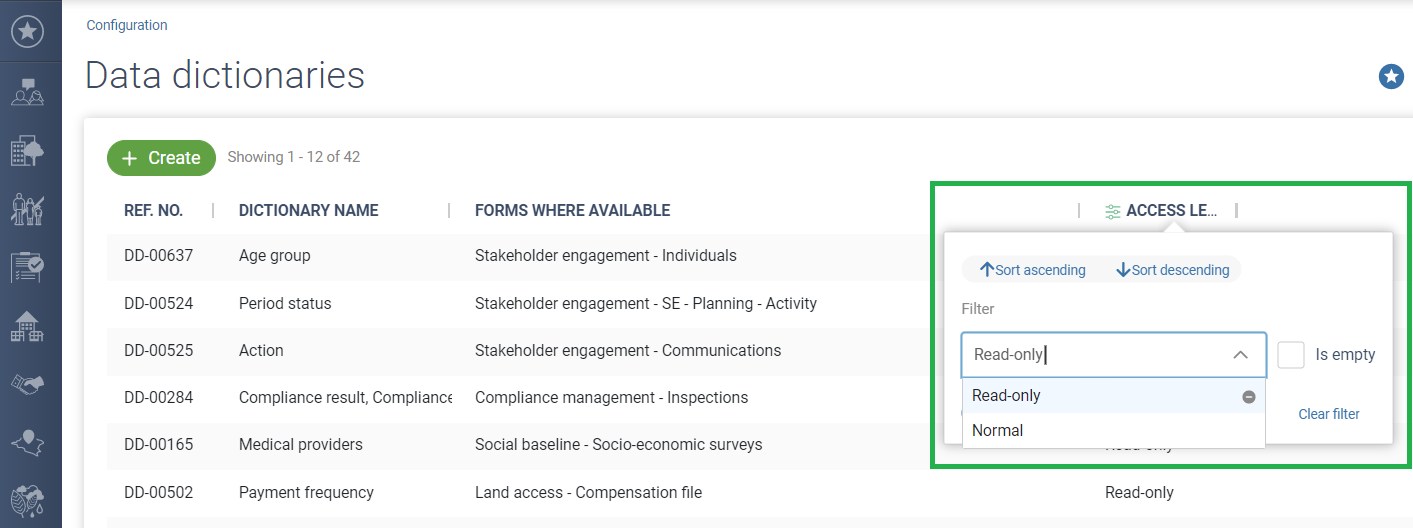The Corporate View Add-on comes with two levels of superusers: Corporate superusers and Site superusers. Here is a comparison between the two:
|
Corporate superuser |
Site superuser |
|
|
|
|
|
|
|
|
|
|
|
|
|
|
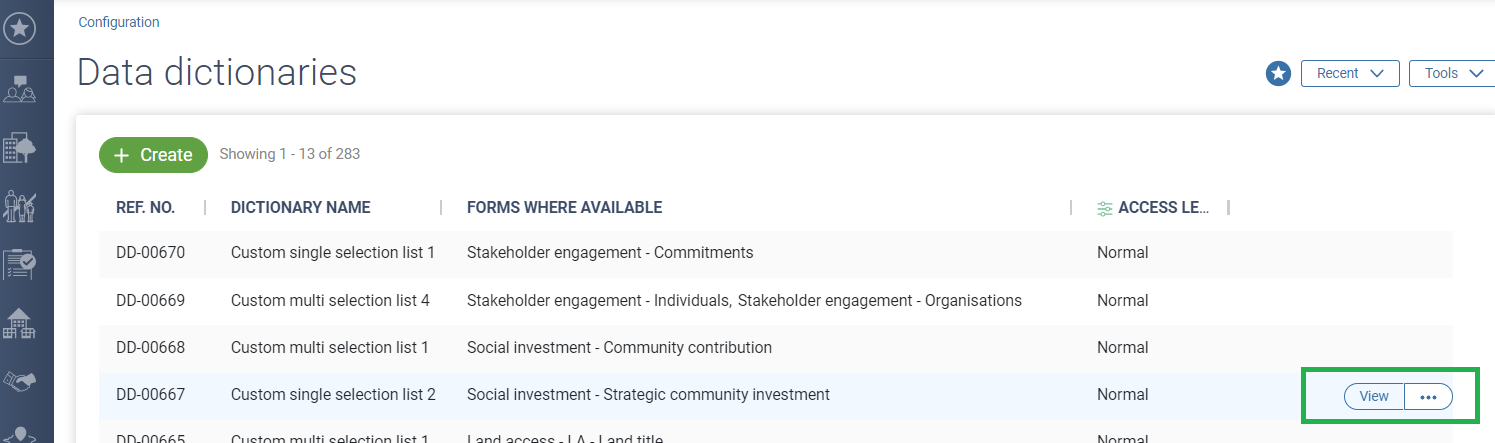
Site superuser
A site superuser can modify selection lists in the "Data dictionaries" register that are not marked as Corporate.
For corporate lists, a site superuser only have access to read-only data available to his own site. In other words, if a corporate list has values that are not associated to a site, a superuser will not see these values.
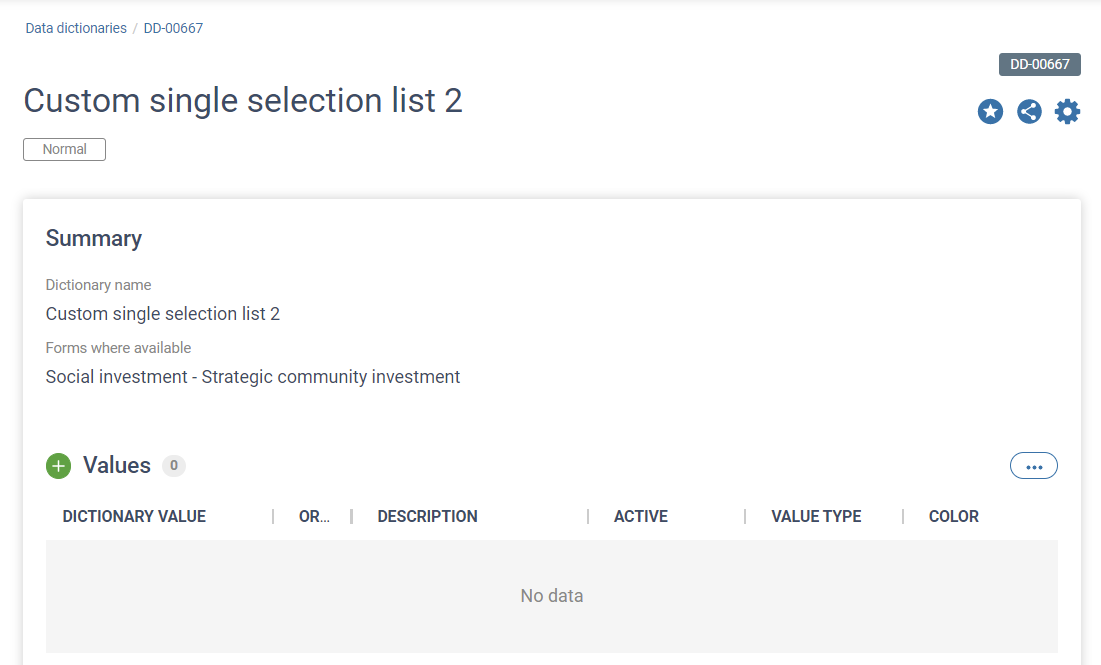
Corporate superuser
A corporate superuser can access all information from all sites. They can modify all selection lists and their values in the Data dictionaries register. They can also identify to which sites they apply. Moreover, they can merge values at both corporate and site levels.
For example, if a corporate value is merged to a non-corporate one or vice-versa, the result will always be a corporate value. Site – Superusers can only merge values that are specific to a site.