As of September 2017, you’ll notice a new interface when logging into the Boréalis Application:
- A new homepage, with integrated dashboards, and access to your recent activities.
- A new side-bar menu, on the left-side of the application. Simpler icons help you easily navigate from module to module, features and settings.

The new homepage
Welcome to your new homepage, featuring your favourite dashboards, your recent activity and more! Add as many dashboards as you'd like to your homepage, simply use the Add new dashboard option in the top right corner of the page.

The side-bar menu
Simplified navigation thanks to a side-bar menu with icons that let you navigate to modules and records. Your sidebar may include fewer icons depending on the modules your organizations is using. There are 5 sections: home, quick links, modules, major features, and configuration.
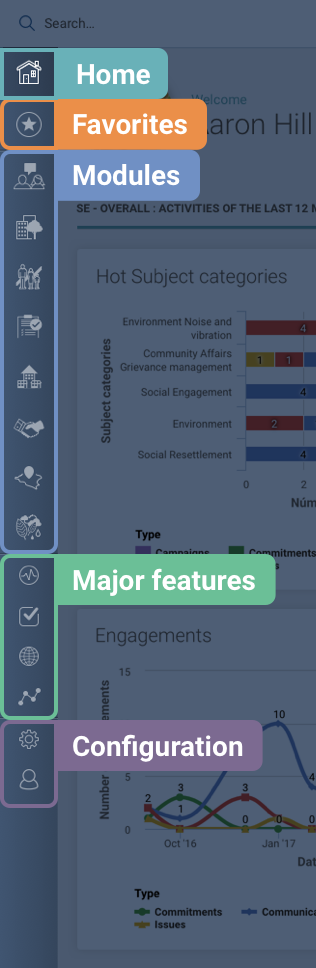
Home, quick links and modules
When clicking on modules’ icons, you’ll access the same list with access to your various registers, while the quick links icon provides access to your favorites and the home icon brings you back to your homepage.
|
Icon |
Module/Function |
|
|
Home |
|
|
Quick links (Favorites) |
|
|
Stakeholder Engagement |
|
|
Land Access |
|
|
Environmental Monitoring/Monitoring & Evaluation |
|
Social Investment |
|
|
|
Local Employment |
|
|
Local Business Development |
| Social Baseline | |
| Compliance Management |
If you wish to keep the navigation panel open while consulting records, simply pin it using the pin icon in the top left corner of the list. Example of the list for the Stakeholder Engagement module:
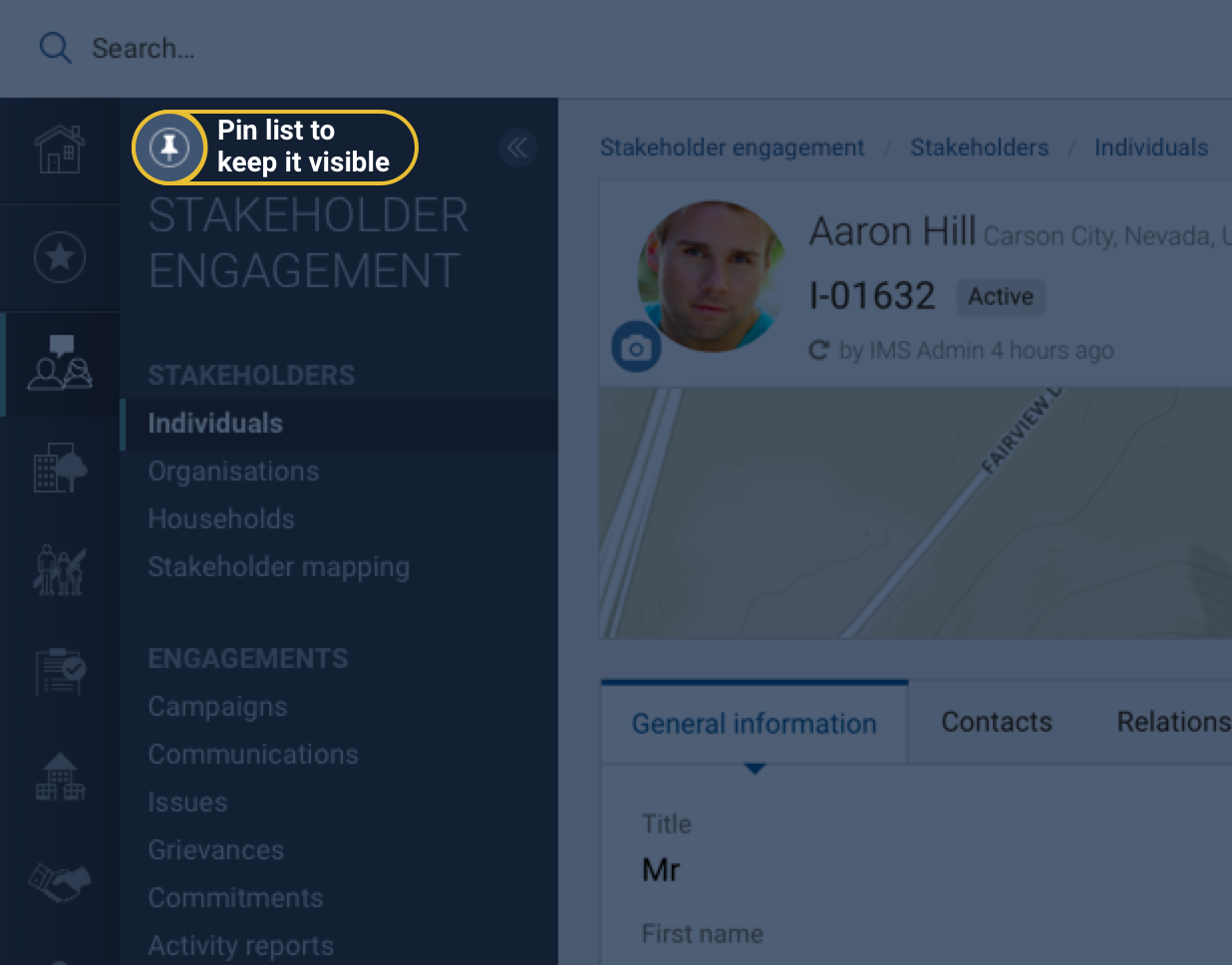
Major features
This section offers direct access to the application's major features, including Analytics, map, activities, and tasks.
| Icon | Features |
| Activity | |
| Tasks | |
| Map | |
| Analytics |
Configuration
Access your application and profiles settings here.
| Icon | Settings |
| Configuration | |
| Profiles |