Overview
- They’re here! Meet your new homepage, side-bar menu and user profile
- New Boréalis API
- Several upgrades to Analytics
- Improvements to the search engine: documents and comments now included
- Enhanced level of security for sensitive documents
- Now you see them, now you don't! We're removing reference numbers where not useful
- Export all documents from a list of records
- Save time and ensure data quality, all thanks to automation
- Other improvements
Details
1. They’re here! Meet your new homepage, side-bar menu and user profile
As we announced last August, we’re thrilled to present a new homepage and side-bar menu as part of the overall improvements to your user interface. We’re also introducing your user profile.
Welcome to your homepage with integrated dashboards
When logging into your application, you’ll notice a new homepage, with integrated dashboards (add as many as you’d like, simply use the tabs to navigate from dashboard to dashboard) and recent activities on the right side of the screen.

Add your favourite dashboards to your homepage

A new side-bar menu for easier navigation
Introducing a simpler way to navigate through modules and records with a side-bar menu. The simpler design offers a lean, refined interface. There are 5 sections: home, favorites (quick links), modules, major features, and configuration.
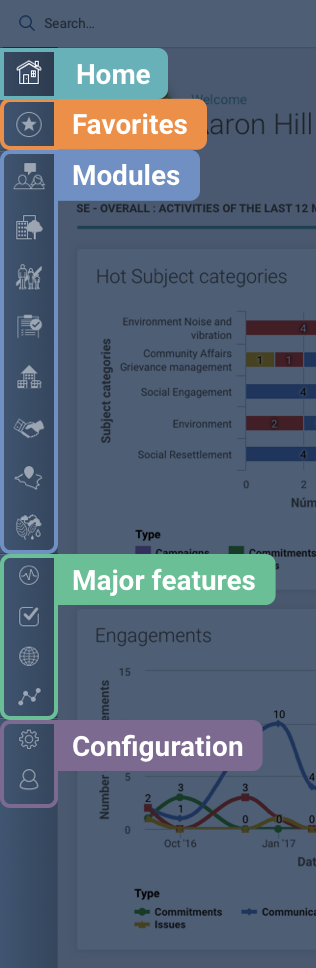
For more information on the new homepage and side-bar menu, please consult this detailed article.
A user profile tailored to your liking
Up until this release, only superusers were able to update user profiles and make changes to general settings. It’s now possible for any user to edit their own profile and update their information, including:
- Adding additional emails
- Setting their time zone
- Choosing date and time display (ex: YYYY-MM-DD)
- Uploading a profile picture
To access your profile, click on your name in banner in the top right corner of the screen, then click on Profile. In addition to consulting their own profile, users will benefit from increased collaboration with an access to other users’ profiles, including their email, profile picture, languages and more.
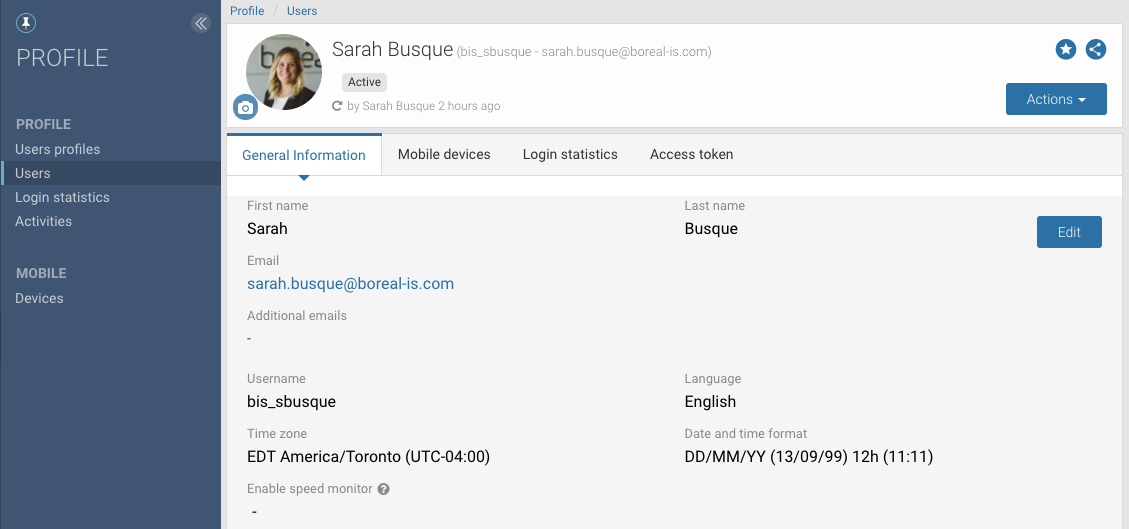
2. New Boréalis API
Need to integrate Boréalis to your other business applications? No problem! We’re thrilled to introduce the Boréalis API, available for all modules. If you’re wondering what is an API, it’s an Application Programming Interface that allows products to “talk” to one another. In the case of the Boréalis API, it gives you access to your data from other applications, in addition to allowing you to send information to Boréalis from these apps.
This offers our users more flexibility while working with their different applications. For example, integrate contacts from Google and Outlook, integrate your other business applications like CRMs, HSE systems, GIS databases, etc.
The Boréalis API is available through your user profile from either the navigation bar at the top of your screen or the side-bar menu, in the Access token tab.
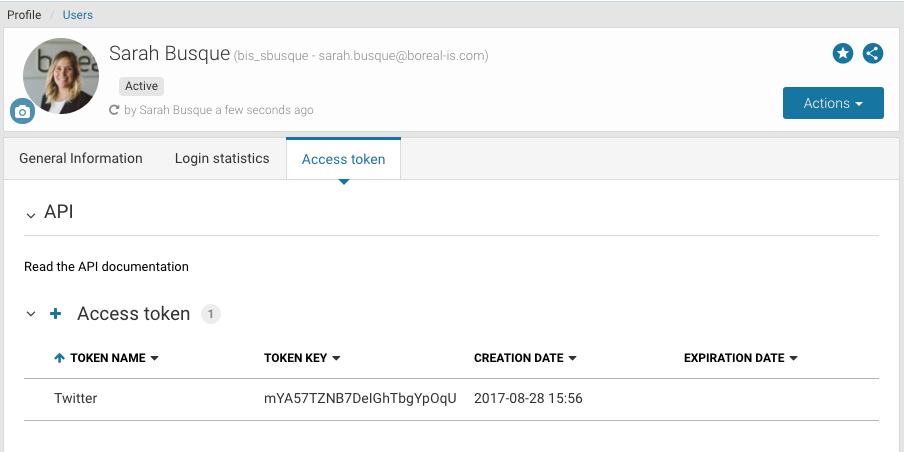
Technical documentation
You can access all the API documentation from your profile in the Access token tab, just above your list of tokens by clicking on Read the API documentation. Here is an example of the API documentation for Individuals, in the Stakeholder Engagement module.
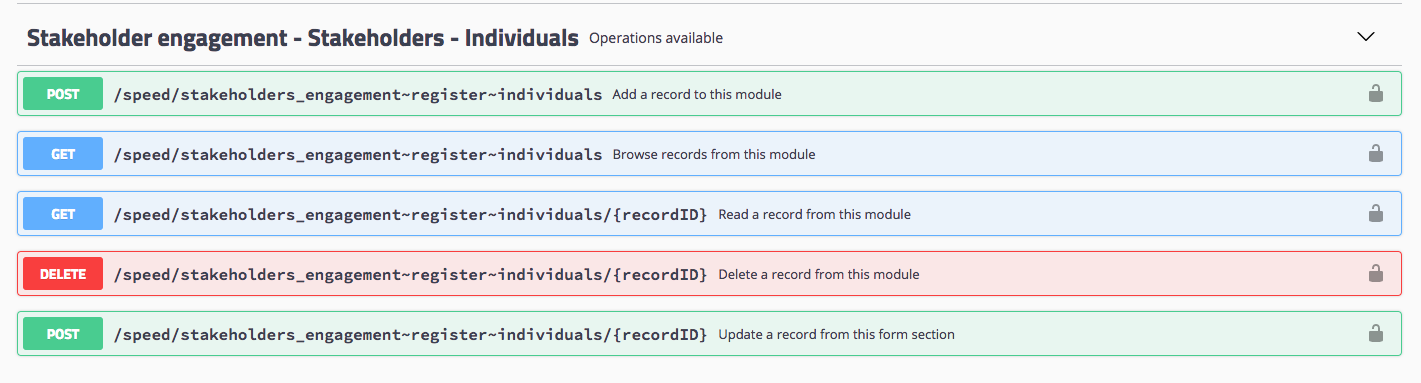
3. Several updates to Analytics
Analytics keeps on improving, and here are the latest enhancements we’ve made to it:
Improved stakeholder mapping – The new visual of the scatter plot widget uses circles of different colours with sizes that vary according to the Z axis
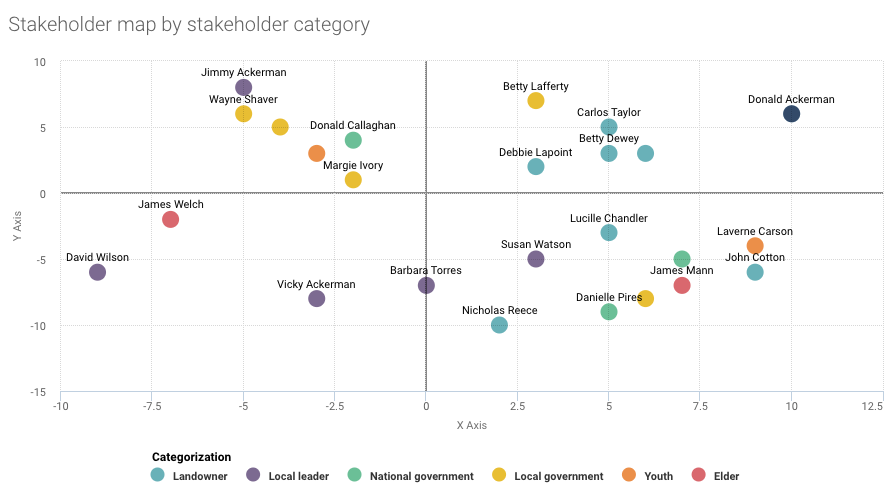
Expand is now available for all widgets – View any of your widgets in full screen
Change widget type – It’s now possible to change the widget type after its creation, offering more flexibility in how you’re choosing to display your data. This is particularly interesting if, for instance, you have a table widget that you'd like to view on a map or in chart format. You won't have to create a new widget, just change widget type and voilà!
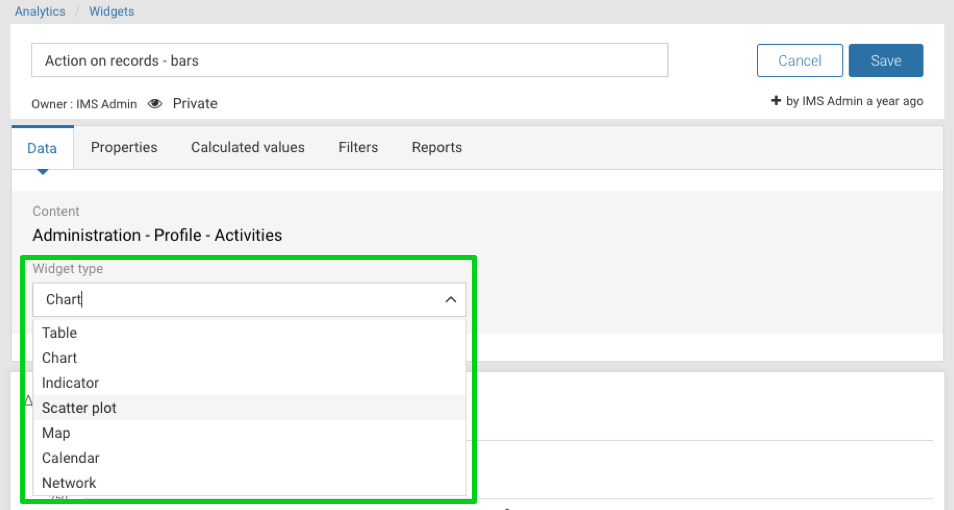
Drill down information in tables, just like you can in other graphs – To drill down, click on the hamburger menu that appears in the top right corner as you hover the list and click on: View records. How will this make your life simpler? Let's say you have a table containing all your stakeholder records for which no language has been set. From Analytics, you will not be able to access advanced options, like Batch updates. With this new feature, you'll easily access the records list and be able to update your records.
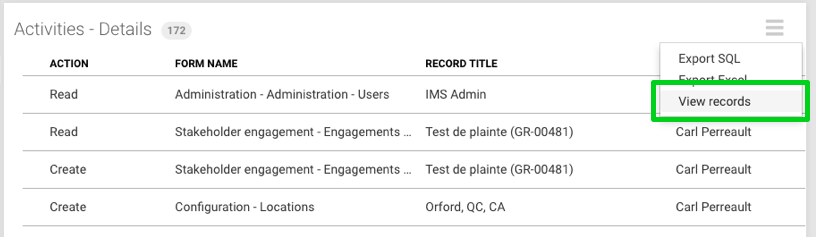
4. Improvements to the search engine: documents and comments now included
The search engine no longer only crawls through records when you’re doing a search: it now also takes comments and documents into account. How will this affect the results? The list displayed after a search will also include records with a document or comments that contain that search the criteria. Furthermore, the name and content of files are also taken into account by the search engine.
If you make a typo while entering search criteria, no need to worry, the application will find what you’re looking for!
5. Enhanced level of security for sensitive documents
Many of our clients manage sensitive data and we’re dedicated to ensuring top security. It is now possible to limit users’ access to sensitive documents that are linked to records: with the right access level, they will still be able to consult the record, but could require a different access level to open confidential documents. To restrict users from viewing a document, you'll have to create a project and only give access to users who are authorized to view it. Then, you link the sensitive document to this project.
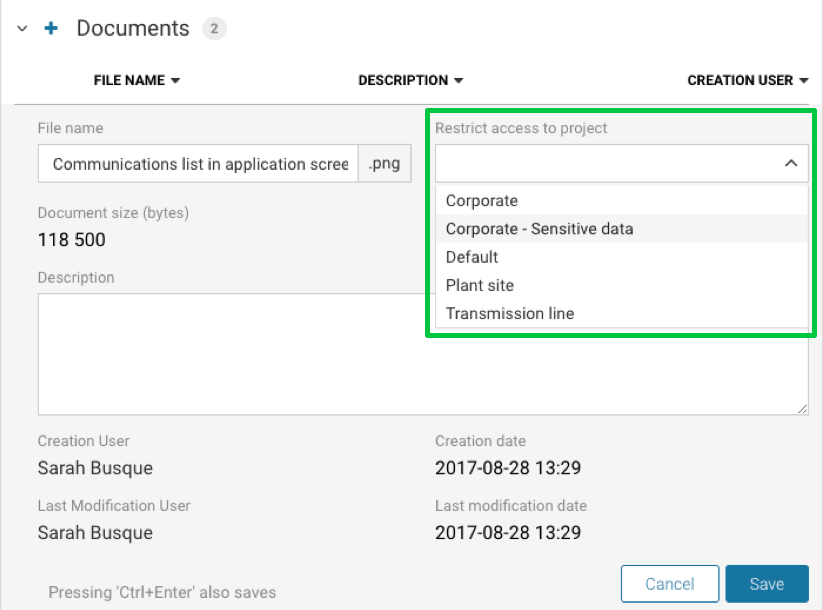
6. Now you see them, now you don't! We're removing reference numbers where not useful
In an effort to improve the application’s interface, we’re constantly bringing little changes that when put together make it leaner, simpler and easier to use. While very useful for internal or contextual use, records reference numbers can become a visual burden when displayed everywhere. That's why we've removed them from different place in the application. You’ll notice that while consulting a record, if you’re in the Relationships of an individual for instance, the reference number no longer appears next to the names of the stakeholders. Should you need it, the reference number will appear as you hover the list of records.
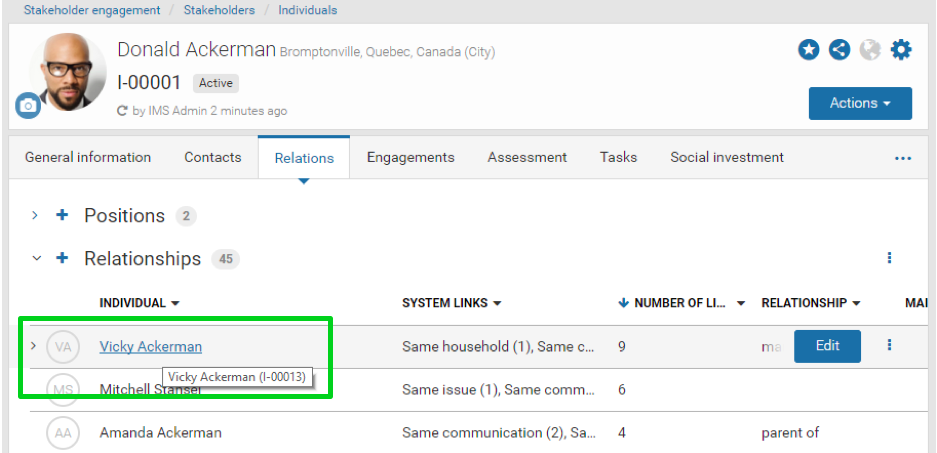
Another example is in Analytics: when exporting a report or looking at your widgets and dashboards, reference numbers will no longer appear next to records. In this example, you can notice the reference numbers are not next to the names of each individual.
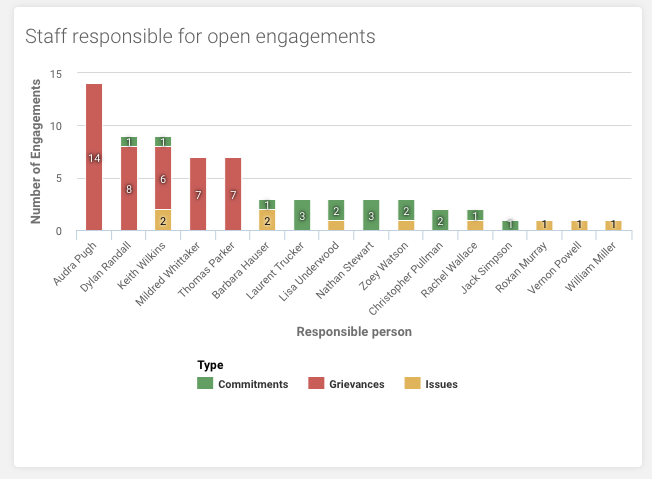
7. Export all documents from a list of records
Do you have to provide specific documents (like proof of compensation payment or even shared communications with specific groups of stakeholders) to governmental authorities on a regular basis? If so, you'll love this new feature: export documents linked to records from any list. For instance, using the advanced search tool, generate a list with all your communications with stakeholders living in a specific location from the past quarter. Using the Tools option located in the top right corner of your list, click on Export documents to download a zip file containing all the documents linked to records in the list.
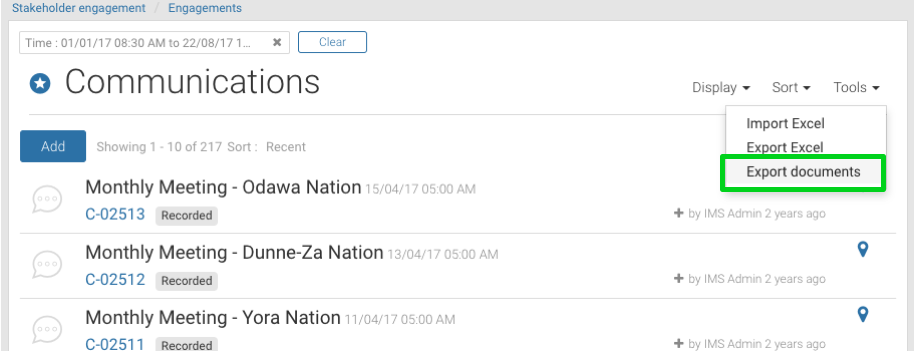
8. Save time and ensure data quality, all thanks to automation
- Linking gender to titles - It's now possible to link titles (like Mr, Mrs, Miss) to a gender (Male, Female). Therefore when selecting a title while creating an individual, the gender will be automatically set, guaranteeing accuracy and consistency. You can do this from the Individual title records.
- Main position always linked to communications when merging individuals - If the "Always link to main position" option is set for individuals when merging duplicates, the application now takes it into account and will link all communications to the main position instead of the individual. This ensures the integrity and quality of your data. Plus, users save time as they don't have to manually update information.
- Need to clean up your data dictionaries? Merge duplicate entries - Do you have some double entries in your data dictionaries? Good news is, the merge functionality is now available for all dictionaries in the Stakeholder Engagement and Social Investment modules. The Merge button will appear as you hover the list. You'll then be able to select the other value you'd like to merge with the selected one.
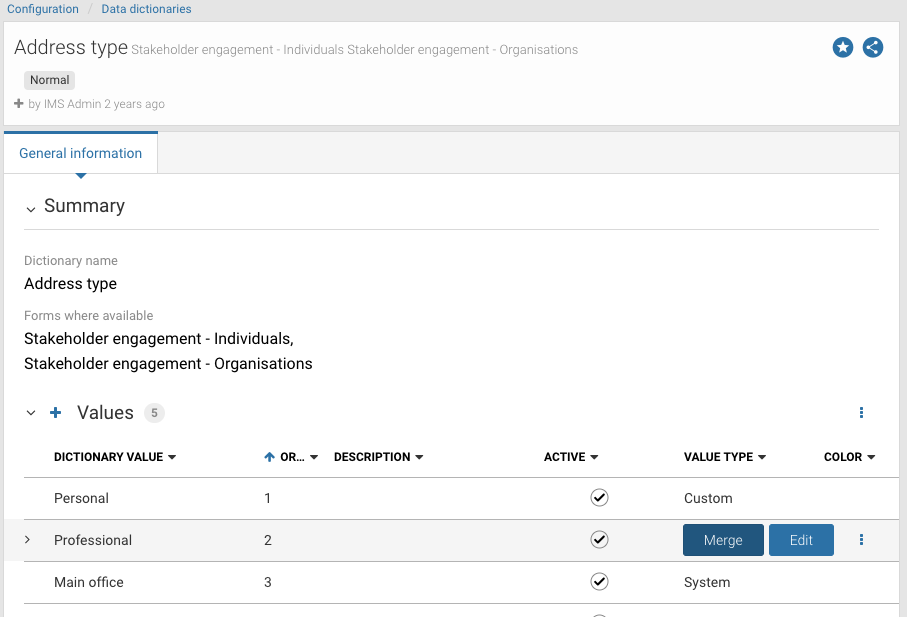
9. Other improvements
Improvements to the Stakeholder Engagement module
Communications
- It's now simpler to set date and time of communications - We just simplified date and time option when creating communications: Add a date, an end date if the communication lasts more than 1 day, and time if relevant. You can set time for one-day communications too.
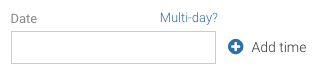
- New value for communications in Analytics: Duration - You can now use the Duration value (in minutes) to build your widgets in Analytics. For example, you can use this to calculate how much time your team spent for visits in a given community. This value is only available for communications.
- Link several communications to a thread from your lists - In your communications lists, link several communications to a communications thread in 2 clicks using the Link to thread option.
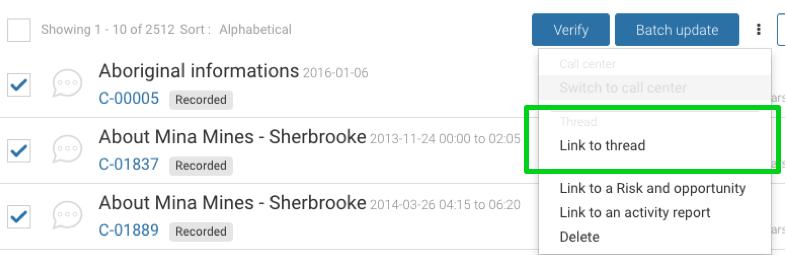
Campaigns / Grievances
- Link campaigns to grievances - Up until now, grievances had to be linked to a communication that is linked to a campaign. You can now link a grievance directly to a campaign.
Campaigns
- Define the role of team members directly from the campaign - A new comments section in the Team collaborators section of campaigns allows users to add team members' role or to add relevant comments.
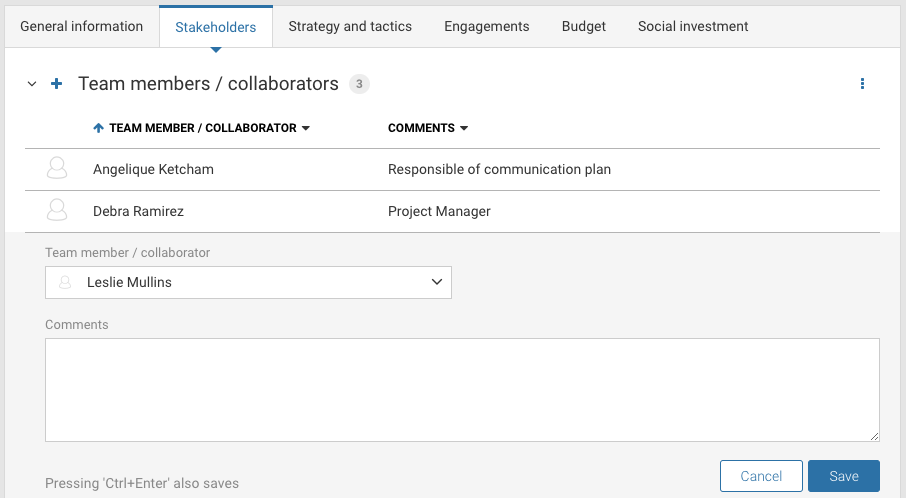
Grievances
- View main complainant directly in the map - When clicking on a grievance on the map, the pop-up will now display the main complainant linked to the grievance.

Locations
- Locations' names now appear on the map - When visualizing the Locations layer on the map, you'll notice as you zoom in that the name of locations now appear.
Commitments / Issues and Grievances
- Link commitments to issues and grievances - In addition to communications, it's now possible to link commitments to issues and grievances.
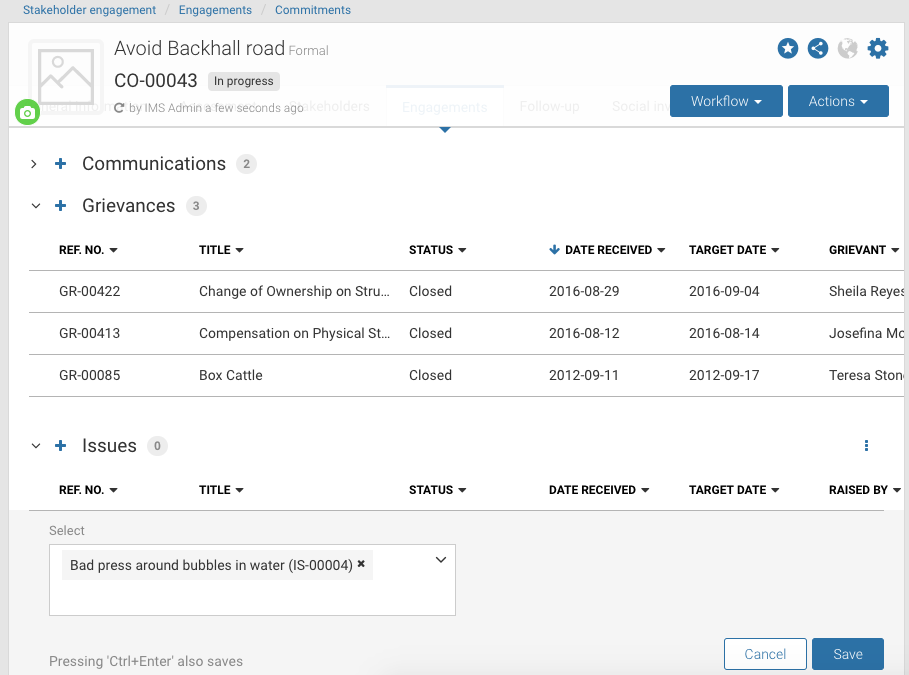
Cancel, close or remove tasks directly from records
You'd like to update a task directly from an Individual's record, or from a Communication? It's now possible: close, cancel or remove a task from a record directly in from the Tasks list.
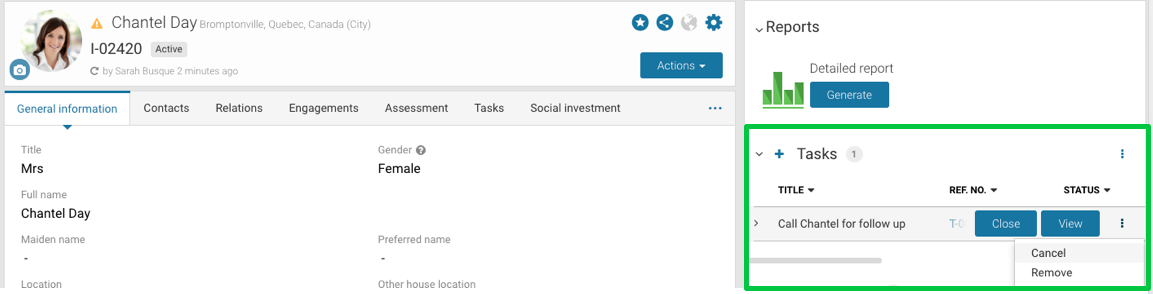
Improvements to the Corporate Pack (Renamed as Corporate View Add-on in 2021)
- Configure your data dictionaries per site - It's now possible to configure your data dictionaries per site for the Stakeholder Engagement and Social Investment modules.
- Configure infrastructures per site - Do you have wind farms on just one project and none in your other sites? It's all good. You can configure your Infrastructures per site: you'll be able to view all infrastructures when looking at All projects.
- Disable fields per site - If Site A needs some fields but Site B doesn't, simply disable and hide fields you don't need, according to each site.
- List of users' access per site - Access the sites users have access to in the users list.