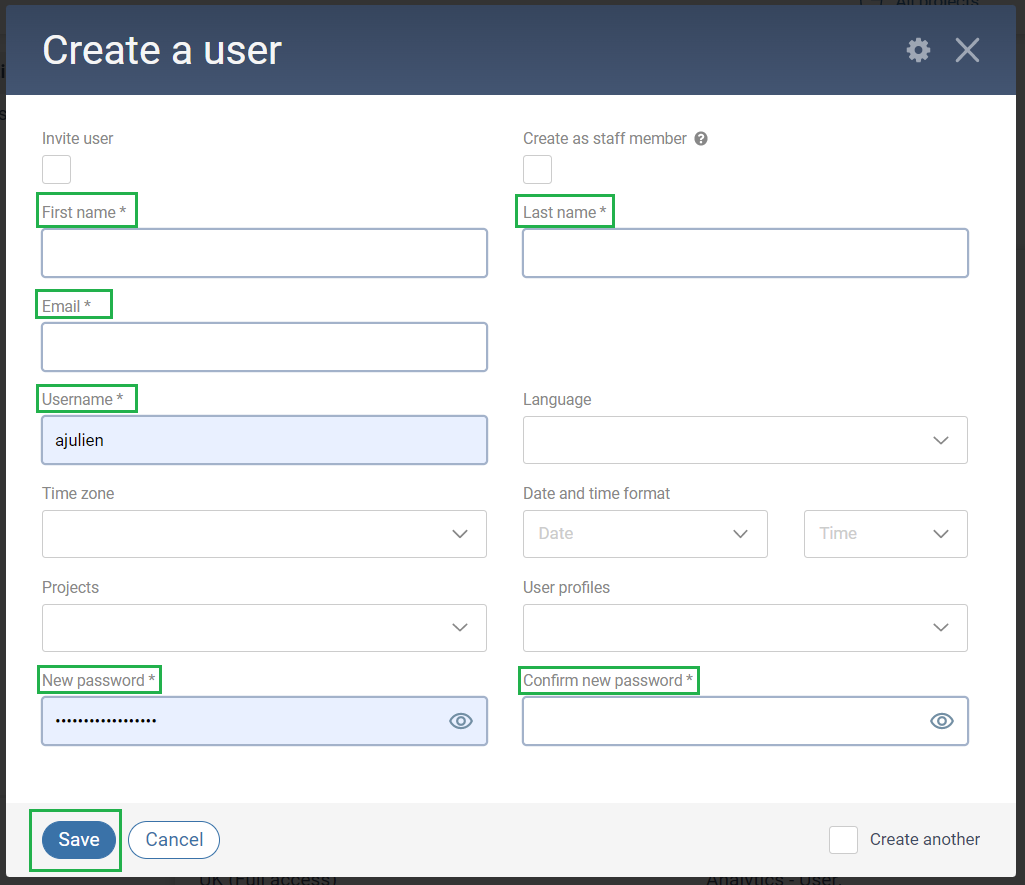"LDAP - Lightweight Directory Access Protocol" authentication is to provide a central place to store usernames and passwords. This allows many different applications and services to connect to the "LDAP" server to validate users. In the system, this authentication is identified as "Custom".
1. Go to the "Users" section and click on the "Create" button on the upper left side:

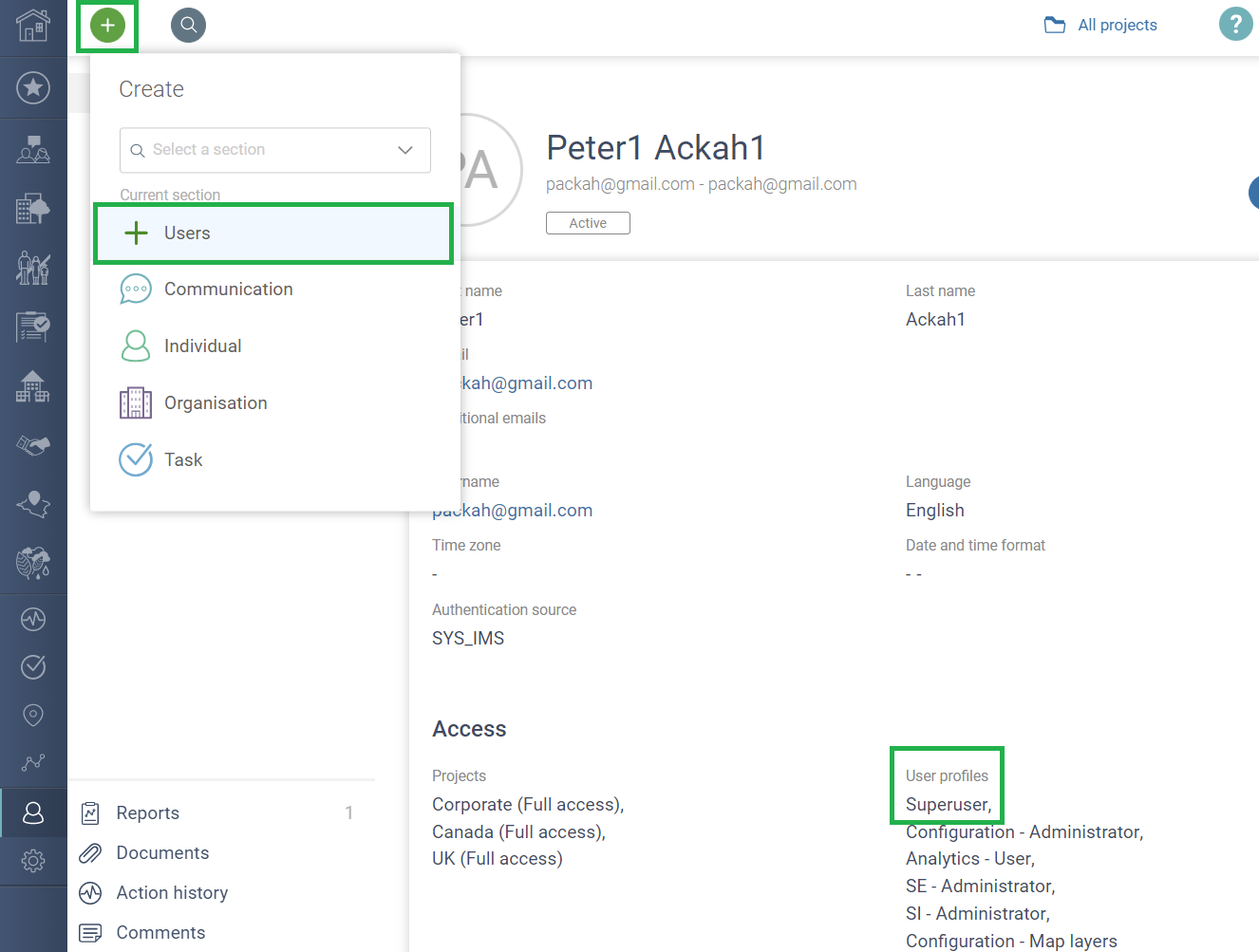
Note: In the "Access" section view the profile level. When creating an LDAP user, there will be no password or email address to register. This information will be generated automatically.
The username must be the one used by the client to connect to their computer. If the username is not the same, the information cannot be generated automatically. It is not possible to invite a user or reset a password.
2. Enter the informations and click on "Save":