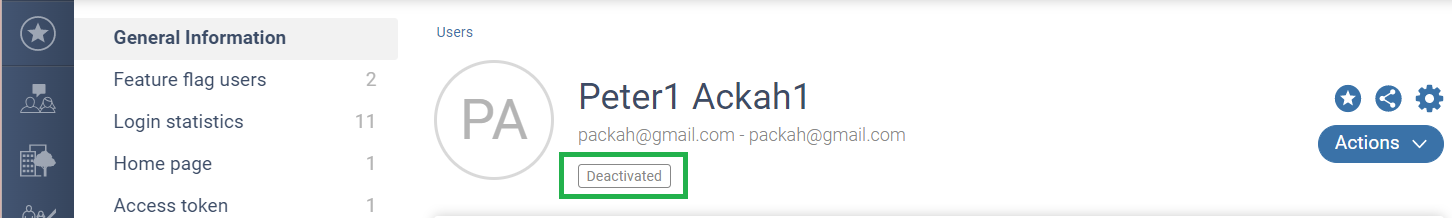To deactivate a user, you need the Superuser rights in Borealis (Superuser and/or Users - Administrator). Here is how to deactivate a User in Borealis:
1. Access the "Users" section
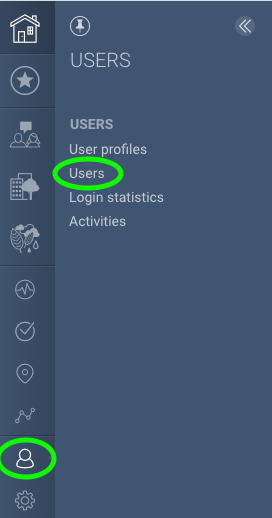
2. Find the user profile, for which you want to deactivate. Click on the "Action" button and "Deactivate":
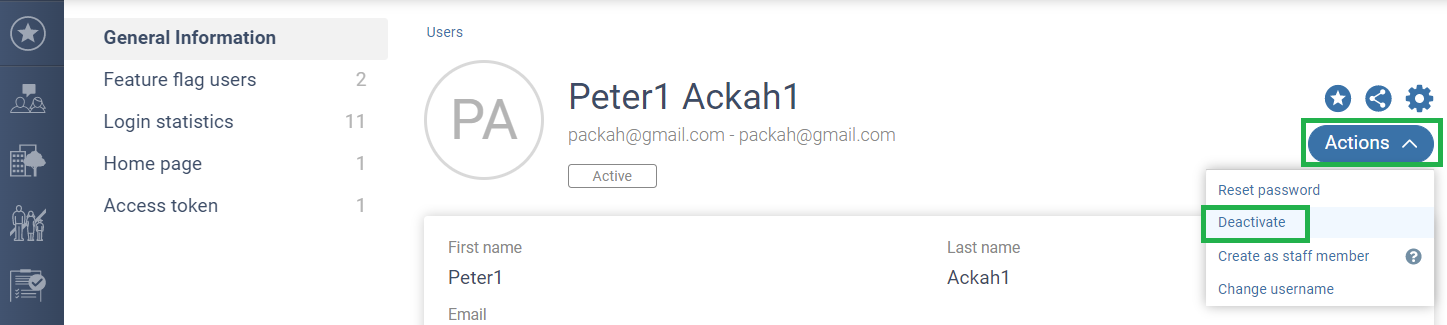
3. Choose the date on which the deactivation should take place and "Save":

4. You will be able to see the status of the user's deactivation under his name. It depends on whether you perform the action immediately or at a later date: