An impact inventory is an enumeration of all assets possessed or used by a person or a group of persons: crops, trees, land parcels, structures, equipment, access rights, and others. The impact inventory register helps identifying all those assets and for each of them capturing ownership / usage rights against each stakeholder involved.
Impact inventories can be populated via socio-economic studies conducted at certain times during the lifecycle of a project in order to assess and evaluate the living conditions of a potentially affected group of persons in an area. This is the reason why this register stands within the Social Baseline module and not in the Land Access module.
However, in the context of a land access or resettlement process, or even in the context of a payment that needs to be done as a result of a grievance resolution, the impact inventory register acts as the basis to determine what compensation (monetary or non-monetary) should be offered to the rightful owners to cope for the loss of usage or ownership of an asset as a result of the company’s activities.
How to work with the impact inventory register?
From the main menu, navigate to Modules > Land Access >Compensation >Impacts inventories.
Creating an impact inventory
First you need to capture the essential information about the impacted list of assets (e.g. main stakeholder, date, location, land request, etc.). Then you must capture at least one asset in the “assets” tab (crops, trees, structures, land parcels, others). For each asset it’s possible to add a photo as evidence and also to indicate which various stakeholders have an interest against it.
What is the workflow of the impact inventory register?
The following figure shows the sequence of the statuses of an asset inventory including the actions available depending on the status.
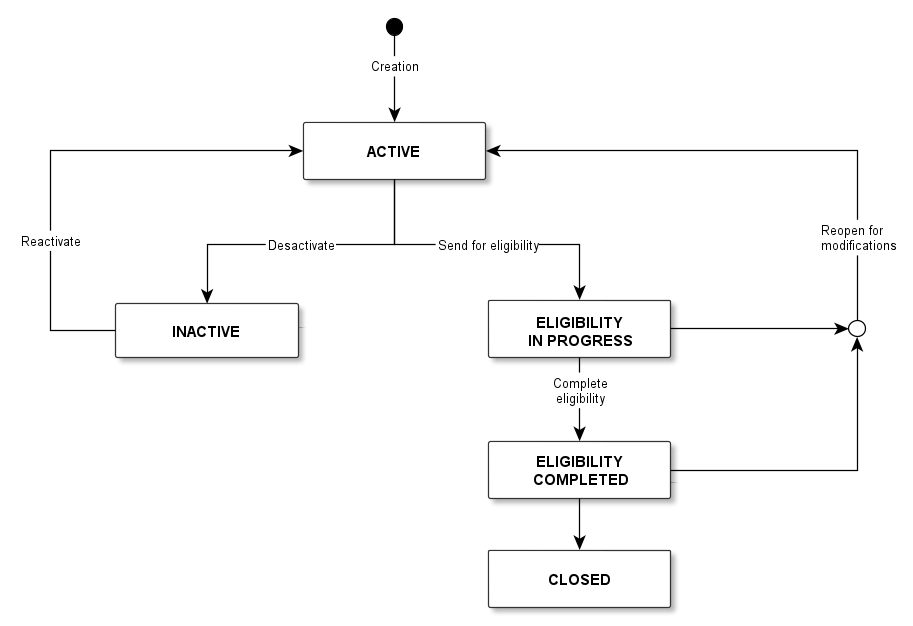
Status
Here are the various statuses available for an impact inventory. Note that when created, an impact inventory takes the status of “active”. It should remain in this status until you are finished with the data entry or even after if it is not at all meant to be compensated.
- Active
- The impact inventory has been created
- General information can be updated, and assets can be added to the record. Existing asset entries can be edited
- It is possible to deactivate or to submit the record for eligibility.
- Inactive
- The impact inventory is inactive
- No changes can be made on the record
- The impact inventory can be reactivated under certain conditions. See the message that will appear on the screen for more details about these changes
- Eligibility in progress
- The eligibility process is now ongoing
- The record moves automatically to this status when the eligibility process is launched, by submitting the record to eligibility
- The main information of the impact inventory is frozen, no asset can be added to the record, and only eligibility information of existing impacted assets can be updated.
- Eligible field is used to tell if the recorded asset will be compensated for. To update the eligibility of an asset, edit the assets, and set the desired value for the field "Eligible" as follows:
- Yes - entirely if the asset is to be compensated entirely
- No if the asset is not eligible for compensation
- Yes - Partially if the asset is only partially eligible for compensation
- For assets with a geometry, and when the underlying land request also has an active geometry, the "Eligible" field is automatically calculated, by overlaying the asset geometry on the land request geometry;
- the asset is fully eligible (Yes - entirely), if the geometry of the asset is entirely within the land request's geometry
- the asset is partially eligible (Yes - Partially), if only part of the impacted asset's geometry is within the land request's geometry
- the asset is not eligible (No), if the geometry of the asset is not even partially in the geometry of the land request
- Automatically calculated eligibility can be manually overridden to any desired value by an authorized user
- The record can be re-open for modifications, under certain conditions. See the message that will appear on the screen for more details about these changes.
- Éligibilité complétée
- The eligibility process has been completed
- The record changes automatically to this status when the workflow "Complete eligibility"is applied
- No further modifications is possible in the impact inventory.
- The record can be re-open for modifications, under certain conditions. See the message that will appear on the screen for more details about these changes.
Workflow
Depending on the status of impact inventory, and of the underlying Land Request, the following workflow actions are available:
- Deactivate
- Sets the status to "Inactive"
- Only available when the status of the record is "Active"
- Send for eligibility
- Sets the status to "Eligibility in progress"
- Only available when the status is "Active"
- Complete eligibility
- Sets the status to "Eligibility completed"
- Only available when status is "Eligibility is progress"
- Launches the calculation of compensations, according to the entitlement matrix, the rates tables(or the negotiated rates, if any is provided) for the eligible assets
- Generates compensation files of type "Automatic", and link them to the current impact inventory
- Reactivate
- Sets the status back to "Active"
- This options is only available for deactivated (status is " inactive") impact inventories
- Reopen for modifications
- Sets the status back to "Active"
- This workflow action is available when the status is "Eligibility in progress", "Eligibility completed"
- Useful to make corrections
- CAUTION: This workflow action cancels any existing compensation file that is linked to the current impact inventory.