Overview
- New Analytics reports and functionalities
- Land Access module improvements
- Creating consultations from email - improvements
- New regulation report for Alberta, Canada - ROC report
- New Comments functionality
- Improved experience on phones and tablets
- Other improvements
Details
1. New Analytics reports and functionalities
Analytics is a tremendous tool to create custom reports and graphs. We decided to give our users a taste of its potential by packaging some ready to use and ready to customize reports.
- Stakeholders Engagement Dashboard (Improved) - Monitor engagement activities with your project's various stakeholders.
- Stakeholders Engagement Quality Control (New!) - Make sure the data entered corresponds to the quality standards you need for accurate monitoring.
- Compliance Management Dashboard (Improved) - Monitor your compliance status and the open corrective and preventive actions.
- Compensation Dashboard (New!) - Monitor your land access budget and compensation process.
Important: Please note that these new Analytics reports completely replace the following static reports that were available before this release:
- Stakeholders engagement: Status Report
- Compliance management: Status Report
- Land Access: Status Report
- Land Access: On-time Report
- Land Access: Cash Compensation Forecast Report
We also continued to improve Analytics' capabilities by improving its flexibility
- New calculation option - Count distinct values. For example, count the number of distinct stakeholders that participated in a meeting in a particular region in the last 3 months.
- Possibility to add more calculations in a single report. For example, present the number of times a condition has been inspected and the number of linked observations in the same table.
2. Land Access module improvements
The Land Access module allows for planning and budgeting of land access activities, the definition of compensation rules for land access, and the capture and processing of field data to ensure delivery of compensation packages to appropriate stakeholders, while enforcing data security and control.
Our experience combined with our clients' led to an evolution of this module that makes it easier to use and more flexible.
- Revision of the whole module to bring the most important information to the forefront in all sections: Payment campaigns, Compensation files, Impact Inventories, Compensation receipts, Compensation map layer.
- Simplified eligibility process - Impacts eligibility to compensation can now be managed directly in the Impact inventory section.
- Units management - More flexibility when registering Impacts with this new section. You can now manage units available by asset type, create new units and enter conversion factors between units.
3. Creating consultations from email - improvements
A while back we added the possibility to create consultations by email, which provides a quick and easy way to make sure all the consultations with your stakeholders are entered in the system. Simply forward an email to the system or add the system's email address in BCC, and voilà!
Here are the improvements we made this time around:
- The system was already reading the email addresses in the To and CC boxes to link Individuals to your created consultation. It now links the Organisations as well.
- The system is now smarter in determining which Project to link to your consultation, which is important because it may define who can access the consultation after its creation.
If you don't know the email address you need to use click on the Email BCC link at the bottom of the page when logged in to the Boréalis application.
4. New regulation report for Alberta, Canada - ROC report
For our clients in Alberta, the Report on Consultations (ROC) is required for consultations with First Nations. This is a great compliance tool to use where certain consultations are considered regulatory.
- Track First Nations Consultation process by linking meetings and consultations that are classified as regulatory based on specific campaigns.
- Enter information on Pre-consultation assessment.
- Make your regulatory reporting easier by producing a draft of your ROC – Report on Consultations - log and of your Bi-monthly report directly from the system.
5. New Comments functionality
The Boréalis application is meant to be used by a team of people who collaborate, whether working closely in the same team or scattered in an organisation. Many features are in place to help teamwork and facilitate monitoring, like Tasks to assign some work or Action history to see who did what. But sometimes you just need to add a note that will be available for anyone to see when they are looking at a record.
The new Comments functionality allows that. Create comments for any record in the system that are available for anyone (assuming they have the proper access, of course) to see, modify if needed, and remove when they are no longer relevant.
6. Improved experience on phones and tablets
If you're on the go and want to access the Boréalis app from your phone or tablet's browser, the improvements we just made will make sure that you have a great experience and that you can access all the information you need.
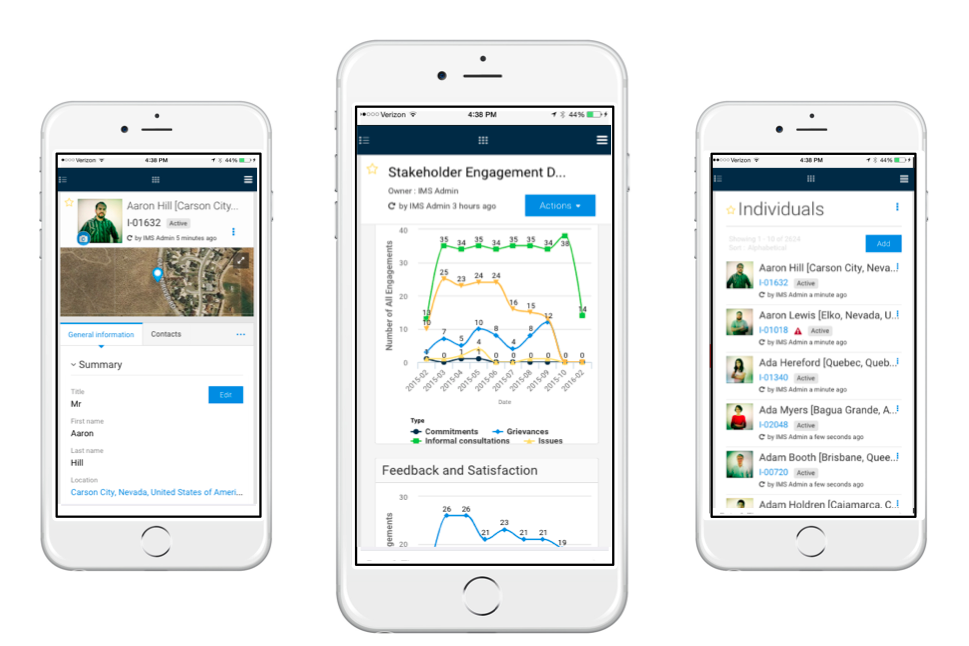
7. Other improvements
Our users' feedback gives us a lot of great ideas for improving the everyday experience of our software. Here are some of the ones we implemented for this release:
- Detailed reports, which are available everywhere and produce a printer-friendly PDF file containing all the information on a record, now automatically remove empty sections, producing a much more compact and easier to read PDF file.
- It's now easier to recognize your stakeholders from anywhere in the system, as the image of the stakeholder is always there beside its name.
- The system is bit smarter now, remembering the sections you do not want to see and keeping them closed when you navigate to other records.
- It's now easier to add documents to forms with the management of drop zones and of paste option in the clipboard.