Overview
- Time savers: improvements for faster data entry/consultation
- System flexibility: extra functionalities you’ll enjoy
- Other improvements
Details
1. Time savers: improvements for faster data entry/consultation
Easily find documents in the system
We added a paperclip icon in your records lists so you can easily identify which records have attached docs. You can also generate an Analytics report that presents a list of attached documents linked to your entries.
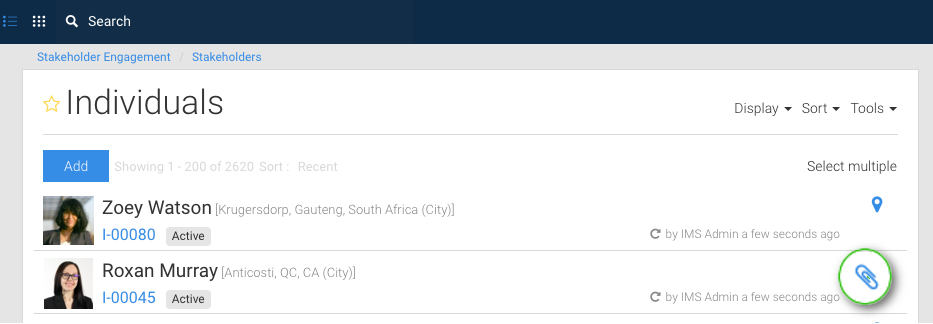
Data dictionaries accessible directly in forms
Users who have the right access levels no longer have to go in the Application settings to access the Data dictionaries to add values to their selection lists. They can now directly add values from the record they are consulting. Once the value is created, the selection list will be updated for all records.
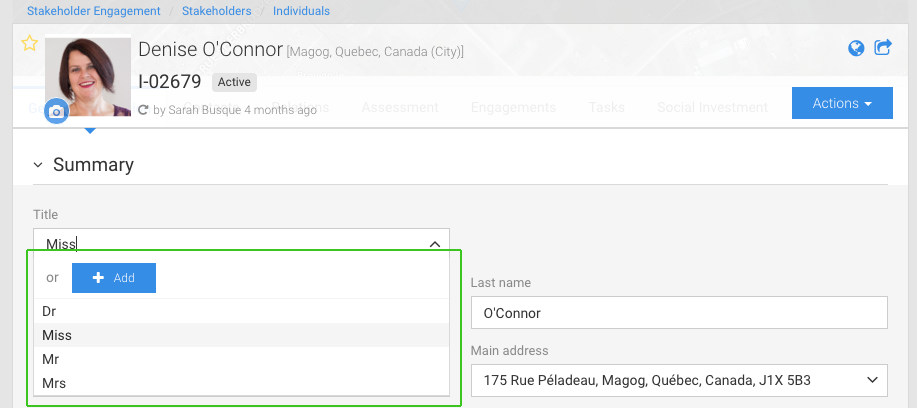
Main position is now linked to communications
When an individual’s Main position is set, all the Communications / Campaigns users create will automatically be linked to this position and connected organization. Check: Always link engagements to main position to activate this feature for an individual.
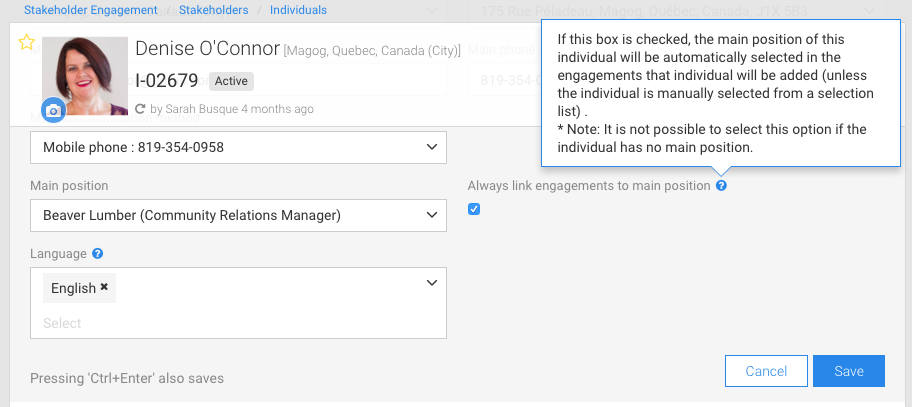
Show more / Show less option in records
While some fields like Name or Title require little space in a record, others like Comments or Communications can be detailed and consequently quite long. If a record has several long fields, the interface becomes less user-friendly and this can slow down data entry. To address this issue, we’ve added a Show more / Show less function where applicable.
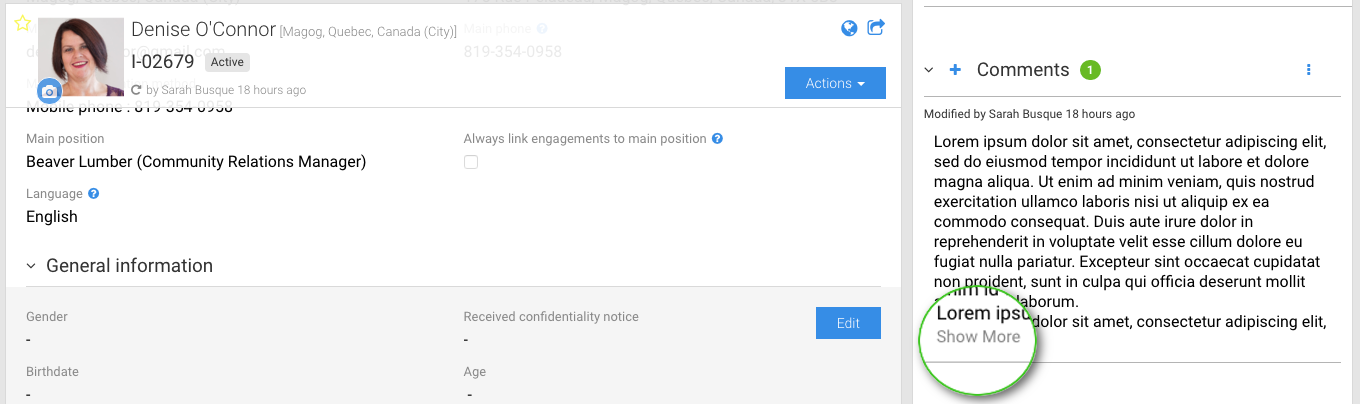
Address auto fill for Individuals and Organizations creation
Whether you’re creating an Individual from an Organization or an Organization from an Individual, the address will automatically fill up using the address of the first one you created.
New Main phone field in Individuals and Organizations’ records
We’ve added a Main email field for both Individuals and Organizations records a while back. This helps users quickly identify the main email for their stakeholders. Because stakeholders often have several phone numbers listed in their records, we thought it would help our users to add a Main phone field too. You’ll find it next to the Main email field, in the Summary section of the record.
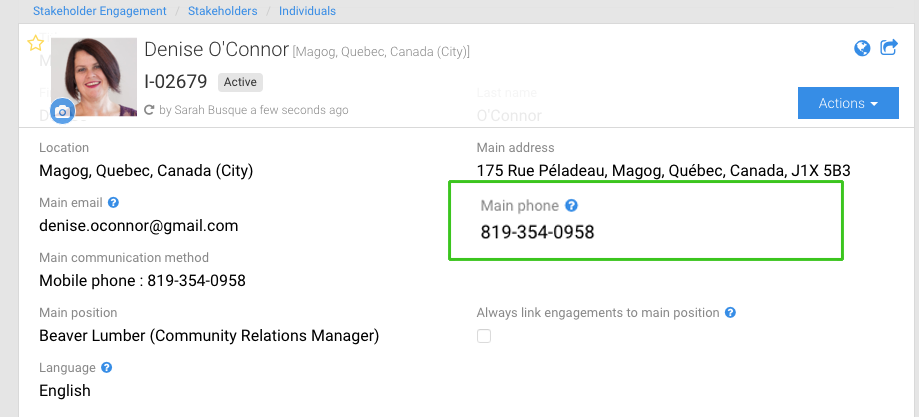
Improvements to Social Investment module
You can now link many Individuals to a Community contribution, a Strategic community investment or a Capacity using the new action that you’ll find directly in the individuals list (click on … to access full list of actions). It is also easier to follow an Investment plan budget because we can now see the amount approved by area of investment directly in the Investment plan.
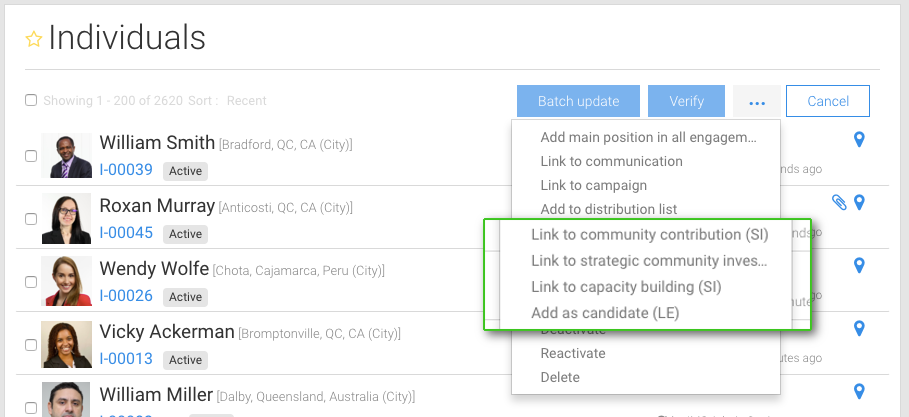
Improvements to Local Employment module
All the local employment information related to a stakeholder can be seen directly from the Individuals register, in the Local Employment tab.
2. System flexibility: extra functionalities you’ll enjoy
Easily resize columns in lists (detailed display)
Up until now, width of columns had a fixed size when viewing your records using detailed display. You’ll now notice that when you hover the header section of the columns, sidebars appear between each section. Simply drag the bars to adjust column width to your liking.
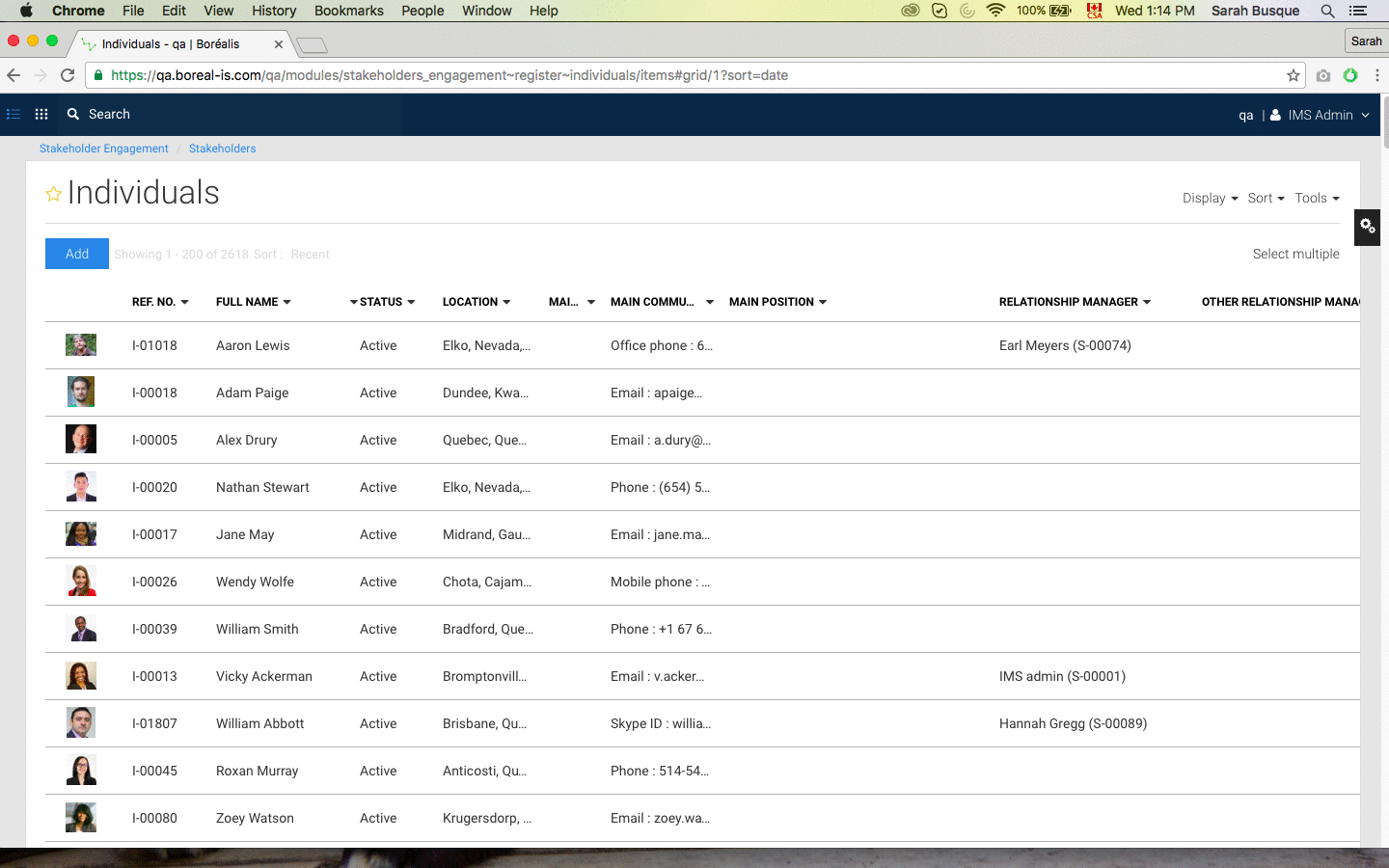
Forgot your password? Use your email to reset it
Users who forgot their password used to be dependent on super users to reset their passwords. Well this is all in the past now, as we’re introducing a password assistance page that lets users enter the email associated to their account to set a new password.
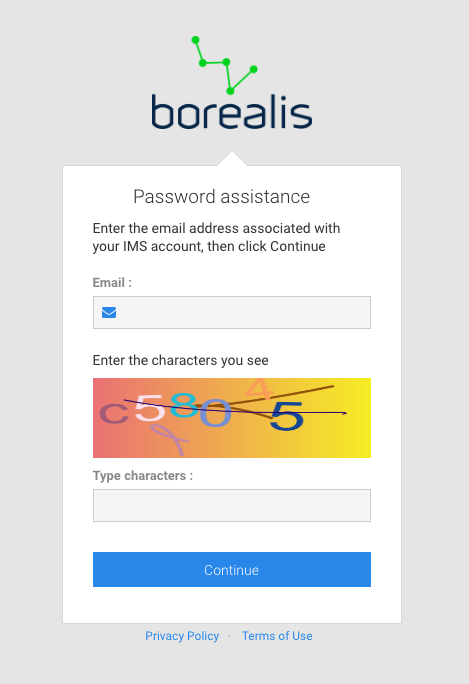
Flexibility in location levels
The hierarchy of locations is now fully configurable. You can choose which levels are registered, and which ones are displayed in the names of locations in your records. For example, if you’d like to let users select cities (a fairly precise level) as an individual’s location but also want them to be able to research by state/province (a broader level), it’s now possible!
Tasks, Documents and Comments available for inactive records
Before this features release, once a record was inactive, users could not add Tasks, Documents or Comments to the record. The issue with this is that even if a record is inactive, many of our users still want to add either a comment or still need to link tasks to it. That’s why it is now possible add either 3 to inactive records, the same way you would for an active one.
3. Other improvements
New placeholder image for some records
When no image is set for a record, the system automatically uses a placeholder image (currently an image of a mountain and sun). We’re always trying to improve and ease system navigation, and this is why we’ve decided to set specific placeholder images for some frequently used records: Individuals, Organizations, Distribution lists and Communications now each have their own placeholder image. In just a glance, users can know which record or list they are looking at.
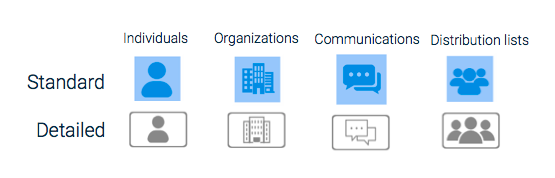
New calculations in Land Access
Land Access activities are complex and we work hard to make our module as easy to work with as possible for land access teams across the world. One of the main challenges we’ve faced is coming up with precise calculations for either structures or crops. Not all materials are of equal value (wood vs. metal), and sometimes a same field can be used to harvest different crops. We’re happy to introduce 2 new types of calculations that will ease the compensation process by providing more precise numbers for both structures and crops.
- Structures: Calculate value according to material for the roof, walls, floor, etc.
- Crops: Enter a percentage per type of crop, and even add multiple crops per piece of land where several crops coexist.
Overall navigation speed
Many of our users are in locations where good Internet speed is a daily challenge. This is why we optimize our application to ensure the smoothest navigation and best possible loading time for pages. With this release, we’re happy to announce that we’ve improved the overall navigation speed of the entire application, and more specifically for the lists in Analytics.