Overview
- Introducing Smart communications
- Improvements to Analytics
- Easily update required fields for your team
- Continuous improvements to your interface
Details
1. Introducing Smart communications
Are you looking for a tool that will ensure you target the right stakeholders, reduce manual work (and mistakes), and increase the success of your engagement plan? Boréalis smart communications are the right tool for you! This new powerful tool is perfect for our clients who need to reach out to numerous stakeholders simultaneously, either by email or with more traditional medium like letters:
Build custom smart mailing lists
Send emails to dynamic lists using predefined criteria of your choice. All your stakeholders are already centralized in Boréalis, might as well put this database to good use.
Configure your content and templates
Build beautiful email and printable letters using Outlook and Word templates (it also works with other mail or word processing applications). You can also personalize communications using merge tags (ex.: Dear John).
Ensure your message is consistent
Warning and error notifications help users ensure uniformity of message. For example, a warning pops up if the email you’re about to send isn’t in the stakeholders’ language. Test emails allow users to preview content in their inbox and to proofread content before sending out information.
Keep track of the open rates
Track which stakeholders opened your emails. This helps you keep your stakeholder database up to date.
Access more information about Smart communications here!
2. Improvements to Analytics
Need to know if you're meeting your targets?
The new threshold option offers even more flexibility than the show average option that's already available: you can add as many lines as you'd like in your graphs, and choose the value (numeric or text) and colour of these lines. For example, one could monitor the number of grievances his team receives every month: if the team targets 15 days' resolution time, a line could be added to their grievance widget at that mark so they can measure their performance.
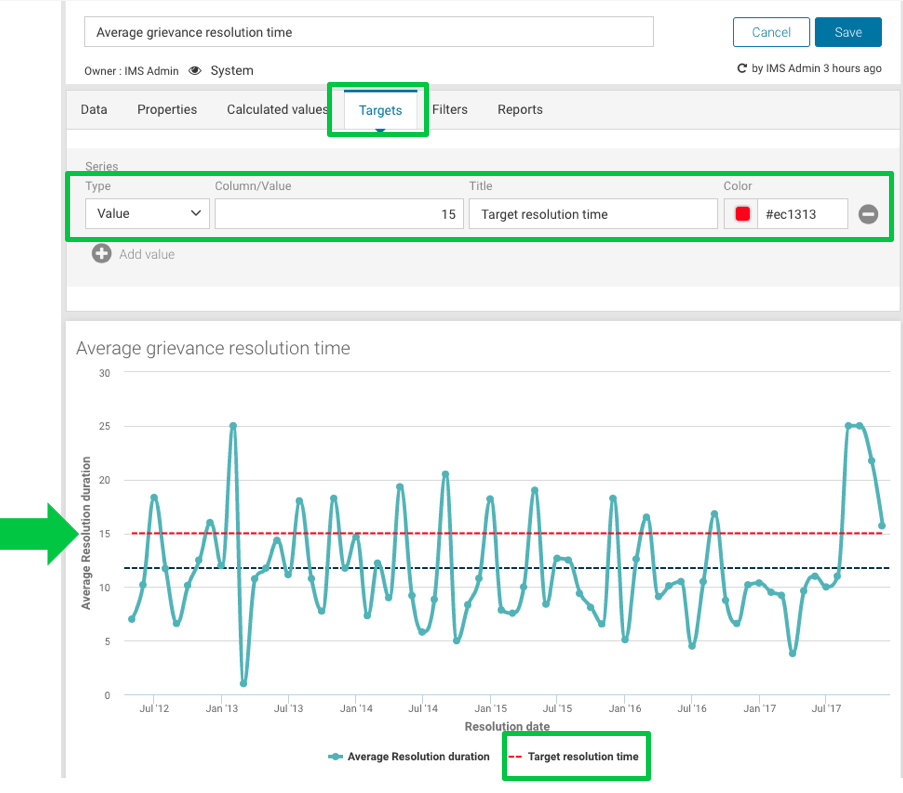
Customize your reports with new label feature
Need to add labels to your reports? It’s simple: simply right-click in your report and select the “Add label” option in the drop down menu. A text widget will appear, which you can then modify, resize and move anywhere in your report. Add as many labels as you’d like to customize your report: create sections for grievances, communications, hot topics, or any other metrics you want to keep an eye on!
New options for reports in your homepage dashboard
When clicking the hamburger menu while consulting a report in your homepage dashboard, new options are available to you: we’ve added all the same options that are available when consulting your report directly in Analytics. Also, we’ve added the option to add a widget to the report directly from this page, without having to go to Analytics.
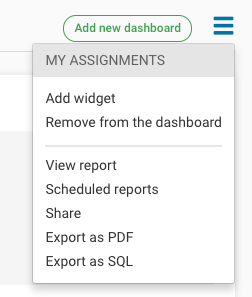
3. Easily update required fields for your team
The basic forms in the various modules of Boréalis have been built to meet the broad needs of as many clients as possible. But in some cases, our clients like to choose for themselves which fields are required and which fields should appear in their users’ forms.
Up until now, if you wanted to make a field required for your users, the only way to do so was to contact us and make the request. But now, you can do so directly from each form, using the same gear icon that you use to hide fields. Simply check the box next to the field you’d like to make mandatory in the “For everyone” tab: first, a checkmark will appear which makes it visible to all users, then, on the second click, a R will appear, meaning the field is now visible and required for all your users. Please note that this functionality is only available for superusers.
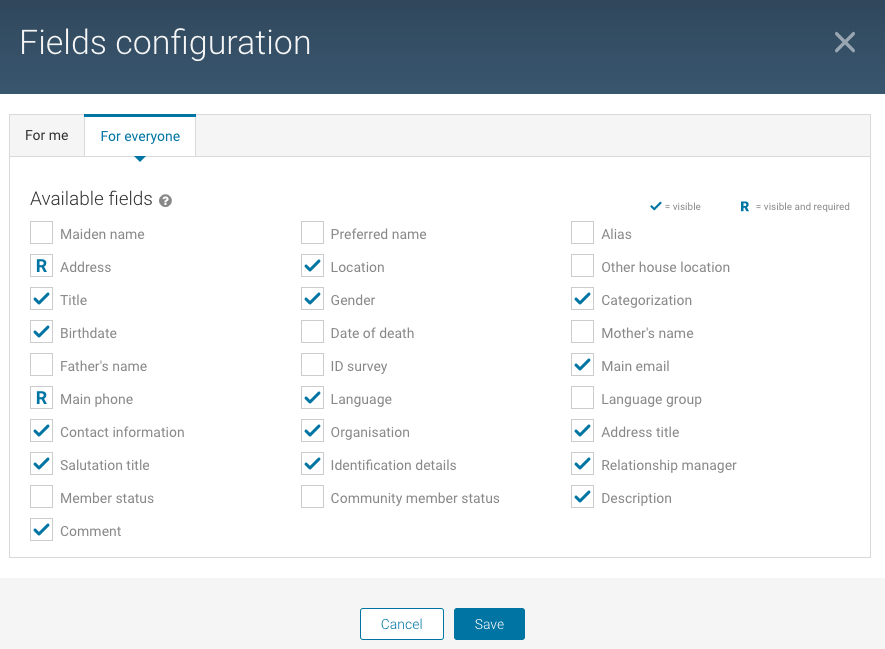
4. Continuous improvements to your interface
Keeping our commitment to make your application user friendlier and funner, we have made a couple improvements to the interface, including:
New login page:
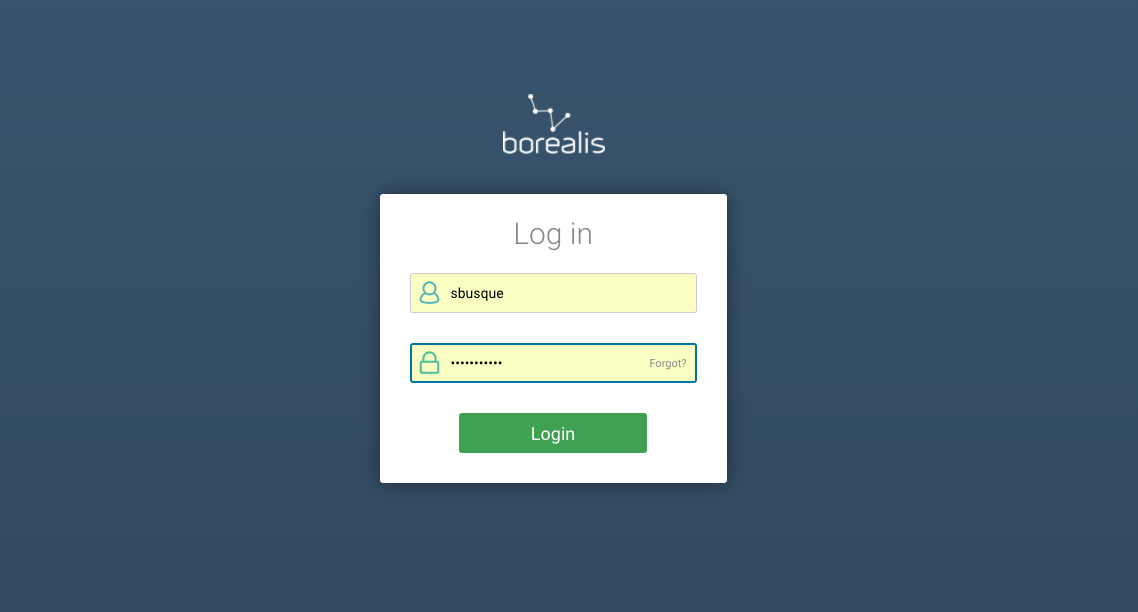
Colours now appear in selection lists and in forms for all data dictionary entries that have a colour (whether it's the default colours or the ones you've customized), like for example "General atmosphere" of a communication:
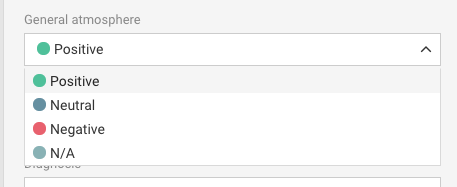
--
PRO FEATURES
PRO features (PRO pack) are a set of advanced features that we develop for clients who need to get more out of their data, want to increase the level of productivity of their team and get a more in-depth analysis of trends. You'll be able to identify these features as they are marked by the PRO seal. Future releases will therefore include improvements to both regular and PRO features. Please note that while regular features are available to all users, PRO features are available only to users with the PRO pack. If you’d like to learn more about PRO features, please contact your Account Director.