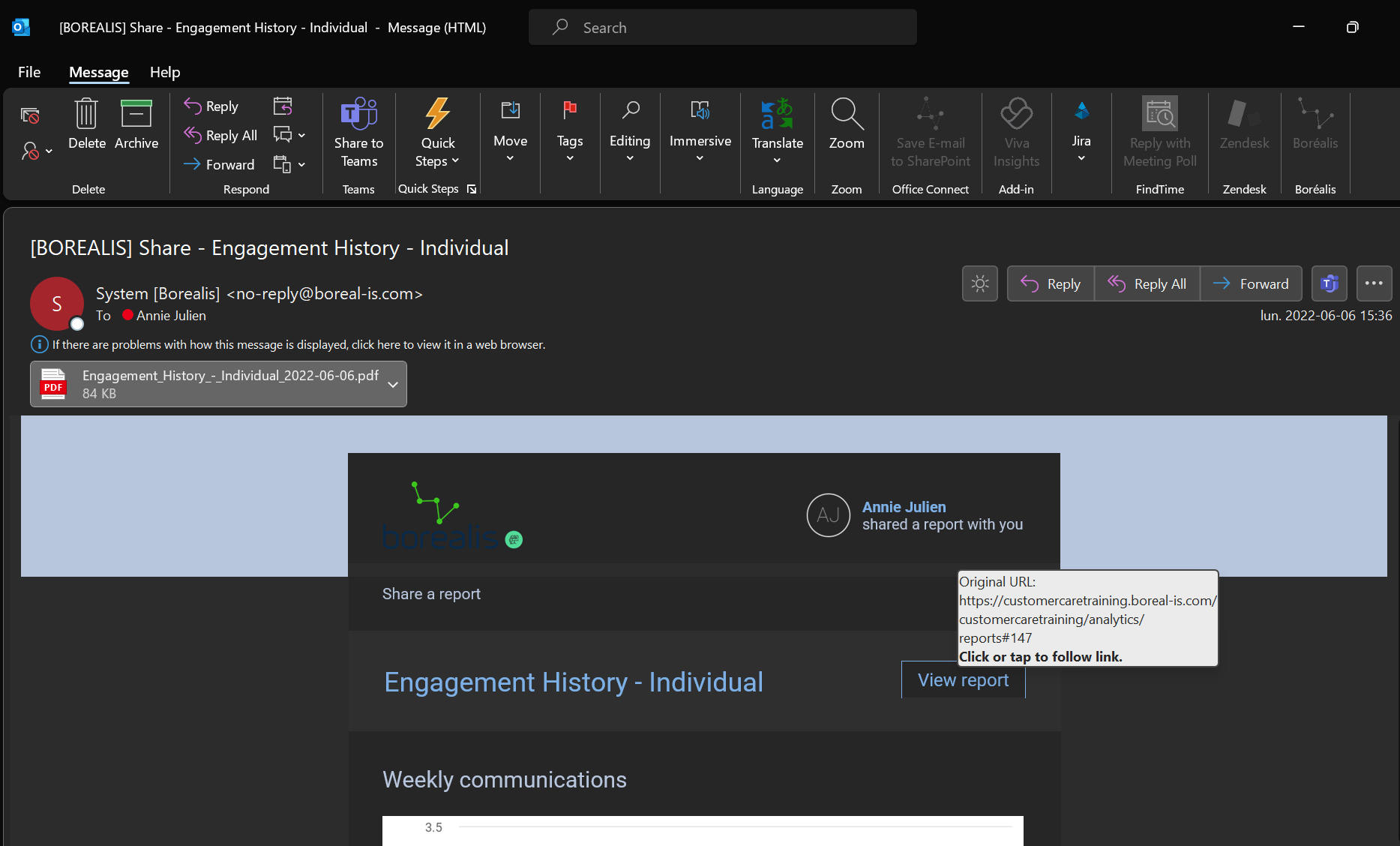Borealis, through the Analytics feature, provides you with several options to view and organize you data in a comprehensive and easy-to-visualize way. The Share function lets you share a report through a link or through email.
When sharing a report through email, you are sending a copy of your current report to someone. When viewing the report from their inbox, they will have access to the same data you have access to.
Share a Report
- Navigate the the Reports section of the Analytics feature.
- Select and open the report which you want to share.
- Click on the Share button in the upper right hand corner of the report information window.
- Select Share by email (OR Copy link to send a link to the report directly to someone).
- Fill in the information in the Share window. The Users drop-down list allows you to select who will receive the report.
- Click the Share button.
View a Shared Report From Your Inbox in Borealis
After sharing a report with another user, they can use the View report button to open the report directly in Borealis.
When viewing a report directly in Borealis, the data may differ from the email version if you have different access rights.