One of the pillars of our product development priorities has always been the User Experience: UX. We want to be sure our users are both more efficient and more effective – because Boréalis helps you achieve your goals – with more ease than ever before. One of our customers calls Boréalis “magic” and it’s our goal to help all of our users feel that way! In our Fall 2018 Release you’ll enjoy several UX enhancements, improvements to our Mail Handler and other time savers.
Overview
- The mail handler just got even smarter!
- Never leave the (even more lovely) screen you’re on
- Intelligent selection lists let you edit linked position of stakeholders
- Duplicate management: better and now available for organizations
- 4 additional axes for individuals & organizations’ assessment
- Update to address levels means you can now report by location
- Imports: there’s been an important change to the Excel tool
- New additions to Excel imports
Details
1. The mail handler just got even smarter!
Intelligent stakeholder creation: The AI-driven mail handler automatically adds and updates stakeholder records, reads email signatures, email addresses, and… now automatically creates organizations and contacts – even including positions – linking people to the right organizations and managing duplicates intuitively. The mail handler now even picks up traces of people who were added to the email, were forwarded, etc., so you capture every relevant contact and organization.
Multi-role contacts: The mail handler now identifies which profile to add information to if that contact has more than one role with one or more organizations. Work with Jean Smith at a couple of organizations? No worries! Boréalis will update the right profile at the right organization thanks to our Artificial Intelligence. More accurate data for better results.
2. Never leave the (even more lovely) screen you’re on
The new interface lets you do your work right in the app, wherever you are at the moment:
- Now, the Create button (+) is persistent wherever you are in the application, so you can create individuals, organizations, and communications right where you are in Boréalis. You can even configure this feature for how you want use it!
- In a pickle? Your search tool is still accessible from anywhere in the application, at the top of the screen and now right next to the Create button. Benefit from the same advanced search functionalities, with a great new look.
- You’ll find rearranged headers that are more intuitive and clean, helping you navigate even more easily.
3. Intelligent selection lists let you edit linked position of stakeholders
Whether it's while creating a new communication or grievance, you'll notice that the selection list to add participants just got a makeover. To complement its better looks, it also got smarter: in addition to automatically link individuals' main position (when set) to the record you're creating, it now also lets you edit the position when dealing with someone who has more than one position. Please see video below for details:
4. Duplicate management: better and now available for organizations
A clean data base equals happy users, accurate reports and improved communications! And that’s why Boréalis now identifies potential duplicate organizations. What else has changed? We improved how the application manages multiple names and added a quick filter to organizations lists so you can easily identify them.
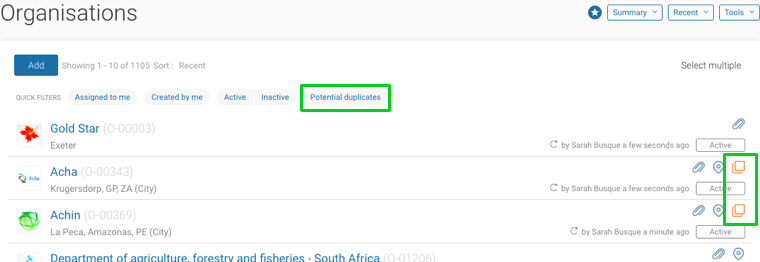
5. 4 additional axes for individuals & organizations’ assessment
Up until now 8 axes were offered for stakeholder assessments, to calculate their importance to your goals. Now, we’ve expanded that to 12 so you can include even more parameters to define influence.
6. Update to address levels means you can now report by location
Location hierarchies now fit very well with the address of your stakeholders. In addition to simplifying location and address management, this opens a new opportunity in Analytics: fields in addresses now become axes available for reporting, like for example by region. Furthermore, addresses and locations are now in sync. For more information about this or to change your location levels, please contact customer care.
7. Imports: there’s been an important change to the Excel tool
Importantly and from now on, when capturing multiple items in a field (i.e. for Projects) in the Excel template, simply use a semicolon (;) rather than a comma (,) to separate them. You can also use line breaks to separate items.
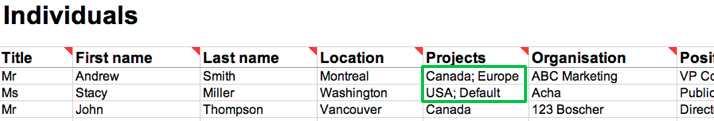
8. New additions to Excel imports
Excel imports are a no brainer when it comes to saving time. We recently added the following to our list: Positions, Tasks, Data dictionaries, Communications discussion points, and Strategic community investments. You’ll find them in the Import jobs section of the application.
SNEAK PEAK
Coming to your screens in 2019 – Boréalis Highlights
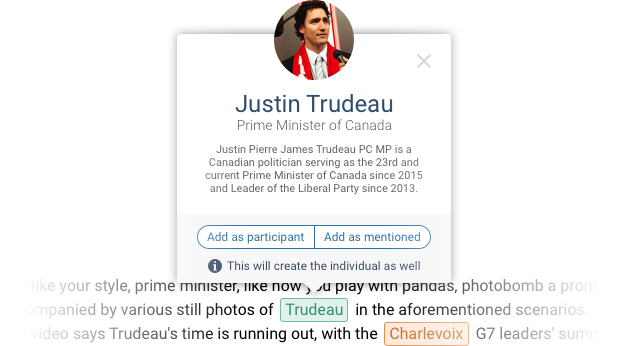
The app will soon comb through the web to find stakeholders and add information to complete their records.
Missing stakeholder information? Make sure nothing falls through the cracks with Boréalis Highlights.
Stay tuned!