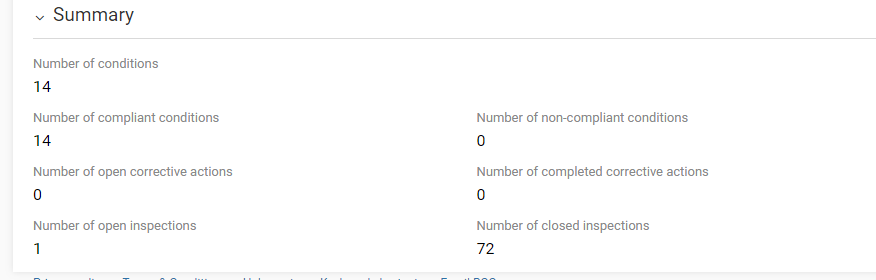There can be as many compliance documents as needed. Each document is linked to one or more compliance areas. For example, a single document can be created but applies to different areas or project sites.
- Create a new compliance document from the corresponding section. Give a title, a date of activity and link it to the zone to which it applies.
- If necessary, additional information may be added, such as an expiry date, a version number, the issuing authority, etc.
- See section Defining conditions to know how to add conditions to the document.
Note: If the document is available in PDF format, or on a website, it is recommended to add it in the "Documents" section of the menu on the right.
The "Compliance Documents" section provides a summary of the conditions and their status according to the latest inspection. This presents an overall view of the level of compliance of the project.