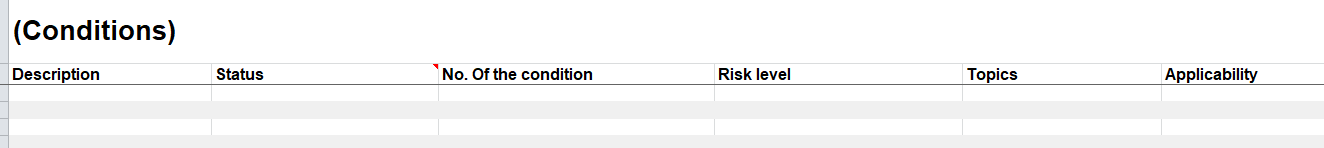Conditions can be added from the corresponding section, or via the newly created compliance document.
In the compliance document, add conditions in the tab of the same name. Choose the "Inspections" monitoring method. Enter a description of the condition to follow.
A good practice is to add a condition number (so you can quickly identify them later) and a risk level if not respected.
Automatic import: From the Conditions section, it is possible to import a set of conditions via an Excel template. You must download the Excel template via the "Tools" button and "Import Excel".
In the Excel file, the conditions must be related to a compliance document. Once the Excel file has been completed, it can be uploaded in the Conditions section.
If the number of conditions is relatively low (example 5 to 10), you can enter them manually. However, if you have a high enough number (over 10), it may be faster to go through the Excel importer.