An inspection program can be added from the corresponding section. A program often meets several inspections. It determines, according to the desired frequency, the number of inspections for a given period.
For example, it is possible to create an annual inspection program. Conditions will be measured quarterly. The number of inspections for the year is calculated automatically and they are created automatically in the system.
- In the Inspection Programs section, add a new program. Give an evocative title and indicate the compliance document(s) to which it applies.
- Determine who is responsible internally for inspection verification.
- If necessary, a description of the program and the internal department in charge of the verification can be added.
- The conditions listed in the compliance document must be added to the program. It is not necessary to add them all. This is done via the Action and Link conditions button.
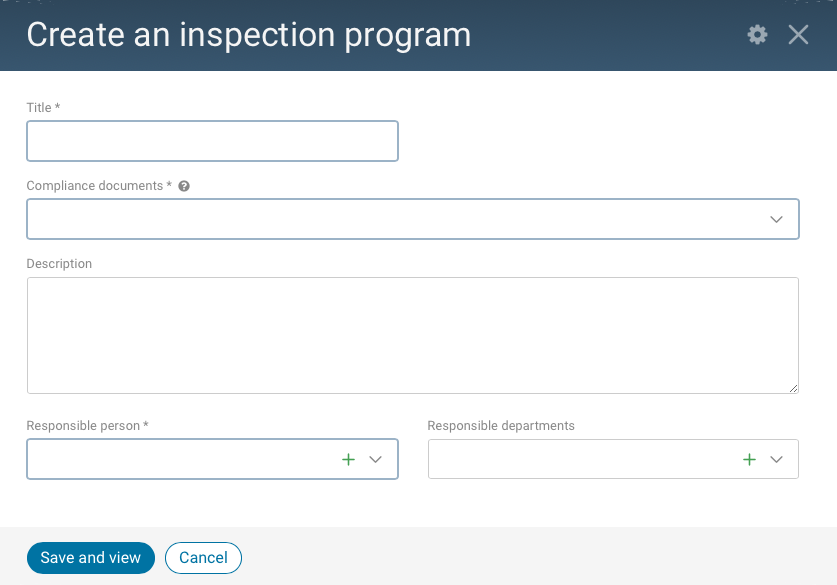
Note: In the case where a document has many conditions, there is a way to quickly link them to the program through multiple selections. View the largest number of records, and then make a multiple selections to select all of them with one click.
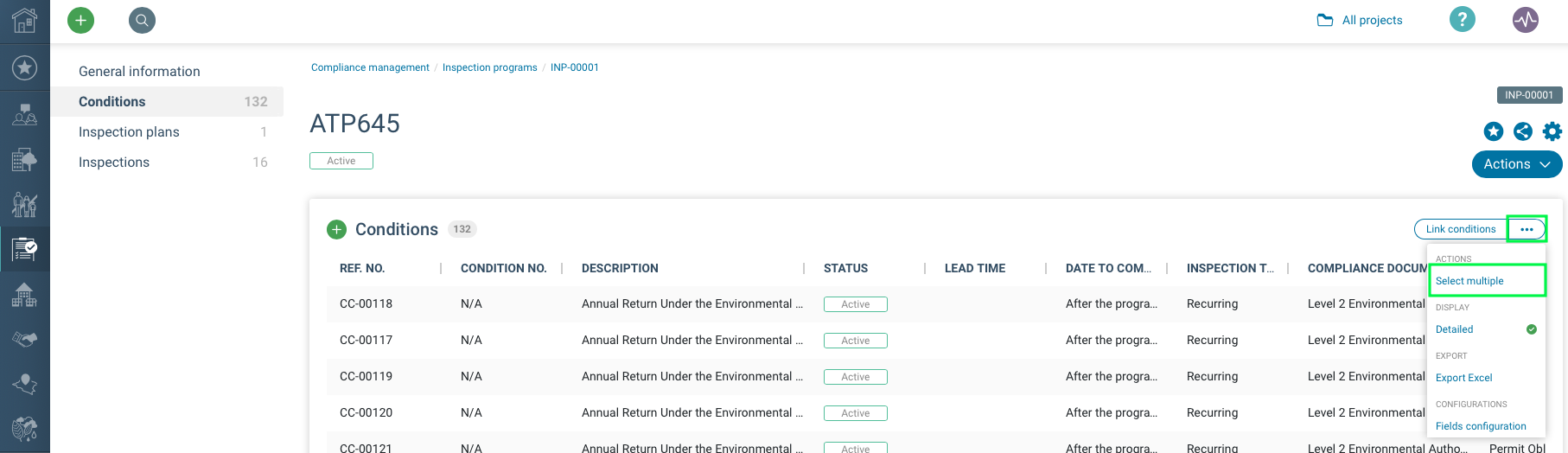
5. It is when binding the conditions that the frequency of inspections must be specified. If it is an inspection that is not recurring, choose a Unique inspection type. This is recommended if there is no predetermined frequency for checking conditions. It is always possible to launch a new inspection within the program. Therefore, if the dates of the next inspections are unknown, choose Unique type.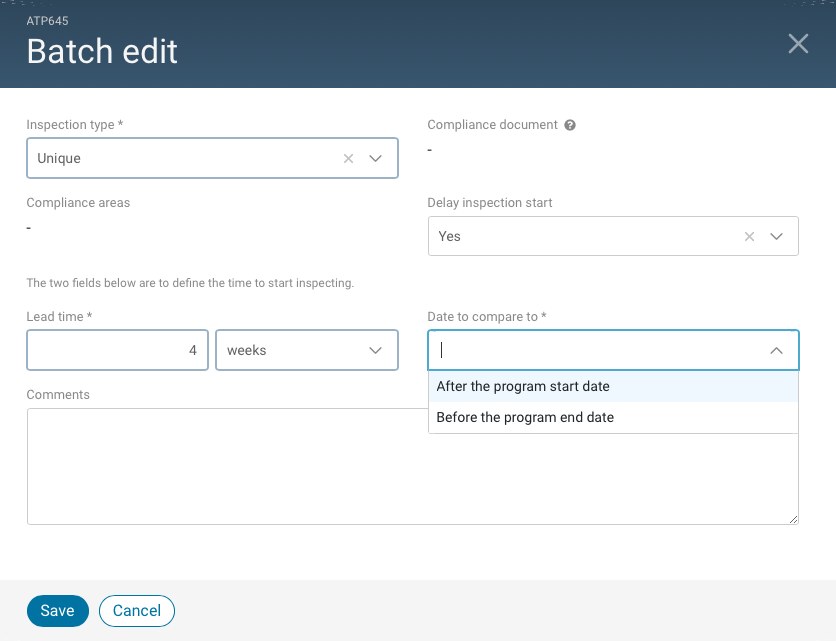
If the frequency of inspections is fixed and determined, choose the type of Recurring inspection. Determine the frequency (once a month, 4 times a year, etc.) and choose the duration (1 year, 2 years, etc.).
The start date of the first inspection is automatically set to the start date of the program (step 6). A later date can be selected by selecting Yes in the Delay start of inspection field.
6. Once the conditions are linked, the inspection program can be started via the Action button. Choose a start date and end date as needed. Determine the area of compliance that applies and the reason for starting the inspection. This creates an inspection plan that is in the tab of the same name. The title of the new inspection plan will be the title of the inspection program and that reason.
There may be as many inspection plans as necessary. An inspection program contains one or more plans, which contain one or more inspections.
The list of inspections can be found in the tab of the same name.
To simplify the use of the module, we recommend creating a single general inspection program with an inspection plan per year. Each new year, a new inspection program is started (step 6).