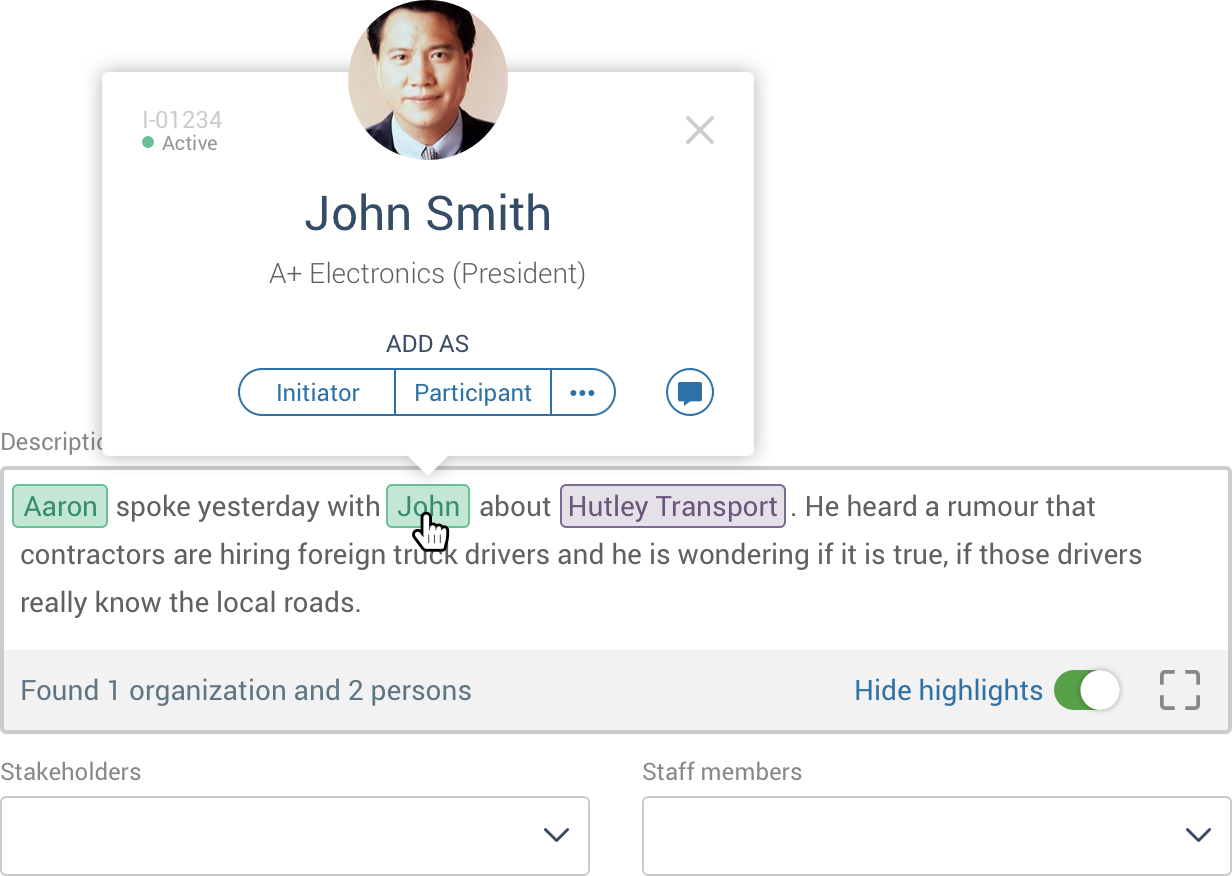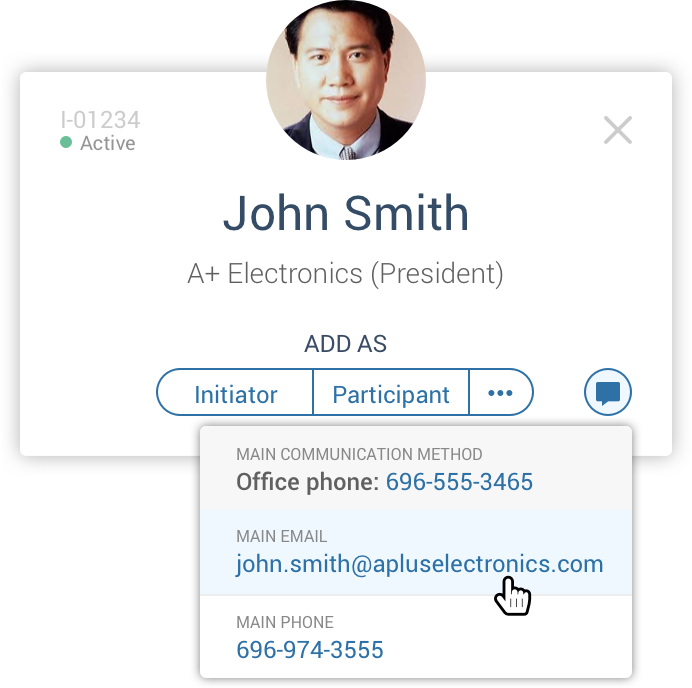As you know, the Boréalis team is constantly improving our software to meet your needs and ensure you’re always working with the world’s most advanced stakeholder engagement management system.
Our 2019 Q2 Product Release brings several user experience and user interface enhancements based your direct feedback. These include a new time-saving feature that automatically identifies and highlights stakeholders in communications, a more powerful Mail Handler and more. Take a look:
Overview
-
Boréalis finds and highlights stakeholders for you
-
Information now always available anywhere
-
Improved search algorithms
-
Directly link your emails to Issues, Grievances and Commitments
-
Import more information, more easily
-
New display options within Analytics
-
New widget for integrating Social baseline “additional questions” data to Analytics
Details
1. Beta - Boréalis finds and highlights stakeholders for you
Say hello to a smarter way of registering communications. Boréalis’ AI capability now scans all text in communications and highlights all mentioned individuals and organizations, making them smart interactive elements that you can instantly tag either as “Participant” or “Mentioned” to nurture your communications and/or add to your stakeholder database. Email our helpdesk or talk to one of our experts if you’d like to be among the first to try out this handy new feature!
2. Contact information now always available anywhere
Thanks to our practical Hovercards, you can now access stakeholders’ contact information registered in your database and interact with them from anywhere within Boréalis. Look for the new interactive communication icon at the bottom right corner of the Hovercard interface. Click on it and the stakeholder’s contact information will be displayed.
3. Improved search algorithms
Our search algorithms are now more powerful than ever: The records you recently visited or selected will now appear first in your search results to save you some scrolling time.
4. Directly link your emails to Issues, Grievances and Commitments
Our Mail Handler has three new types of Aliases to improve your data management. In a single step, you can now link your emails directly to Issues, Grievances or Commitments the same way you use Aliases for Engagement plans (by using the small blue arrow icon beside the status of your Issues, Grievances and Commitments).
5. Import more information, more easily
We’ve made importing information faster and easier:
- Our import Excel templates now show “selection lists” for fields that have a list of options that can be entered. This reduces the time it takes to fill out the templates and improves the quality of data entered.
- You can now import unlimited contact information and addresses for stakeholders.
- We’ve added new fields to many of our import templates like grievances and commitments.
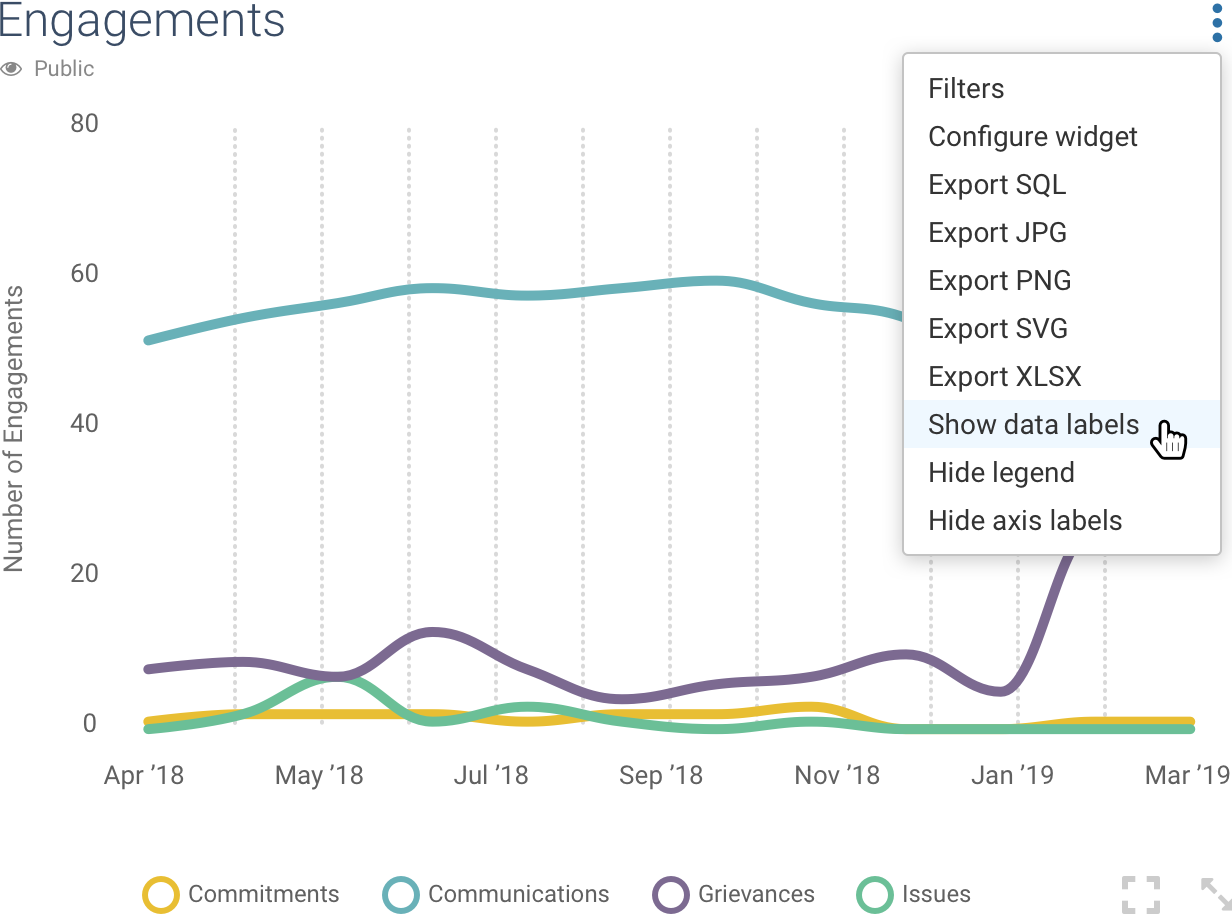
6. New display options within Analytics
We’ve made it easier to display the information you want to include in reports and graphs
- Data labels are now hidden by default in reports to make it easier to create simpler graphs. Want more detailed graphs? No sweat: Just activate or deactivate with a simple click whatever graph data components you want to see or hide, such as data labels and legends.
- You can now choose from multiple views for the calendar widget and keep the chosen view for your exports.
- The satellite view for Map widgets is now available when printing reports to PDF.
7. New widget for integrating Social baseline “additional questions” data to Analytics
All Social baseline “additional questions” (custom questions that you can create to personalize your surveys) are now fully integrated in Analytics to give you more control over your data and insights into your results.
Wishing you an easier, more productive day-to-day,
The Boréalis team
Have any questions or need help with these new features? Email our helpdesk or talk to one of our experts.