If you are already using our domain identification feature for organisation, you are probably wondering if it is possible to identify key organisation and easily associate domain names. With the following steps, you will be able to to create and associate multiple domains to multiple organisations in a single Excel upload.
- (Optional) Identify organisations to which you want to associate specific domain names
First, download the Excel import template for contact information:
- In the main menu, go to "Configuration" --> "Data - Import Excel"
- In the newly opened window, in the "Import data for form" dropdown list, select "Stakeholders - Contact information"
- Click on the "Excel template" hyperlink
- Open the downloaded Excel spreadsheet
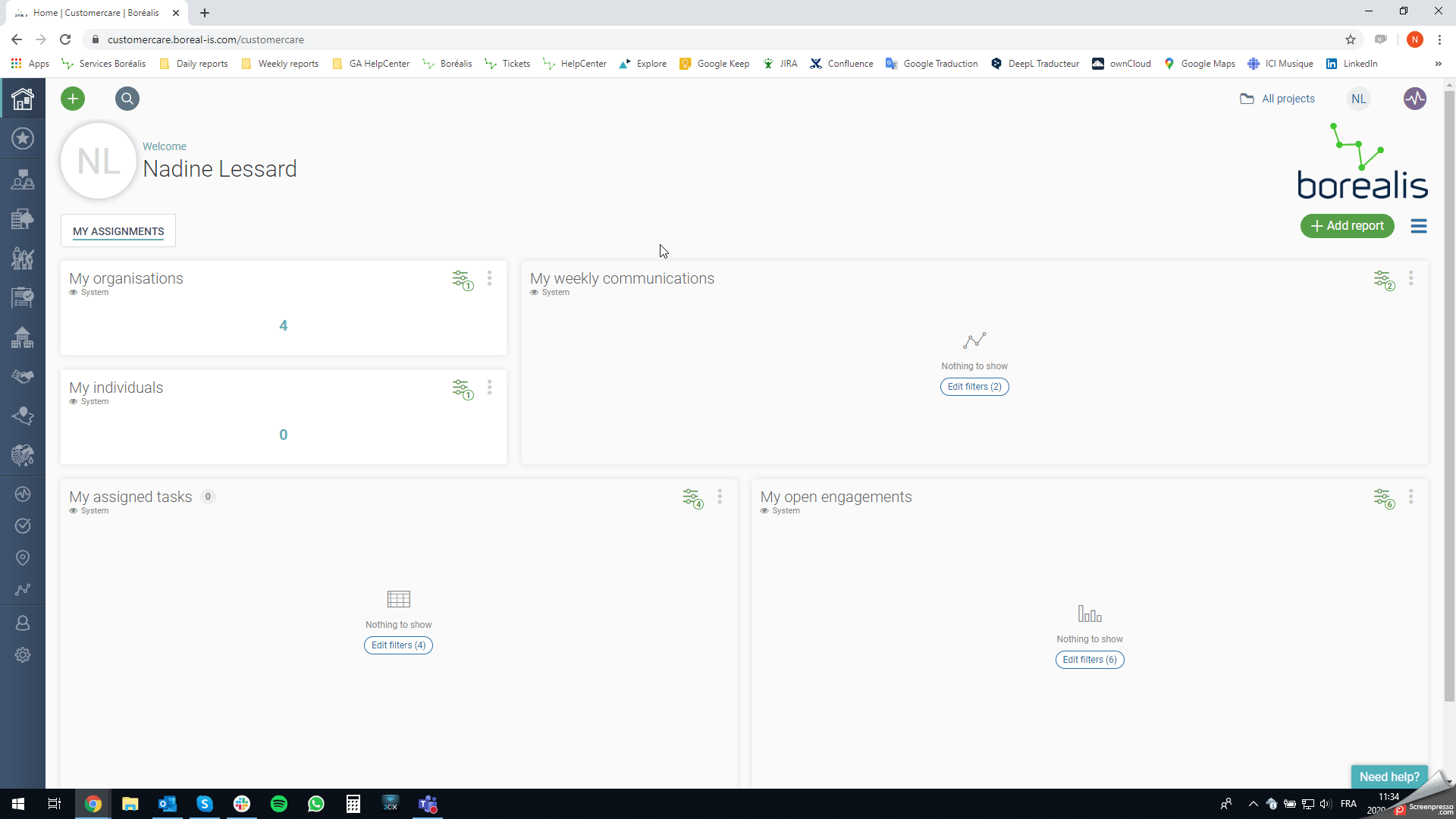
Then, fill organisation domain names in the template and upload it in Borealis:
- In the "Stakeholder" column, select Organisations within the existing dropdown list or type their name exactly as they are written in Borealis
- In the "Contact type" column, select "Domain" for every line containing an organisation
- In the "Contact detail" column, type the associated domain name you want to import for each organisation
- (Optional) Add meaningful comments
- Save your Excel spreadsheet
- Go back to the import section of Borealis
- Select the form in which you want to upload data: "Stakeholders - Contact information"
- Upload your Excel spreadsheet
- Confirm the import
For configuration details on how to manage domain names within an organisation, read our article "Classify automatically your stakeholders using their email domain name".