Required profile: Superuser
Adding new domain names in your Configuration will allow Borealis to automatically categorize communication's participants as "Staff members" instead of stakeholders. The right configuration also allows the staff member automatic creation in Borealis once detected.
Well configured domain names for staff members allow enhanced data quality and easier data maintenance.
To configure a new domain, under the "Configuration" menu:
- Access the "General parameters" section
- Under the "Email" tab, double click in the "Domains" zone to access the editing option.
- Add relevant domain names to allow automatic staff members creation when detected by Borealis Mail Handler.
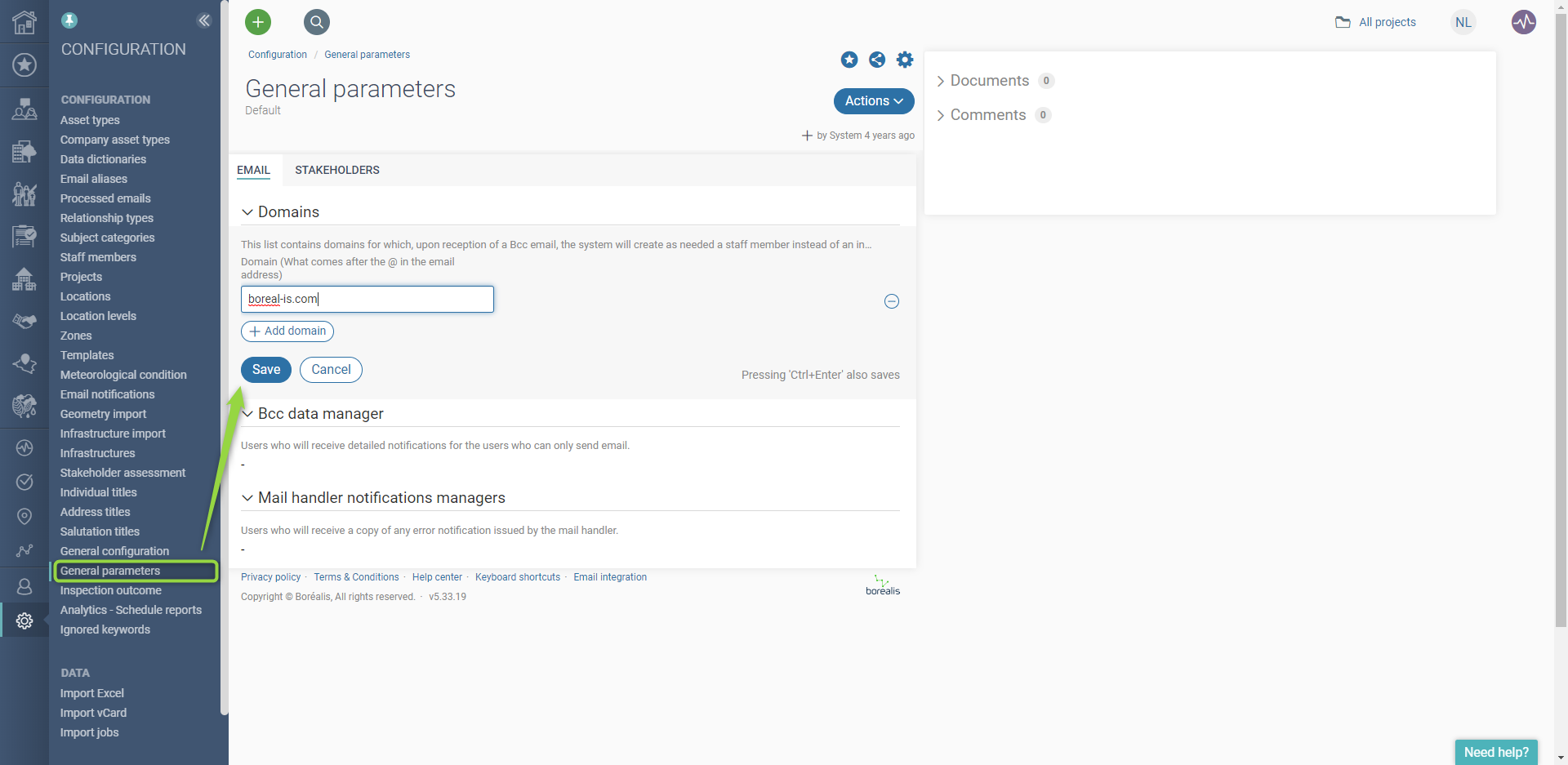
More domain configuration options are also available to manage your stakeholders.