Required Borealis Add-on: SMS functionality
If you want to send an SMS message to one or more individuals from the Borealis system, the targeted individuals need to have a valid phone number entered in the system and, most importantly, it needs to be identified as an SMS phone number.
1. When creating a new individual, select the green + in the "Contact Information" section, add a valid phone number and select "Mobile" :
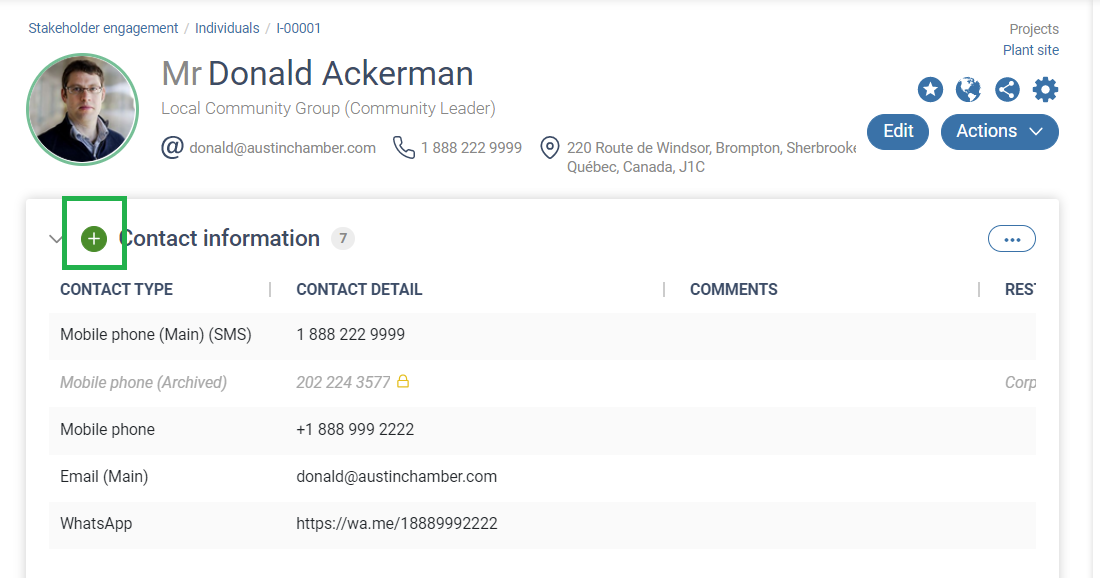
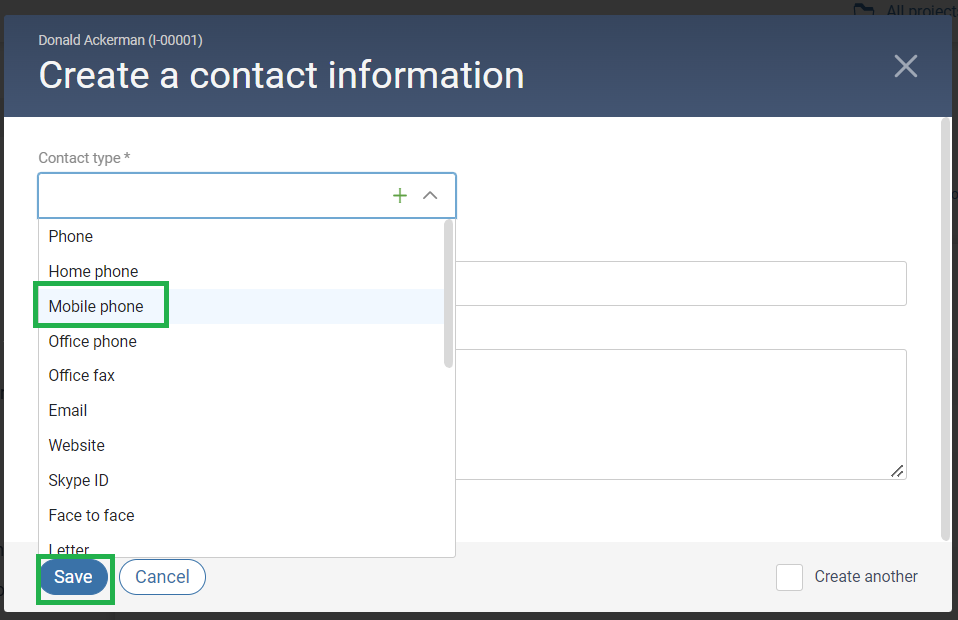
2. When you had registered the phone number, you will select the number in the contact section of the individual and select "Set as phone to send sms" :
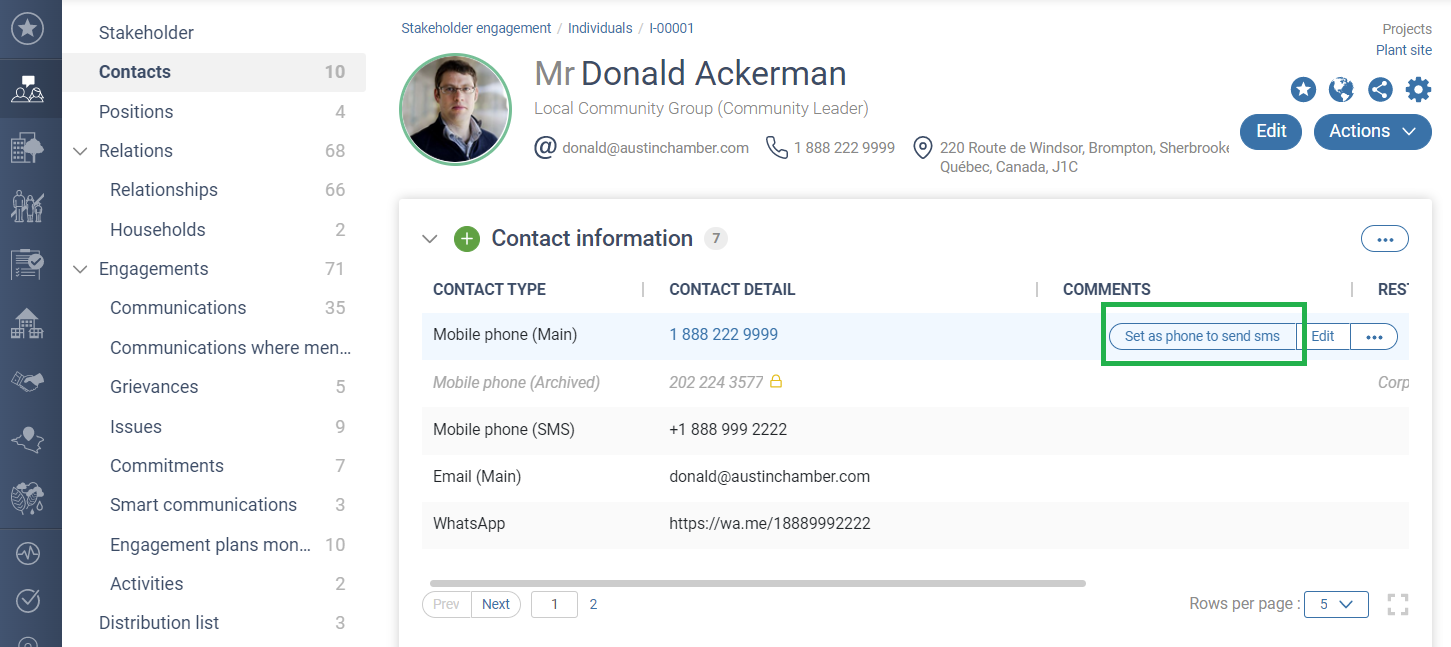
A phone number can be entered with or without the country code. If no country code is recorded, the default country code will be added automatically when sending an SMS.
If no phone number is set up, you can still send an SMS to an individual. The system will take his main phone to send the message to and will then auto-populate the field “Phone number for SMS” with this phone number. This does not work if sending an SMS to multiple stakeholders.
You can enter more than one phone number as a mobile type in the "Contacts" tab. However, there can only be one phone number in the individual record that will be used to send SMS to.
To read more about Borealis SMS functionality, you can access our Help Center dedicated section, or contact our Support team at helpdesk@boreal-is.com.