Required Borealis Add-on: SMS functionality
Difficulty: Easy
Sending an SMS to one or more stakeholders starts from the Individuals section in the Stakeholder Engagement module. There are two options available:
1. Send to one stakeholder: Go into the individual record. Click on the "Actions" button and choose "Send SMS".
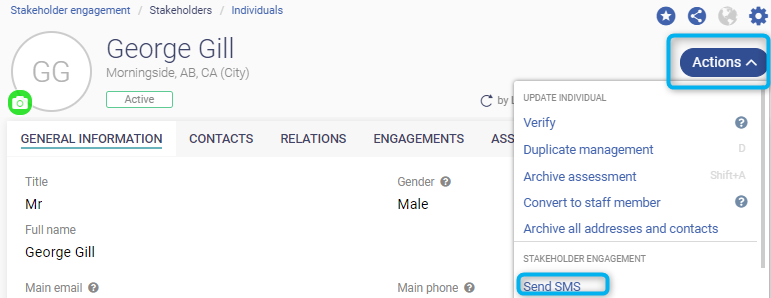
2. Send to multiple stakeholders: Use the "Select multiple" button and select the targeted individuals. Click on the three dots button and choose "Send SMS".
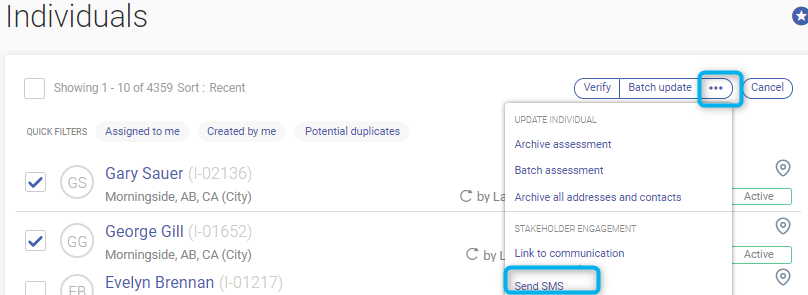
Note: If the "Send SMS" option is greyed-out and you are unable to click on it, it is because no Phone number for SMS has been defined for at least one of the individual.
A box pops-up and you can enter your text message. The SMS message itself is a mandatory field (you have a maximum of 1500 characters). It is possible to add a title, one or more subject categories and link the SMS message to an engagement plan. If you have the Land Management module, you can also link your SMS to parcels, land units and company assets.
Click SEND when you are ready to send your SMS.
To read more about Borealis SMS functionality, you can access our Help Center dedicated section, or contact our Support team at helpdesk@boreal-is.com.