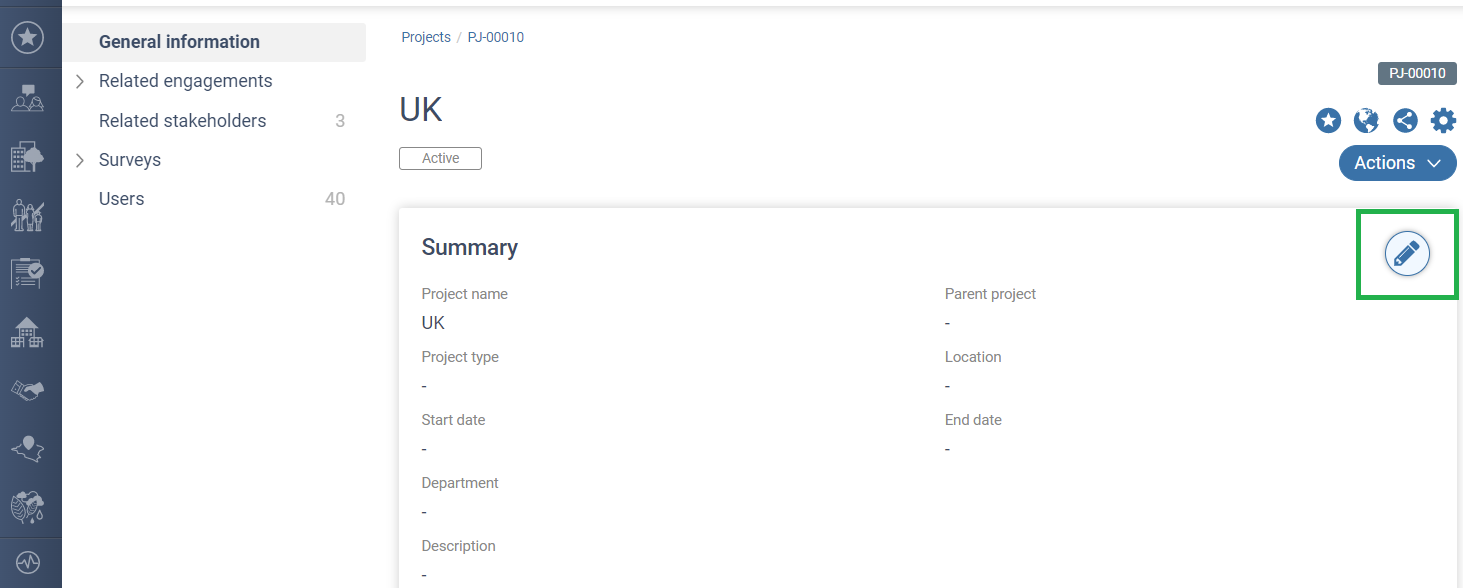Required functionality: "Team Data Segregation Add-on"
Required access: Superuser profile, or Configuration - Administrator profile
A Project in Borealis offers the possibility of grouping information from the different modules in such a way as to allow users to carry out their activities, while only accessing the information they need for their work, thus respecting the confidentiality and security of the information.
These are the main features of a project:
- A Project can be established as the “parent” of another project, in a hierarchical structure of multiple levels
- It can be associated with a department (or any other organizational unit in the company).
- It can be associated with a specific location
- It can have a start date and an end date.
- It is possible to specify a project “type”, by entering the specific values on the appropriate data dictionary
- It can be used to further restrict access to certain confidential documents, as well as to certain fields (e.g. Stakeholder phone number).
To create a new project
1. Go to the "Configuration" icon in the main menu and select "Projects" ;
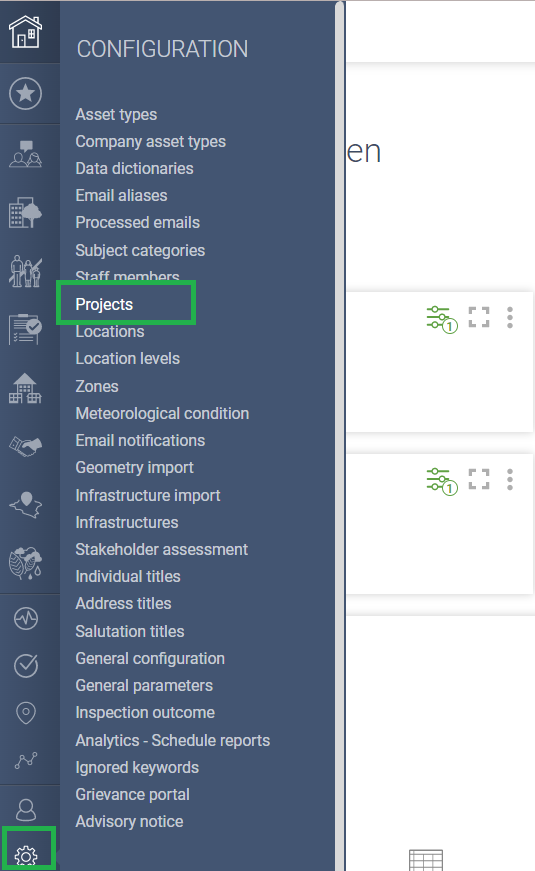
2. Click on the green + button "Create" , and fill the form completely and save it ;
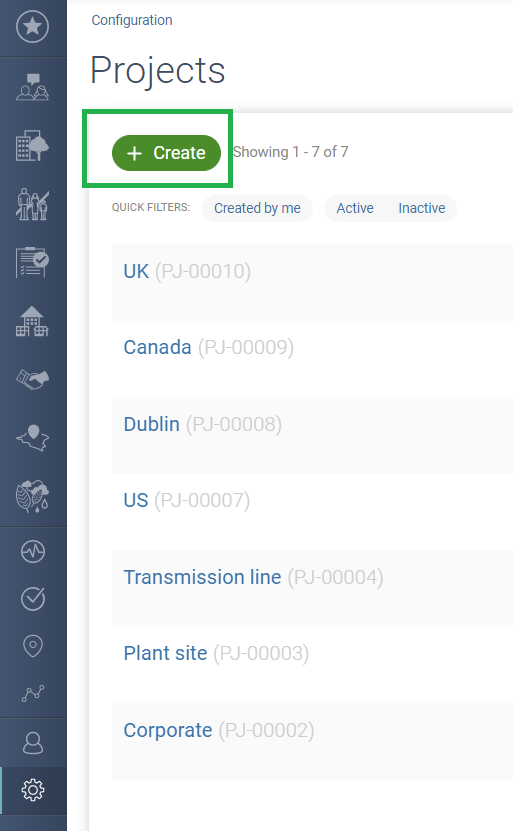
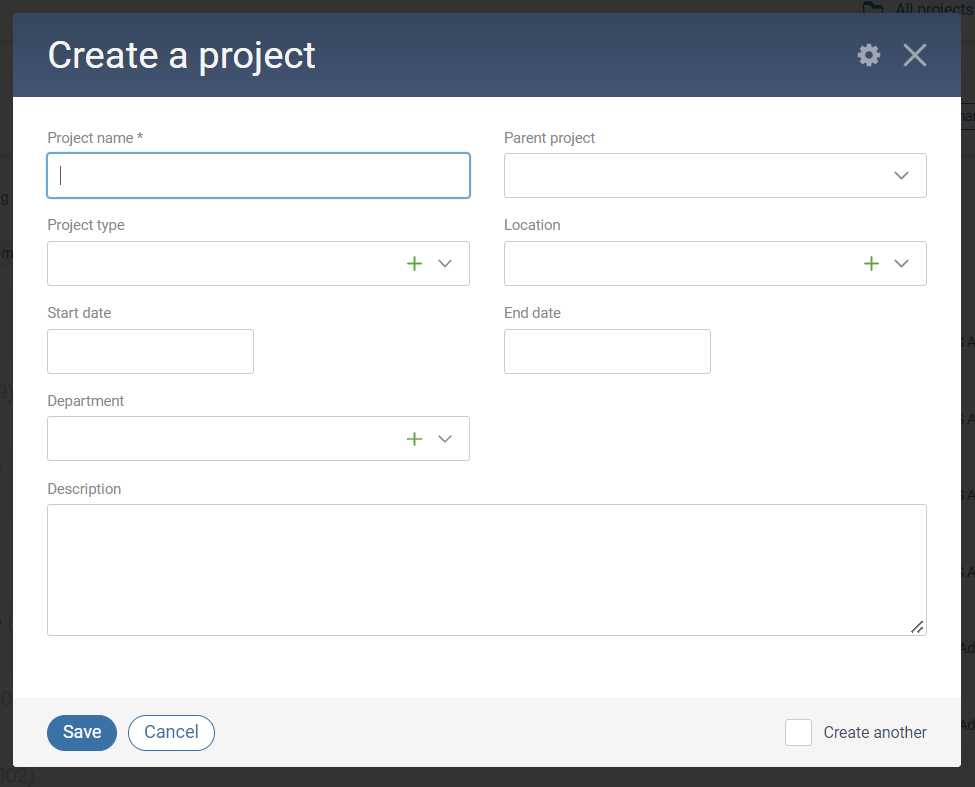
Tip: You can use the keyboard shortcut CTRL+ENTER to save.
To modify a project
1. Select a project and place your mouse at the end of the section to "View" the project. Then move the mouse to the left side to see the pen appear, and the project will open in the file you created earlier;