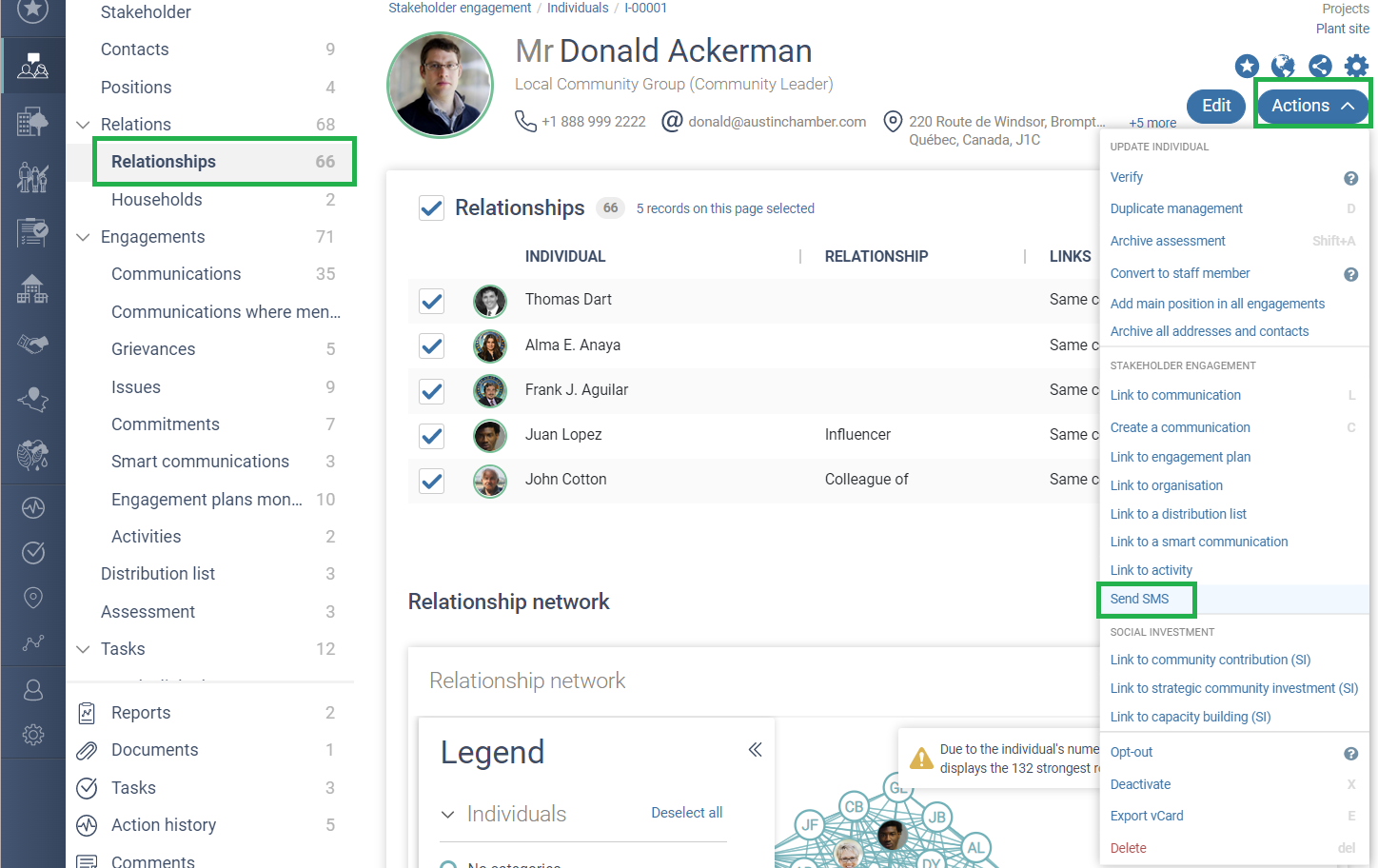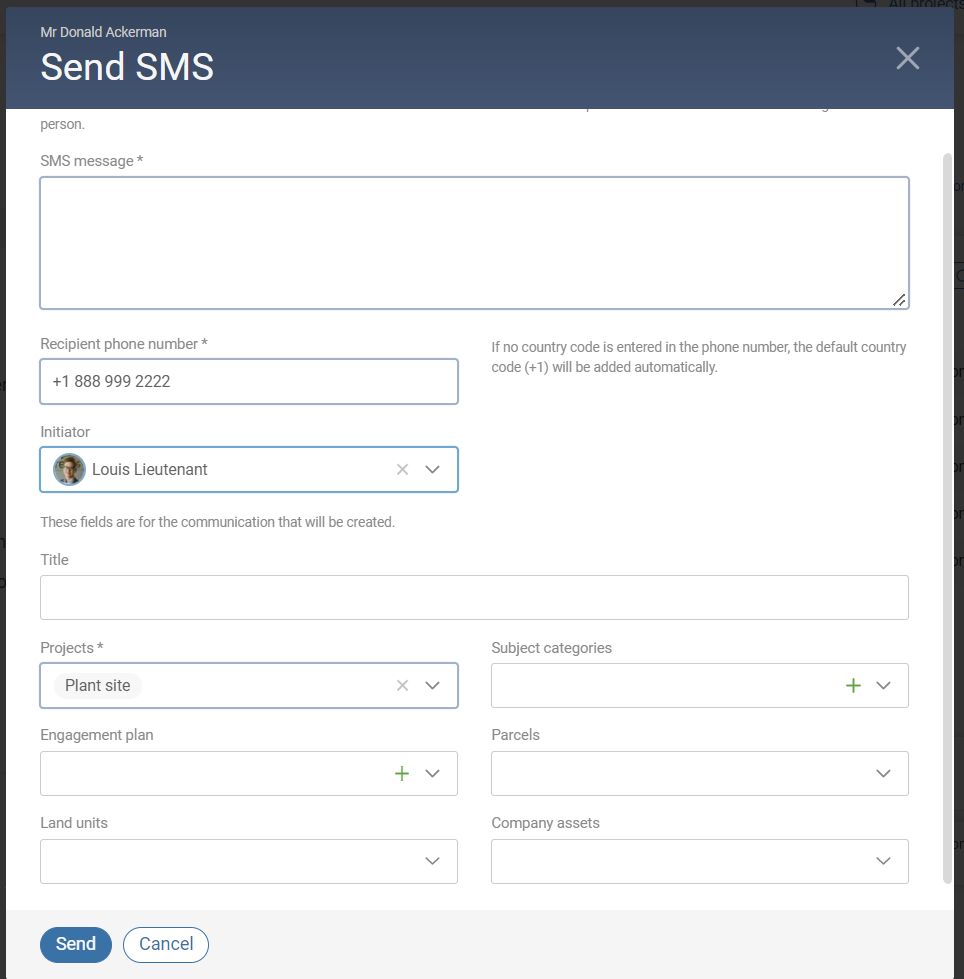Sending a SMS to multiple stakeholders may be time consuming when it comes to select them one by one. You can avoid this by creating a distribution list and regrouping stakeholders all together :
The first step is to create the distribution list.
1. Click on "View individuals" and scroll down to "Select multiple" to select your individuals:
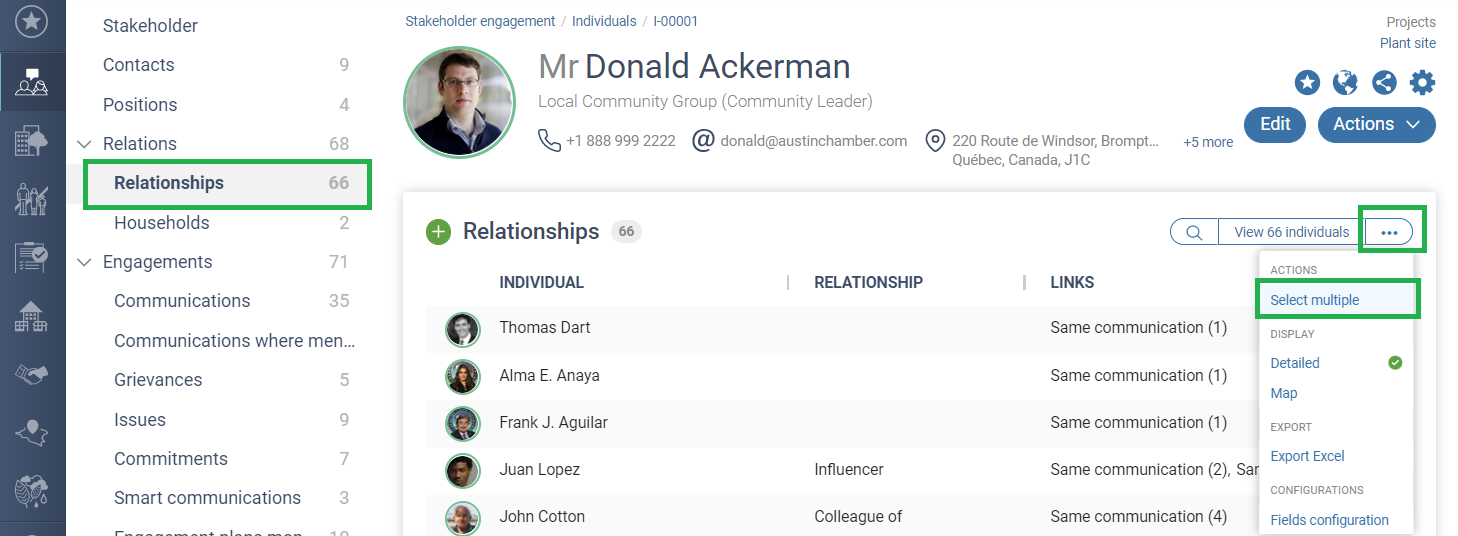
2. Go back to the "Action" button and select "Create a distribution list":
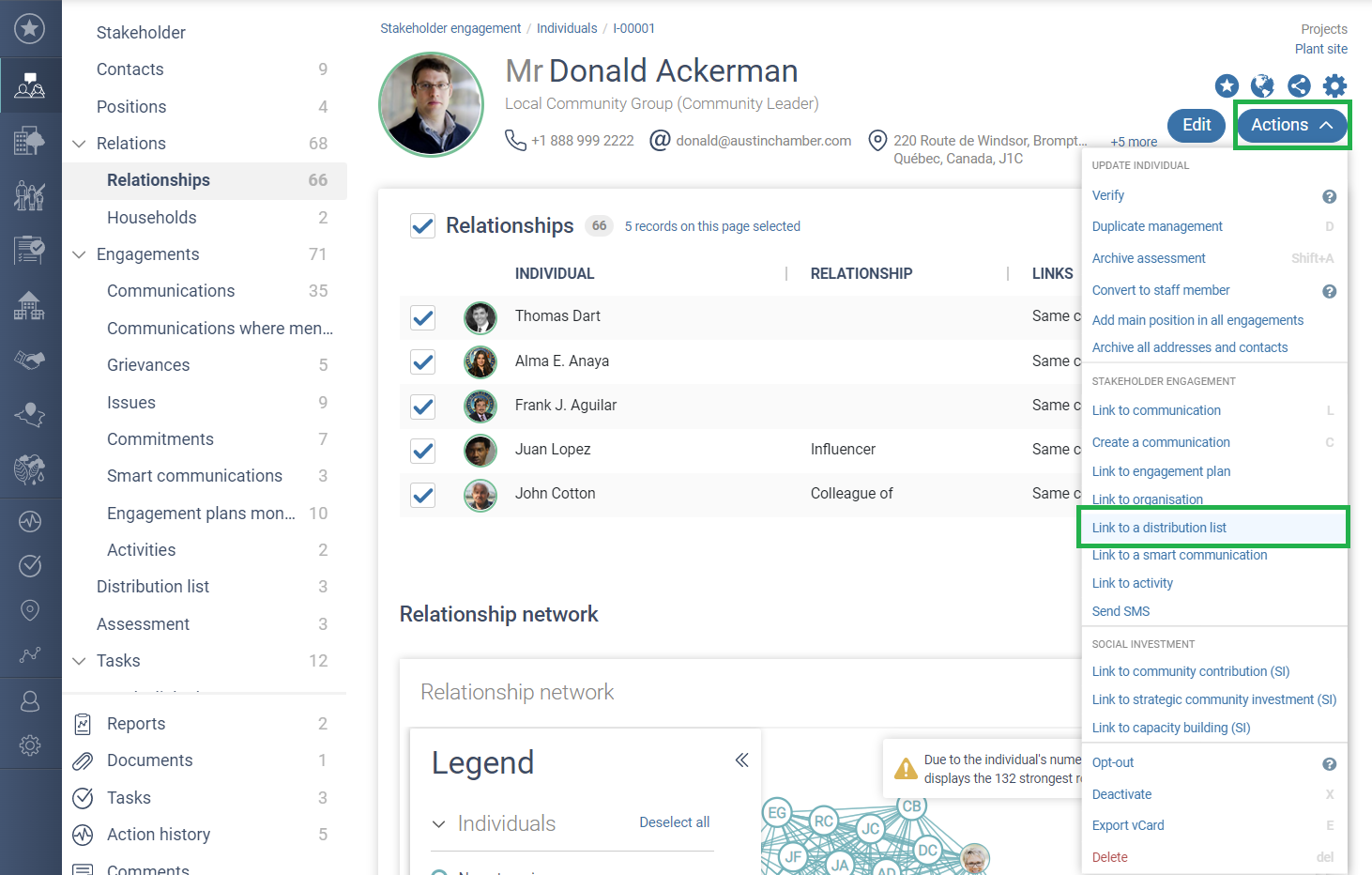
3. Select "Link to a distribution list" by choosing the green + ;
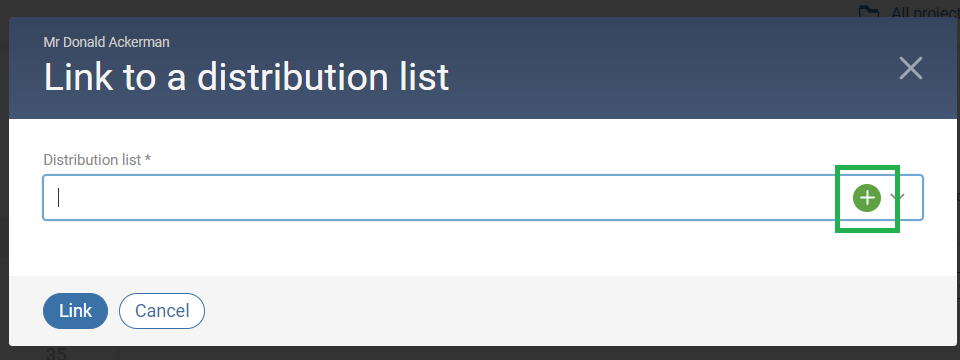
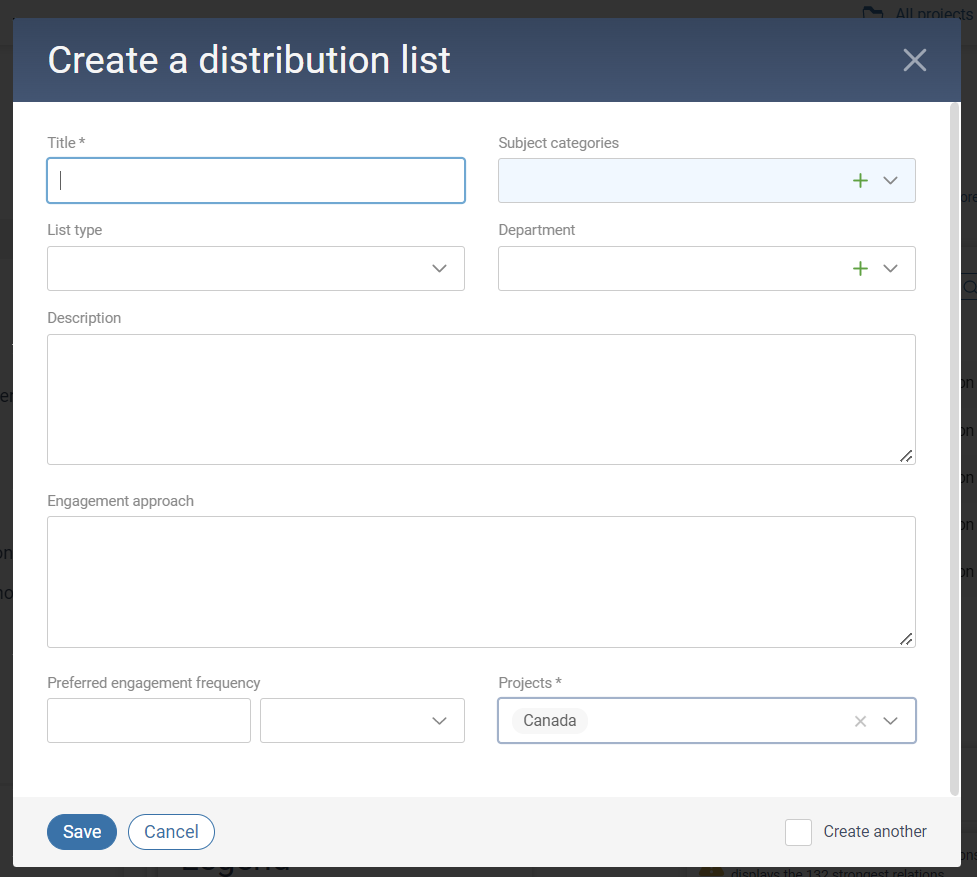
4. Select your individuals you wish to send an SMS to :