In order to build any type of relationships, first they need to be defined. This is done in the Configuration menu, where relationships are set up according to your own context, vocabulary, and relevance.
To define a new relationship between organizations, you can describe it through the roles that you assign to them.
To create a relationship, you must follow these steps:
1. Go to Configuration in the main menu on the left,
2. Select Data dictionaries
3. Select “Role in relationship”
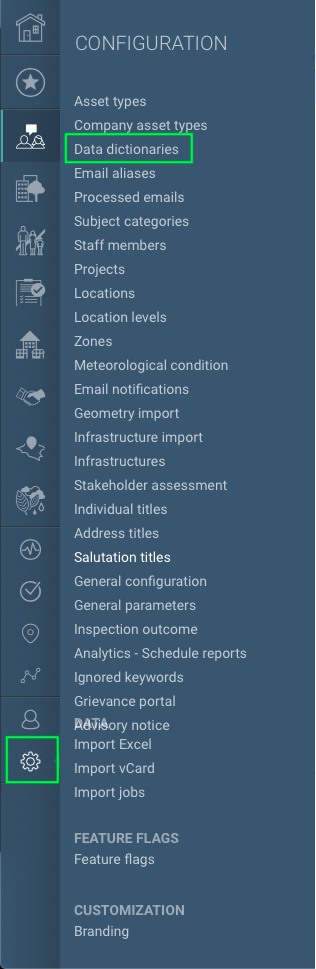
4. Select on the + sign to add a new Relationship type;
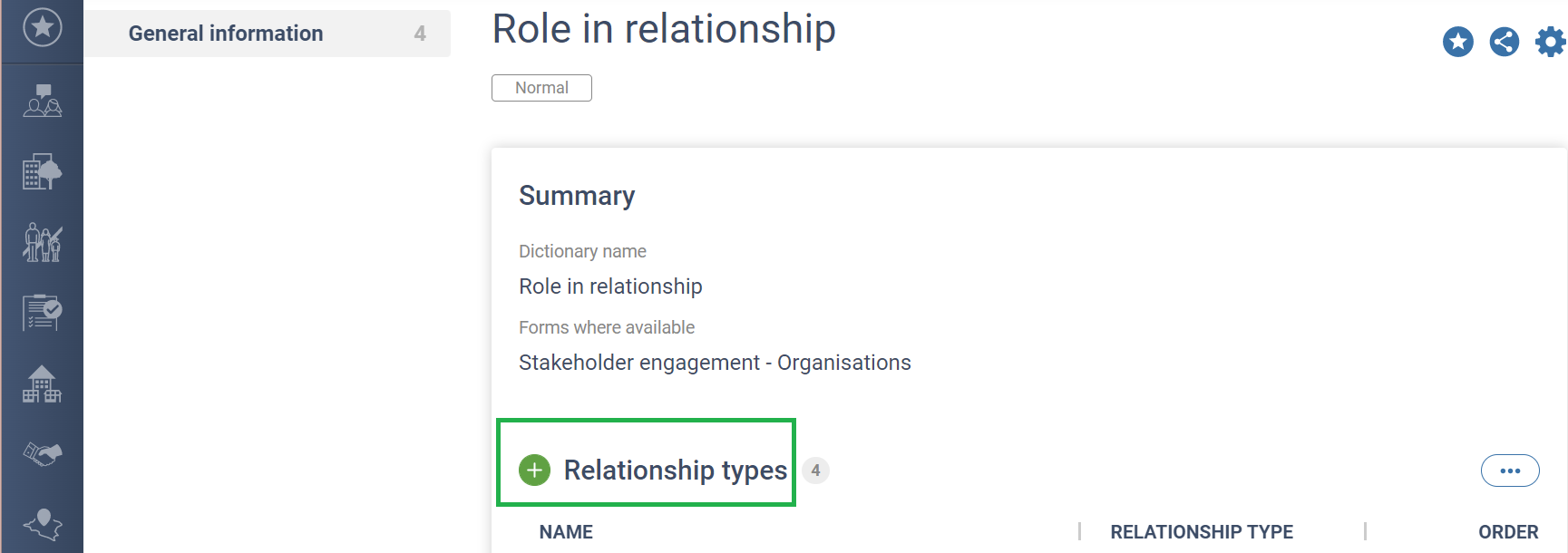
4.Select the type of relationship you are about to create from these three options:
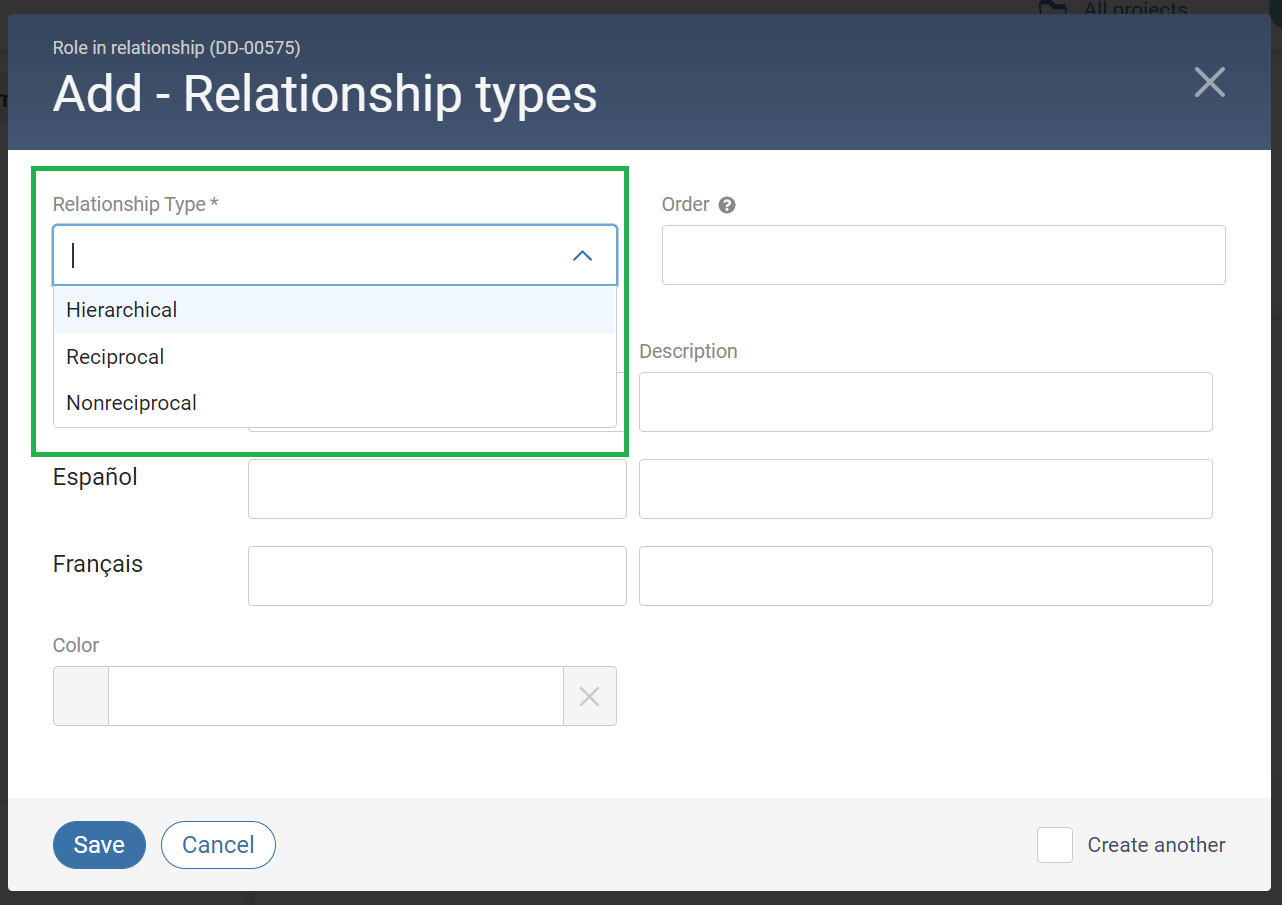
A. If you select Hierarchical relationship, the next step is to provide a name for each entity composing the levels of the hierarchy. They are called here parent and child entities.
B. If you select a Reciprocal relationship, you will then need to enter the role name defining this type of relationship (e.g., partner).
C. If you select the Nonreciprocal relationship, the next step is to provide a name for each entity composing the relationship. Two different roles need to be defined, but there is no hierarchy established between them (e.g., client- provider).
All the values entered in the entity fields will appear in the drop-down menu when associating a role in a newly created relationship. The Borealis system is designed so that each level composing the relationship can be well identified. Please take the time to specify a relevant name and description for them, so the roles in the relationships are clear for both associated parts. It can also be updated later if you find a better name.