Discussion points are a communication tool that allow you to document the various exchanges and interactions that occur during a particular communication. Follow-ups and tasks can also be created to ensure that interactions with stakeholders are handled properly.
Discussion points can only be added to an existing communication. Once the communication has been created in the system, follow these steps to add discussion points for each topic raised during the conversation:
- From an existing communication, go to the Interactions tab and click on the + sign to add a
discussion point: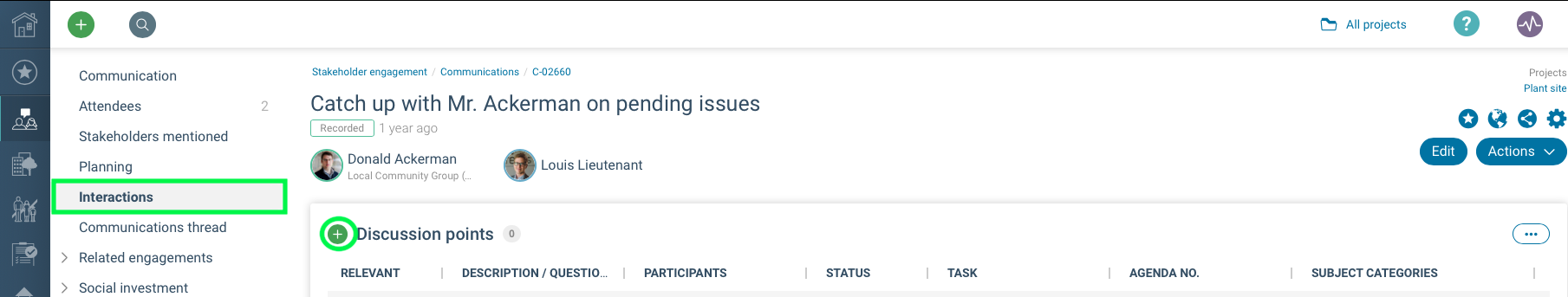
- You must enter a description or question to identify the discussion point.
- Next, select the stakeholder(s) who raised the point. To do this, choose from the list of participants in the original communication. (If the communication was created without stakeholders, this list will be empty.)
- Fill in all the details you can, including any feedback or response given, the stakeholder sentiment, or the type of interest shown.
- Save the information to create the discussion point.
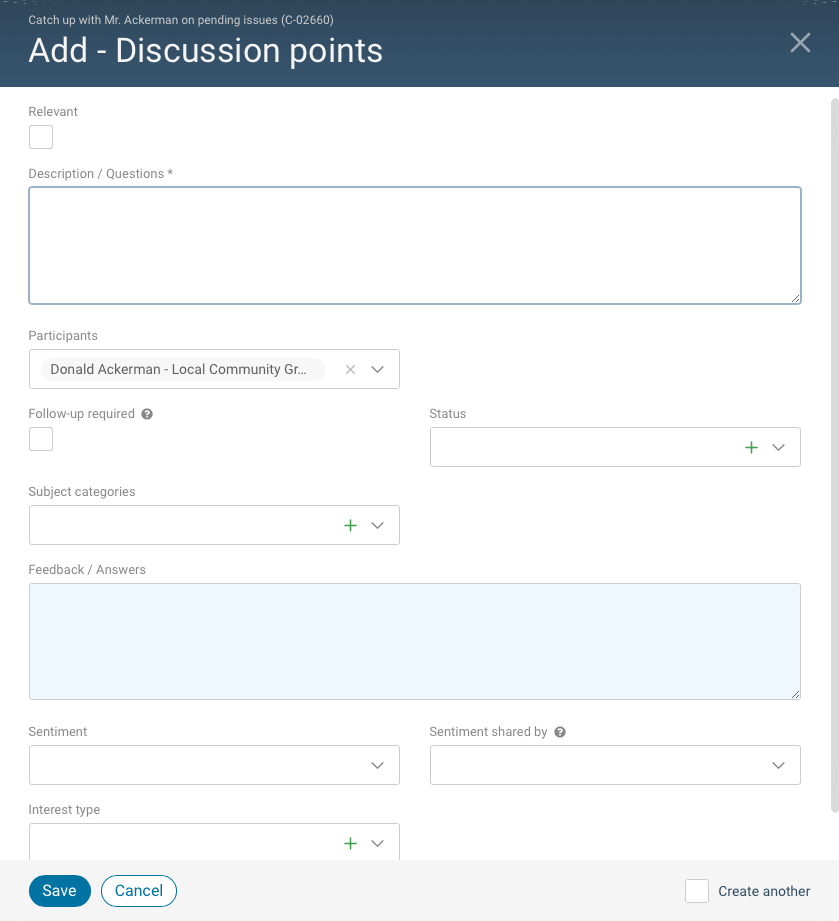
It is possible to create multiple discussion points at a time by using the Excel Importer. Simply choose the "Communications - Discussion Points" form to do so. Remember to check the box labeled "Attach documents to imported records?" to include attachments, if applicable.