It can be very helpful to view your stakeholders and engagements on a map, but searching through the layers to find what you're looking for can be time consuming. These simple tricks for using the Zoom tool in Borealis will save you time with navigation and help you work more efficiently.
Shift button: Hold "Shift" on your keyboard and select a zone on the map with your mouse. This will automatically zoom in on the selected region.
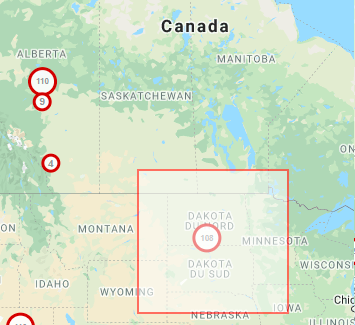
Zoom memory: If you zoom in on a specific area, Borealis will remember your zoom. The next time you go back to the map, you will not have to re-do the steps to zoom in on the region again. This is especially useful when all of your activities are located in one country or region and you do not need to see the whole map every time.
Bookmark: You can use the "Bookmark" button to save a specific view of your map, like a certain area and set of data. This way, you can quickly view that information without navigating through the map; simply access your bookmark.