Requested items are the tangible or intangible item/s that the community contribution applicant has requested; they can have a pecuniary or non-pecuniary value.
Each community contribution requires requested items to be linked for the purposes of assessment, review, and decision.
A community contribution cannot be progressed to the screening stage until at least one requested item is linked.
Adding a requested item when a community contribution record is being created
- Click on the social investment icon and select community contribution.
- Click the + create button and a new record entry will open.
- Give your community contribution or strategic community investment a title, assign it to a project, and populate all mandatory fields including the requested item type, requested item amount, and requested item description.
- Click save and your new record will be generated and open.
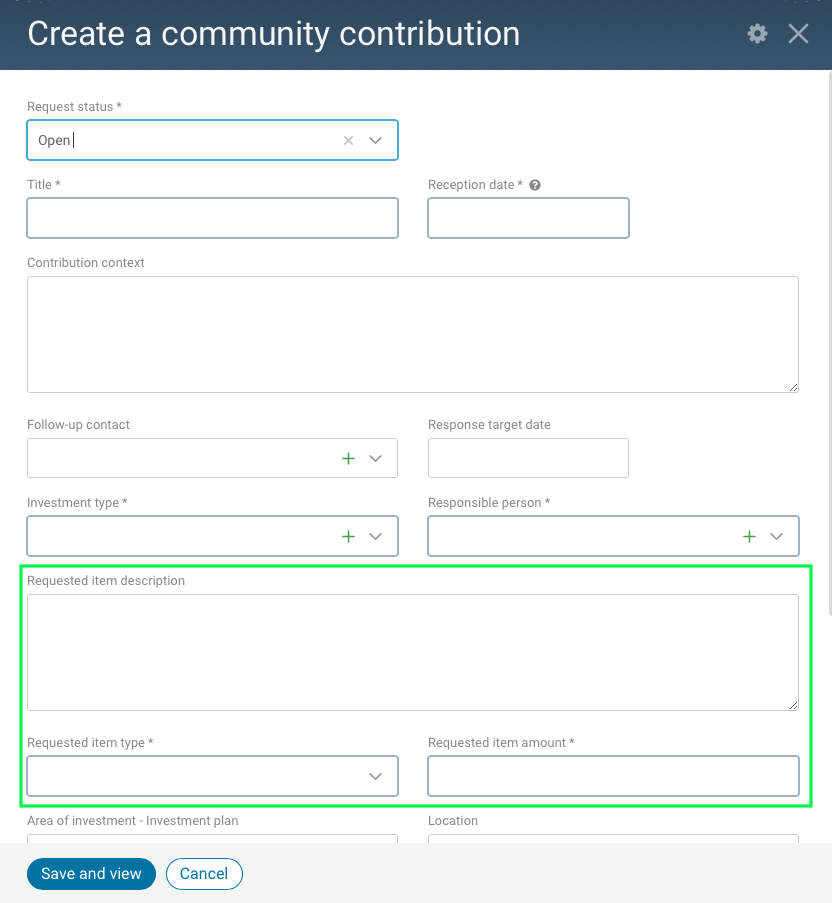
Adding a requested item to an existing community contribution
- Click on the social investment icon and select community contribution.
- Locate the record to edit, and select it, opening the record.
- Scroll to the requested items fields and click the + create button and a new requested item form will open.
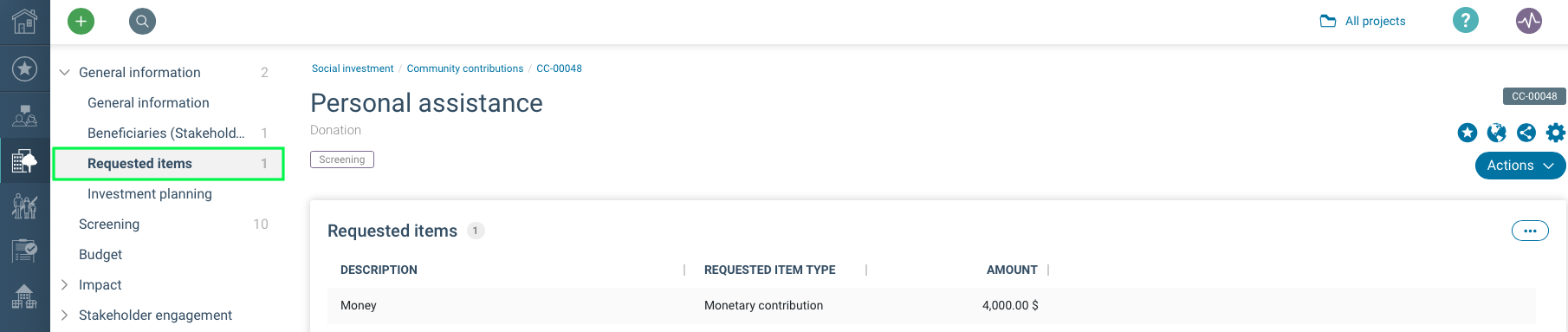
- Populate the mandatory fields including the requested item type, requested item amount, and requested item description.
- Click save and new information will appear immediately.