Things you might not know you can do with Engagement Plans
March 17, 2022
As a Borealis user, you probably use Engagement Plans to group communications, activities, and tasks related to your project goals and initiatives. These powerful project management tools offer clear benefits right from the start, but they become even more valuable as you master using them. (If you haven’t used Borealis engagement plans before, be sure to check out our introductory video to learn how they can benefit your organization!)
Let’s take a look at 3 ways you can use an Engagement Plan to quickly monitor aspects of your project as it unfolds, which you might not have tried before!
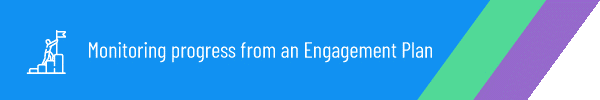
See who you are engaging with
If you’re linking communications to an Engagement Plan, here’s a simple way to see who you’ve been engaging with most. Open the Engagement Plan. In the left navigation menu, click on “Monitoring,” then choose Stakeholders status to display a list of the stakeholders associated with the plan, along with the number of communications your team has had with each person.
This is a great way to quickly assess how you’re allocating time and other resources to be sure you’re engaging with the right people, or adjust your strategy as needed. For example, if a new stakeholder appears in your top 5, you might decide to conduct a quick stakeholder assessment to be sure you’re addressing their needs.
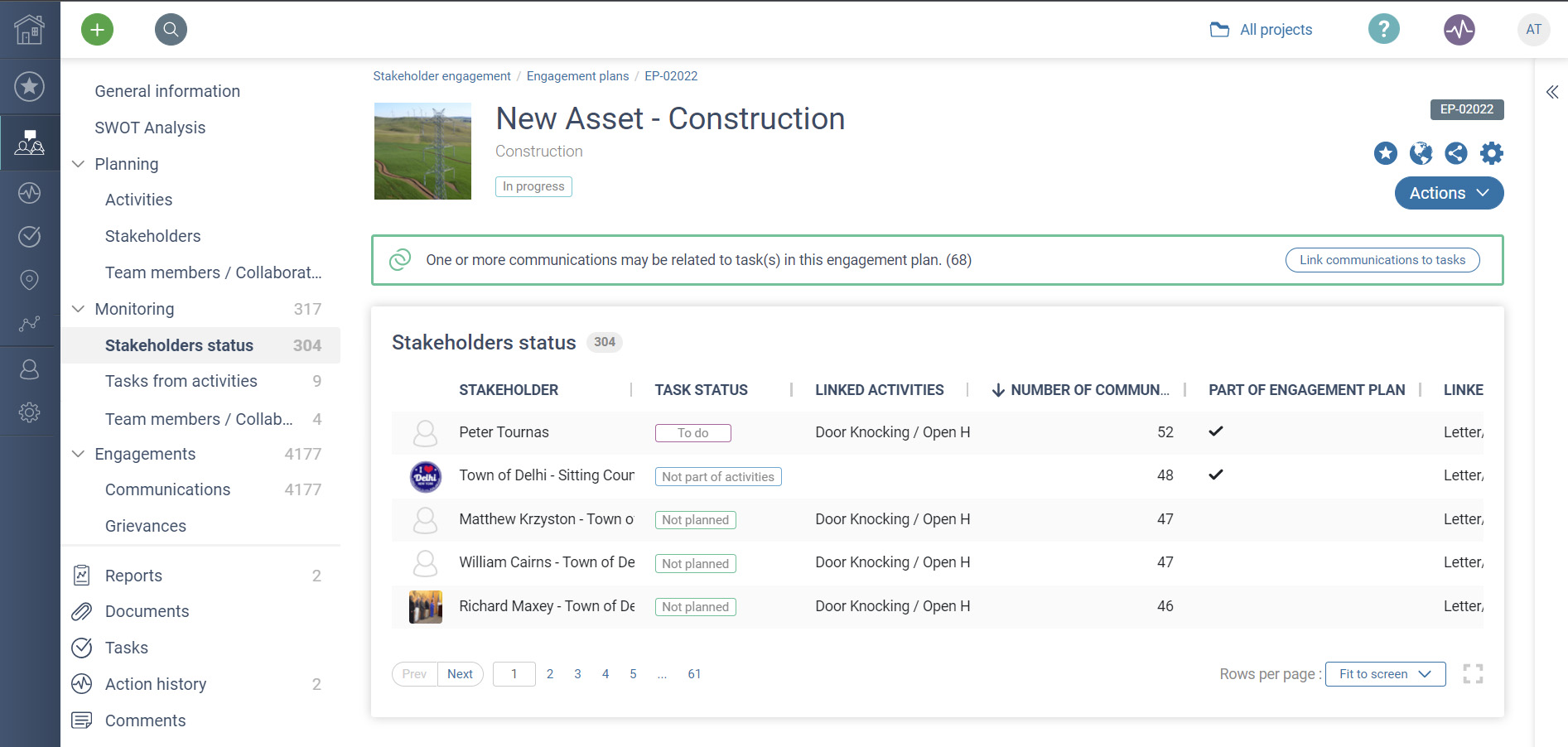
See who else in your organization is engaging with your stakeholders
In a large organization, it can be hard to know who else is engaging with your stakeholders, or who has done so in the past. If you’re using Engagement Plans, there’s an easy way to tell! Under the “Monitoring” menu, you’ll find a link for Team Members/Collaborators.
Clicking on this link will show you a list of the people within your organization who are interacting with your stakeholders, and how many communications they’ve had. You can review those communications to see who talked to whom, and what was discussed. This can help you avoid being blindsided about who else in your team might be involved. It's also a convenient way to review historical information if someone who was involved has moved to a new department.
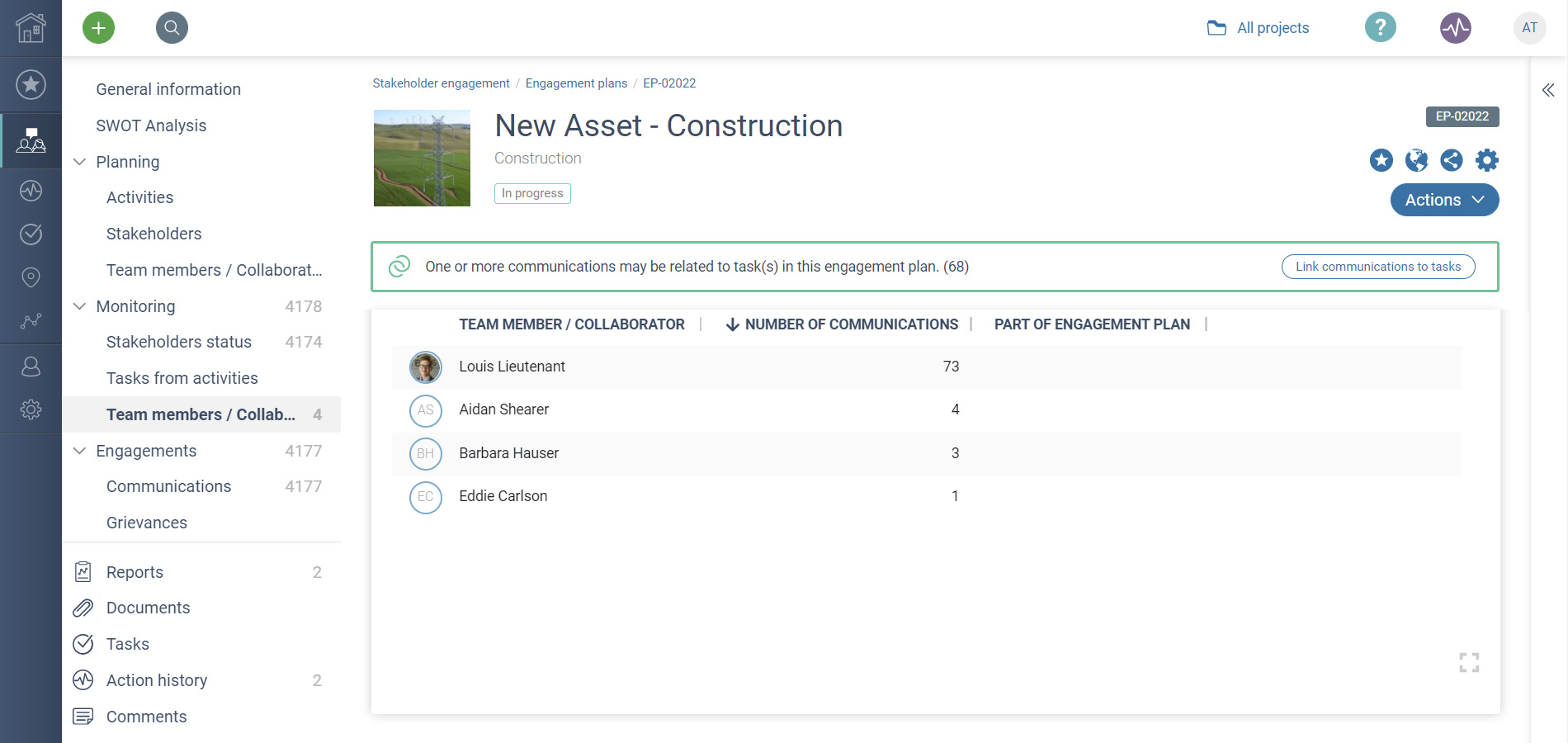
Link stakeholders from the Engagement Plan to a distribution list, smart communication, or activity
Let’s say you need to send a report or status update after a public consultation. It’s very easy to create a distribution list from an Engagement Plan! You can access a list of Stakeholders in the left navigation menu under “Monitoring”. At the right side of the list, click “View individuals,” then “Select multiple.” Once you’ve selected your stakeholders, click on the 3 dots icon (…) and choose the desired option from the dropdown menu.
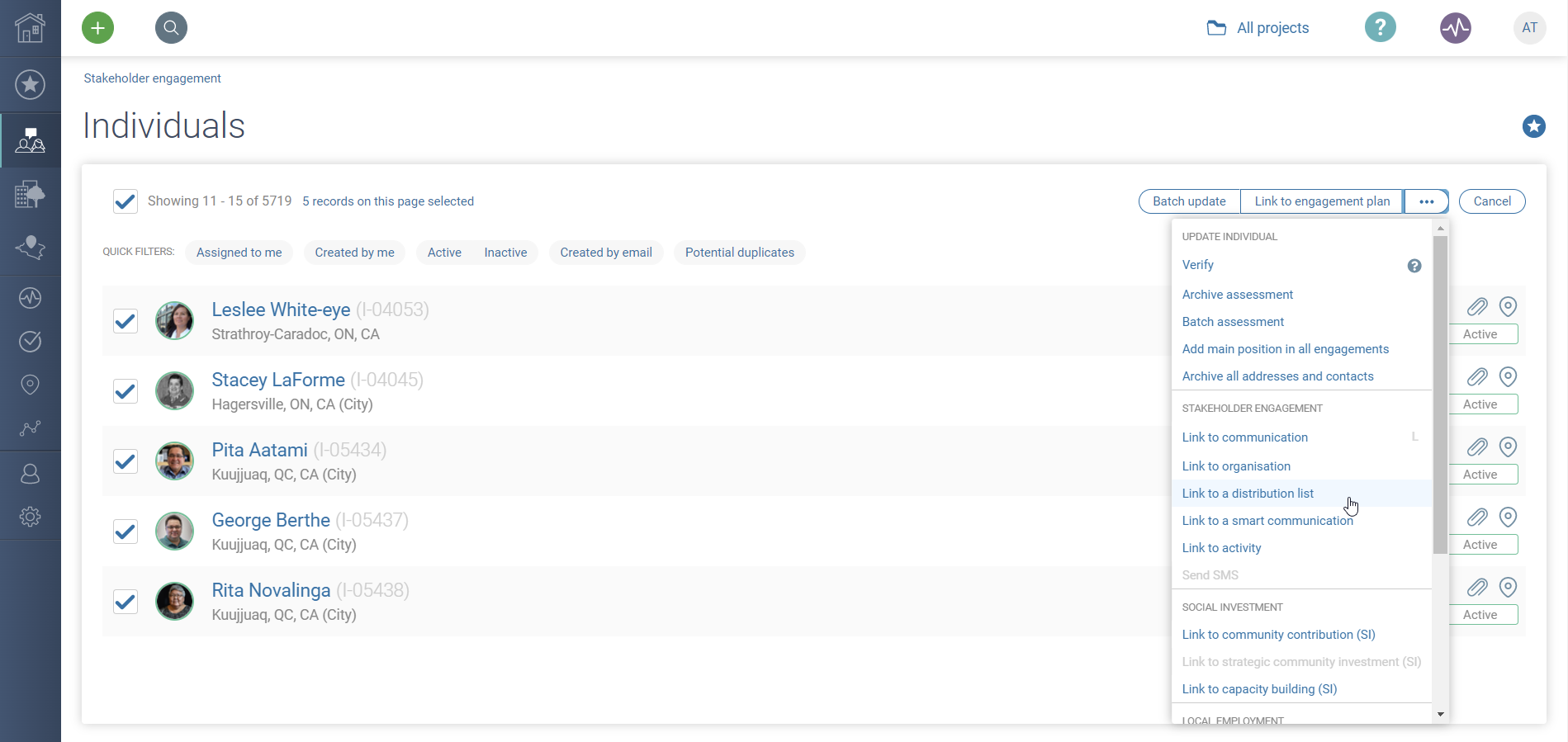
Tip of the month
Have you ever wanted to reference one of our previous communications but been unable to find the email? Are you a new user who would like to know what other topics we’ve written about before? I’m happy to announce that all of our previous communications have been added to the Help Center for easy reference, in a new section called Ongoing Education. Be sure to check it out… and if there are any other topics you’d like us to write about, please let us know by simply replying to this email.