Simplify communications with groups of stakeholders
July 28, 2022
Do you contact certain groups of stakeholders on a recurring basis? If so, you know how time-consuming it can be to manually find and add many recipients each time you need to connect with them. And when you’re working with a lot of stakeholders, it’s easy to accidentally overlook someone! To simplify this process, we recommend using Distribution Lists.

What are Distribution Lists?
A distribution list is a predefined list of stakeholders who have something in common. If you communicate with a certain group of people on a recurring basis, distribution lists provide a convenient way to address the entire group rather than selecting each participant individually.
Since all your stakeholder data is already centralized in the system, there’s no need to go through previous emails, multiple spreadsheets, or hundreds of contacts to see who needs to be included. It’s a great way to make sure that the right people receive the necessary information.
Types of Distribution Lists
You can create 3 different types of distribution lists, depending on your needs.
(Standard) Distribution Lists
Regular distribution lists are used to communicate with people you engage with on a regular basis, like stakeholders who attend recurring meetings. Let’s say you need to contact a group of people who are linked to a specific issue, asset, or event. You may want to:
- follow up with people who attended a public hearing.
- contact everyone who lives in a buffer zone around your infrastructure asset to let them know about upcoming maintenance.
- send a press release to your contacts at local media organizations.
You can quickly create a distribution list from any activity to be sure you target the right people with the right message at the right time.
Subscription-Based Distribution Lists
If your organization uses the Smart Communications add-on, you’ll also be able to create subscription-based distribution lists. In recent years, many countries have introduced anti-spam regulations that require commercial email senders to provide a way for recipients to opt-out of their mailing lists. Subscription-based distribution lists allow your recipients to manage their email subscriptions by simply clicking a link at the bottom of a message. This helps teams respect anti-spam laws and make sure they have their stakeholders’ ongoing consent to communicate with them by email.
Smart Lists
If you use the Smart Communications add-on, you’ll also have the option to use Smart lists. Smart lists let you target people that hold a specific role in an organization instead of searching for recipients by name. They are automatically updated as you edit your records or enter new stakeholders in the system. They can be particularly helpful when you’re contacting elected officials or others who hold positions that may change frequently. For example, you may need to:
- Contact all the town mayors in your state each month to provide project status updates.
- Contact the chiefs of every fire department in a certain region after an incident.
- Keep a list of emergency response coordinators so you can quickly respond to any potential risks.
Smart lists help you make sure that you’re always talking to the right people.
What can you do with Distribution Lists?
Stakeholders can be added to a distribution list from almost anywhere in Borealis. You can add them from a general list, a widget, an engagement plan, and more. Remember, distribution lists are helpful when you need to contact a particular group of recipients more than once; if you only need to contact them once, the search function in the Outlook add-in is a great way to manage recipients for one-time mailings.
Once you create your distribution lists, you can use them to send SMS messages or Smart Communications to a list of recipients. Either of these methods will automatically create a record in Borealis for each message you send, along with any replies you receive.
If you don’t use the Smart Communications or SMS messaging add-ons, you can still benefit from using distribution lists! Simply copy the list of email addresses from a filtered list of individuals (under the ‘three dots’ menu) and paste it into the To, CC, or BCC field in Outlook or Gmail. If you’re using the Outlook Add-in, you can document all of the communications in Borealis as usual. This is a great solution when you need to send the same email to multiple recipients.
Tip of the Month |
|
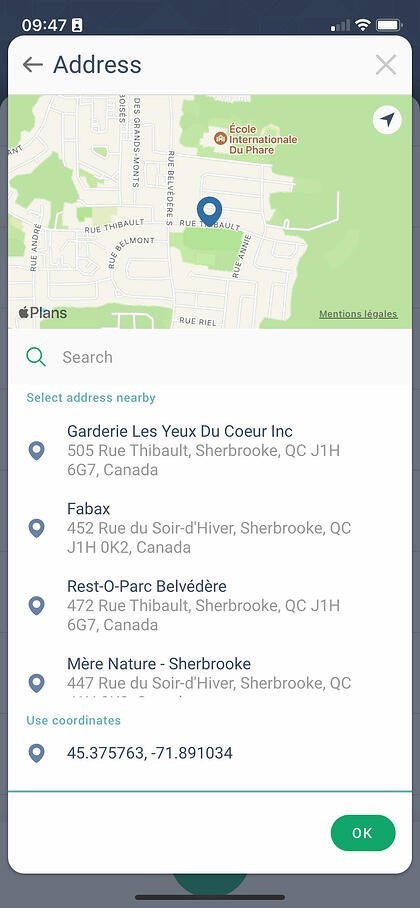 |
When you create a new communication using the Borealis mobile app, you can now enter a location based on the GPS coordinates from your phone.
This is very helpful if you want to document an encounter – or an incident – at a location that doesn't have a standard address, like near a geographical landmark or company asset, or at a precise location on a large property. |