Since Events in your Gmail calendar can be added or modified quickly and considering that you have integrated your Borealis calendar with your Gmail, it would be wise to synchronize with Borealis. Whether you are the organizer of this meeting or not, you can make this change. Here is how to ensure a smooth and controlled update:
1. Open your Google calendar. Choose the event that has been sent to Borealis.
2. Choose the Borealis add-on and a message will appear inviting you to synchronize the changes in Borealis. Click "Sync":
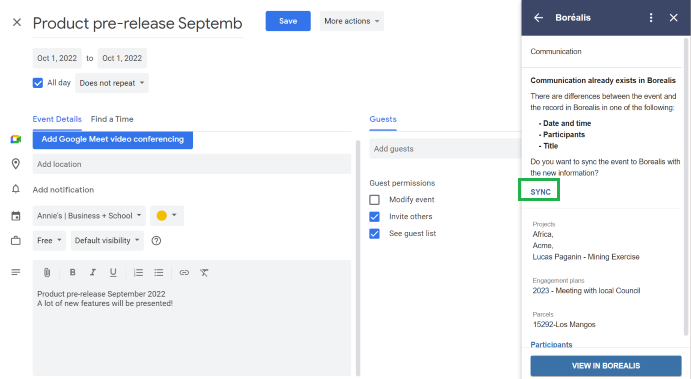
3. Your event will be successfully sent when the message appears at the bottom. Then, click on "View in Borealis":
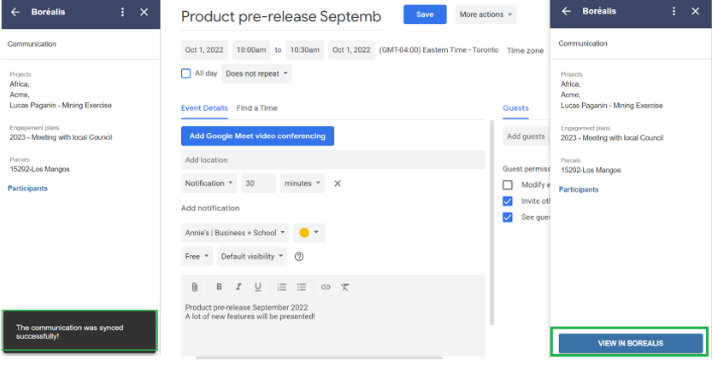
4. You will be redirected to the "Record Page" of the event that has just been synchronized:
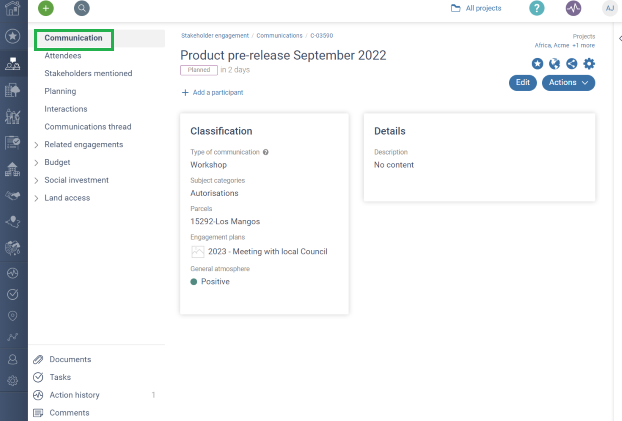
Do not hesitate to contact us at helpdesk@boreal-is.com