The Borealis application allows you to manage up to 4 level of resolution.
Here is how it works:
First Level: Open a grievance, click on the green + button to create a new record and fill all required information in the form.
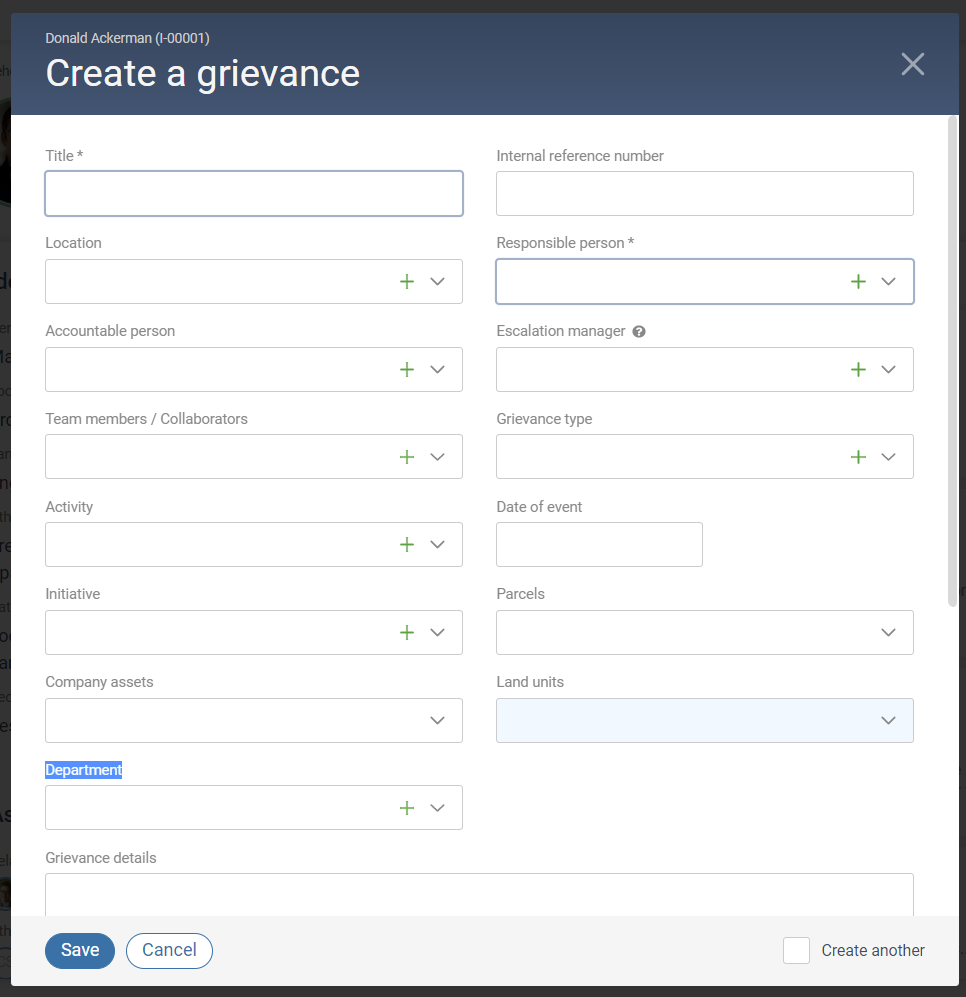
Second Level: Click on the Actions button on the right side and choose the option Assess.
Complete the information in the form and proceed to click on Assess.
Third Level: Click on the Actions button on the right and choose the Escalate option. If during the third level process a new recommendation emerges, click on the Actions button on the right and select Add a recommendation. By following this procedure, all the information from the First and Second Level resolution will be kept in the Borealis system.
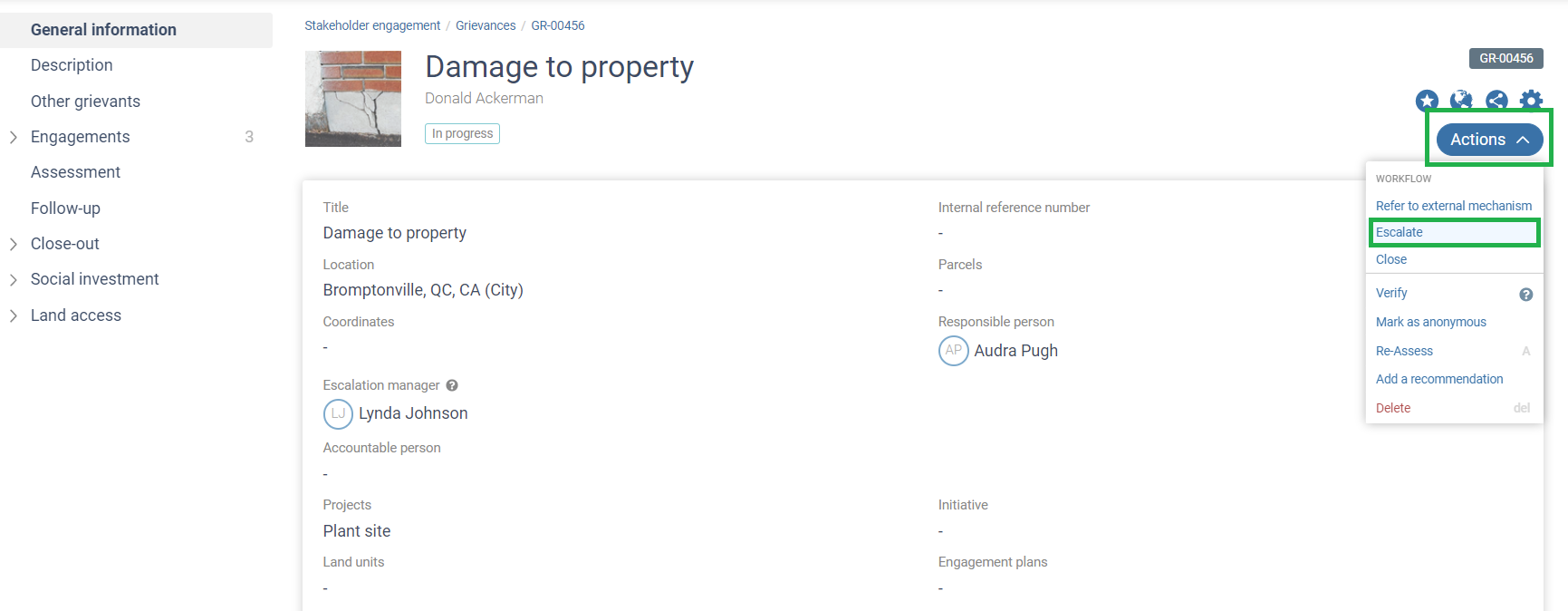
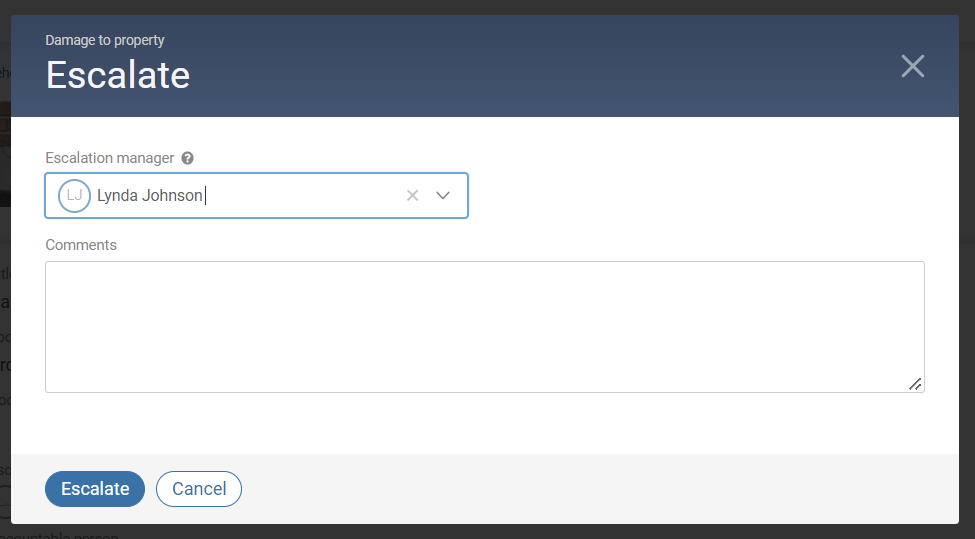
Fourth Level: If a grievance takes a legal turn or is being deferred to an external mechanism, select the Actions button on the right and choose Refer to external mechanism.
If you want to keep information from this level of grievance (i.e., a Settlement) in the Borealis system, proceed the same way as with the Third level. This process will enable you to keep the entire history of a grievance.
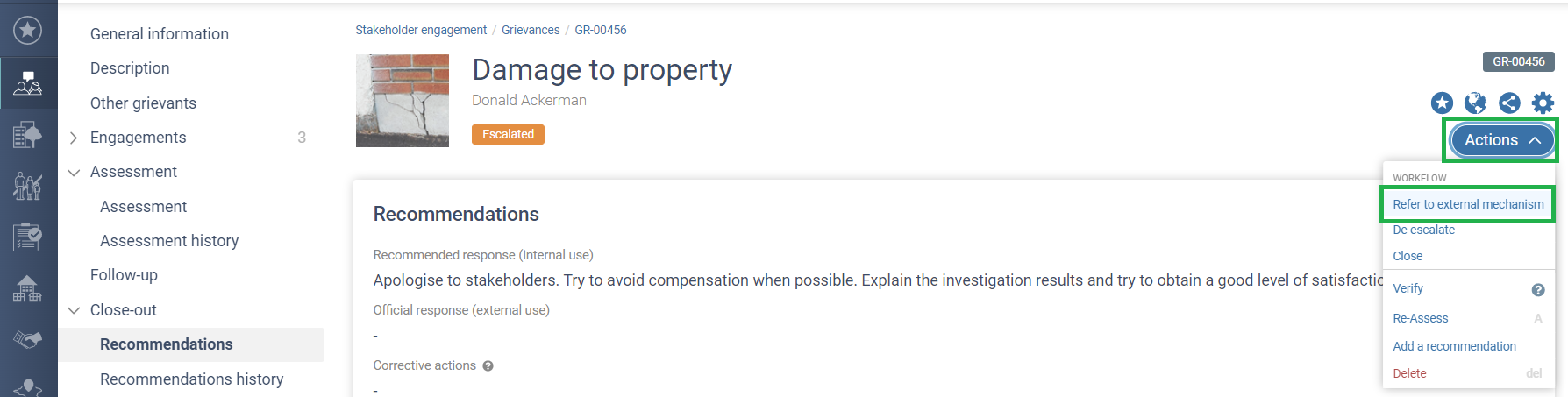
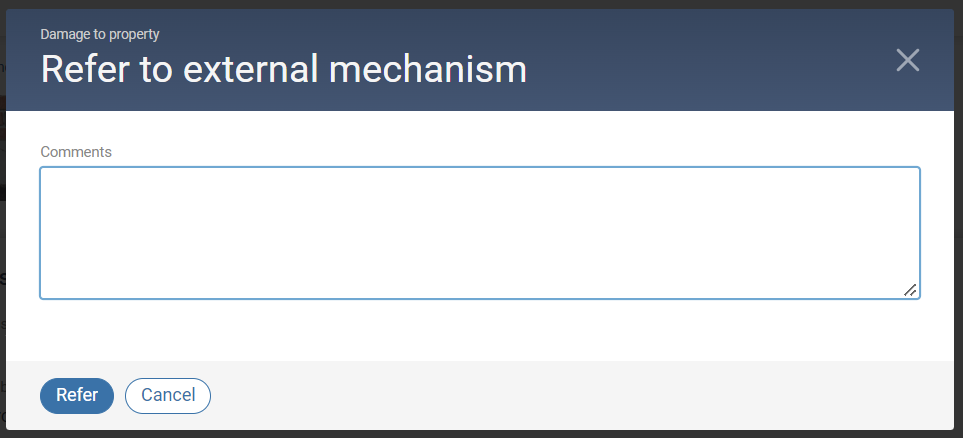
Refer to external mechanism: Think of this feature as a tag or a label, there are no mandatory fields that need to be filed or anything else to be done. It simply indicates in the Status that the grievance is that it is being processed externally to the Borealis system.