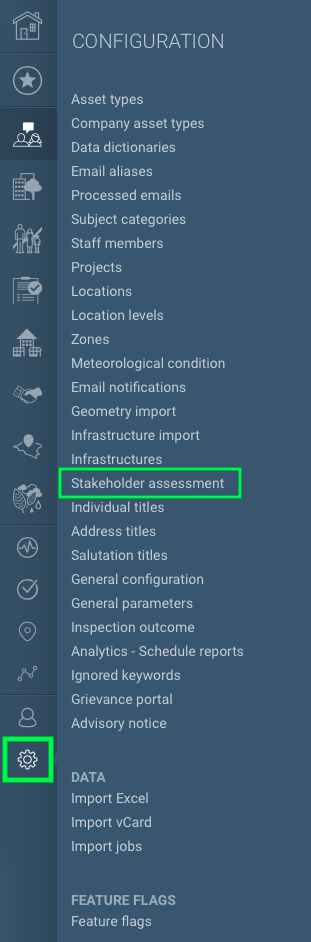Once groups are clearly defined, you can deep-dive into the assessment of the stakeholders within each group. To do so, stakeholder mapping has proven to be the best method: while it used to be (and too often still is) a manual process, more and more organizations are shifting to an easier, more precise and less influenced-by-internal-stakeholders’-opinion way to crunch the data.
Stakeholder mapping is used to identify and compare key actors based on specific criteria like their impact or interest on the project. Those criteria will surely evolve as time goes by and your relationship with your stakeholders expands.
In order to get the job properly done, we found that several axes must be taken into account for stakeholder mapping. Not all axes have to be used every time, only the ones relevant to your analysis. In Borealis, you can select up to 8 axes.
Here are a few examples:
|
|
Axis is activated by the Borealis’ Product Team. Once you have identified how many axis you need and their name, only reach out to us and we will set them up within the application.
You can find the axis in the following section: Configuration – Stakeholder assessment.