1. Registering an Issue
You are able to add a new issue from within a meeting record, informal consultation record or directly from the issues register. As well as entering the essential details about the issue in the general information tab, you can list each of the stakeholders that have an interest in the issue.
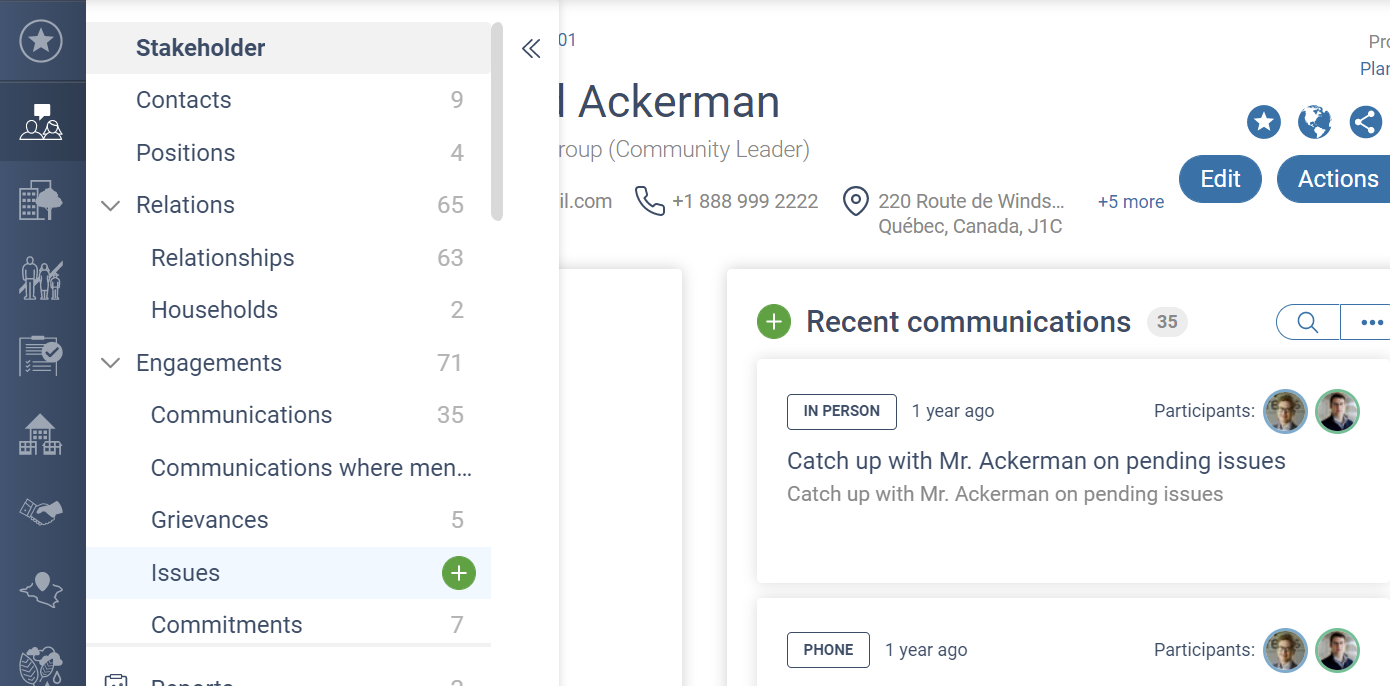
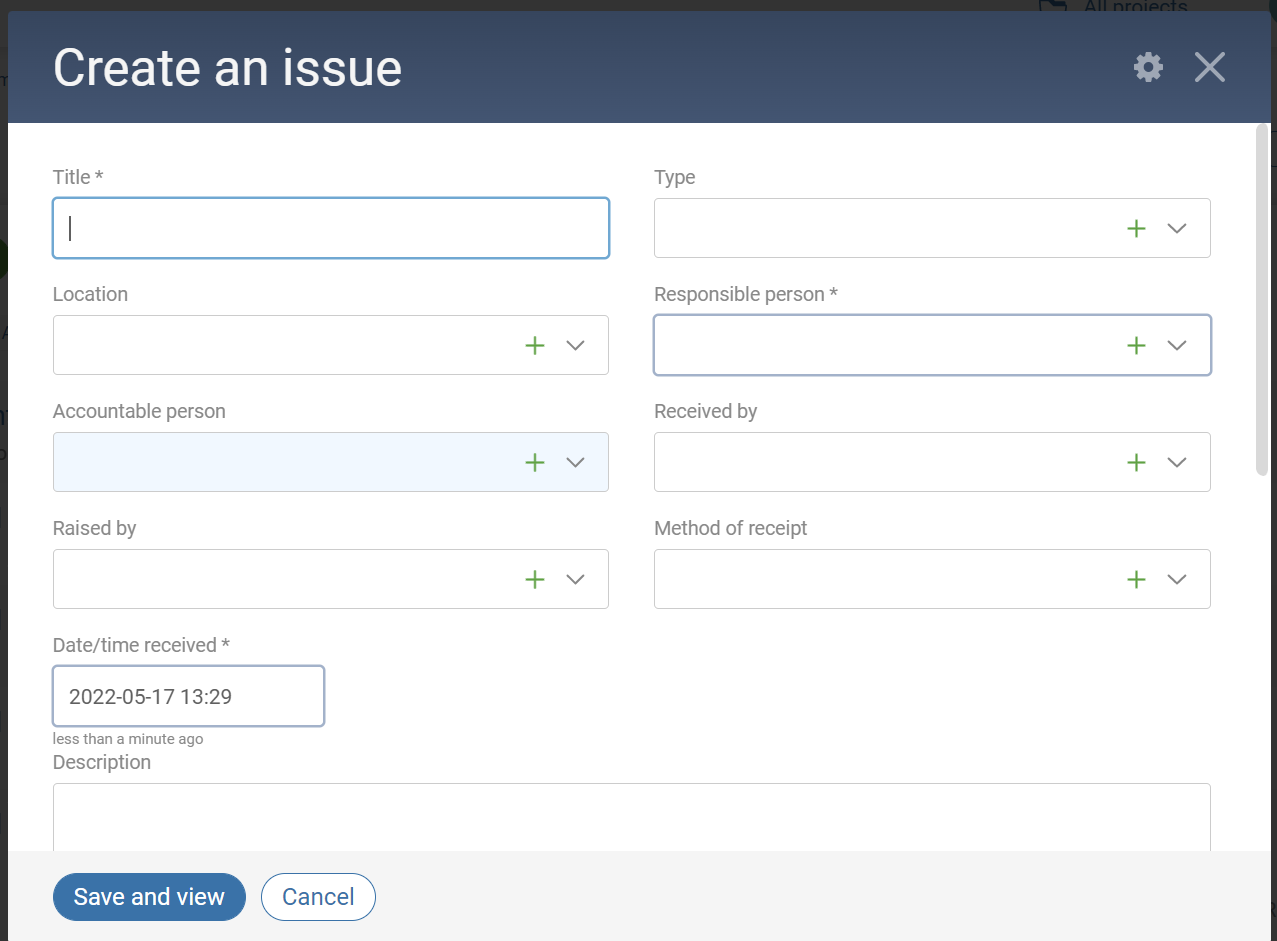
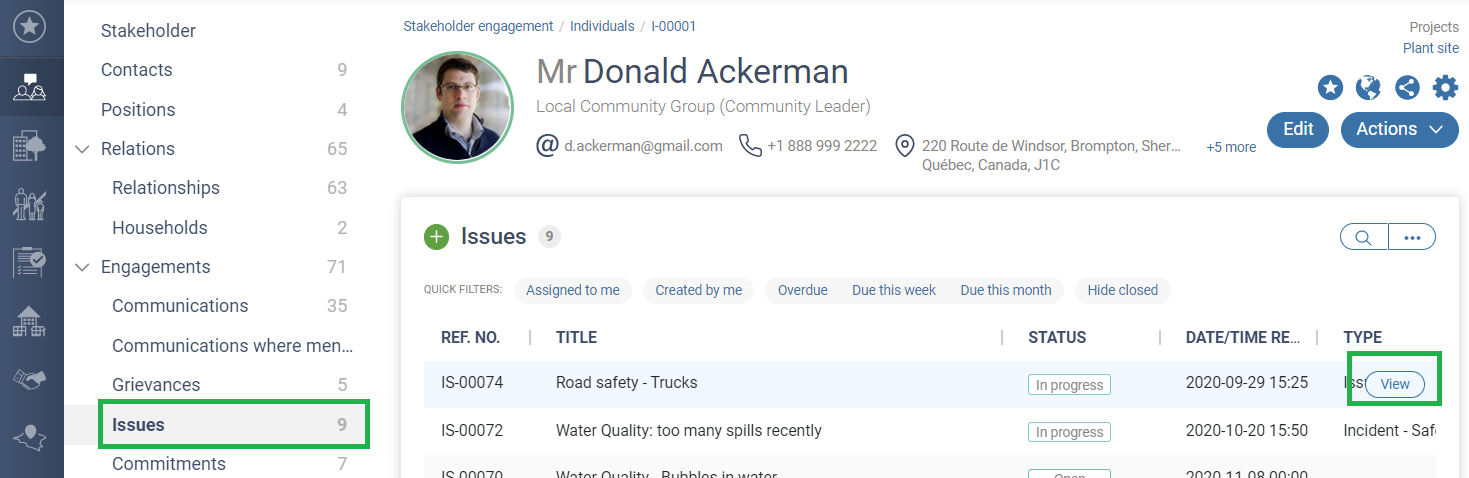
2. Update the Assessment Details
An initial assessment classifies the commitment, and determines who is going to manage it until it is honoured. When the initial assessment is complete, enter the details in the assessment tab.
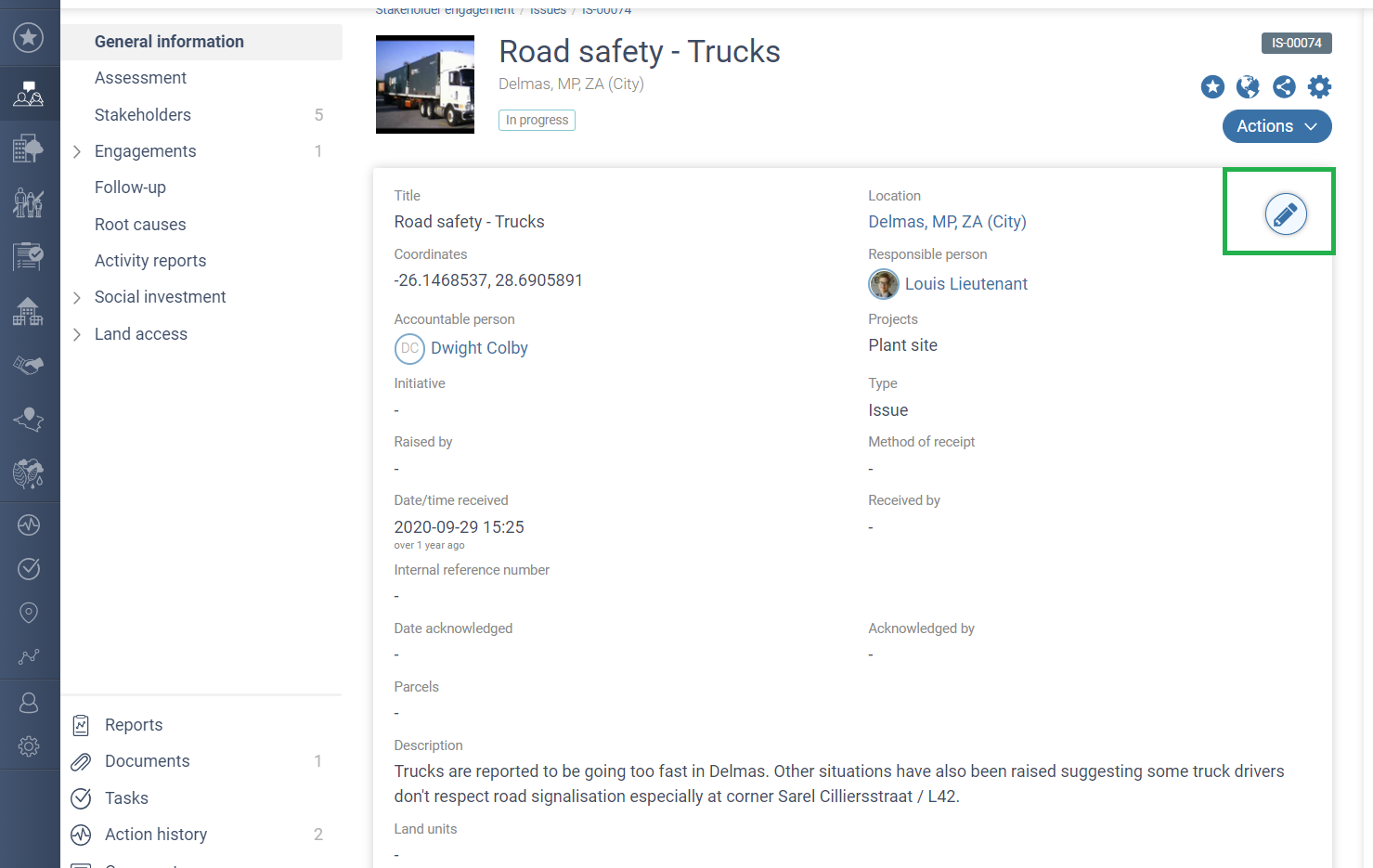
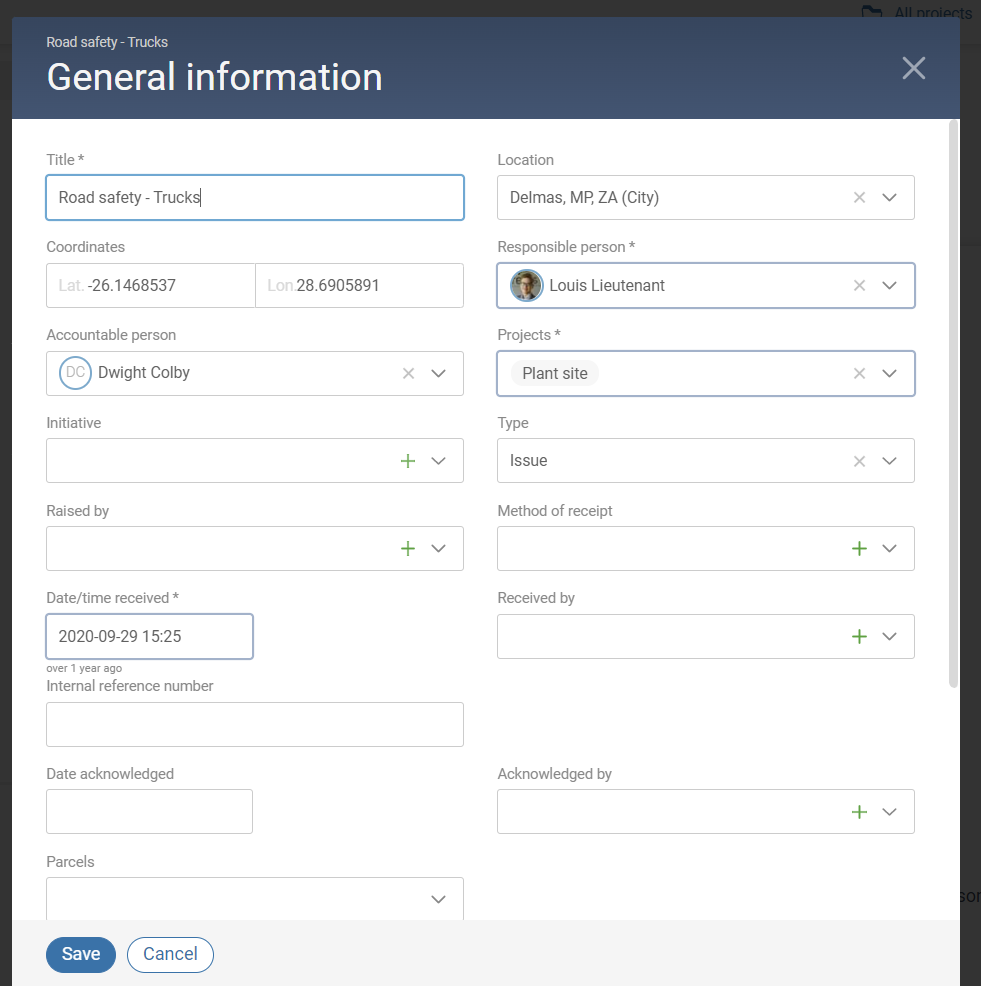
3. Following-up a Grievance and Documenting Root Causes
At any time, you can use the follow-up tab to provide an account of any feedback you have provided to the stakeholder, any activities and actions carried out to investigate or resolve the issue or any other general notes.
An issue can have many contributing factors. You can use the root cause tab to document these.
|
It is good practice to use root cause analysis to prevent future issues. This method allows you to identify and correct each of the factors that lead to an issue, as opposed to simply addressing the symptoms. |
4. Closing the Issue
After the issue is resolved and there are no outstanding actions, you can close it by this using the close option on the workflow tab, choose a resolution type field fill out the other closeout fields (which will be shown in the close-out tab).