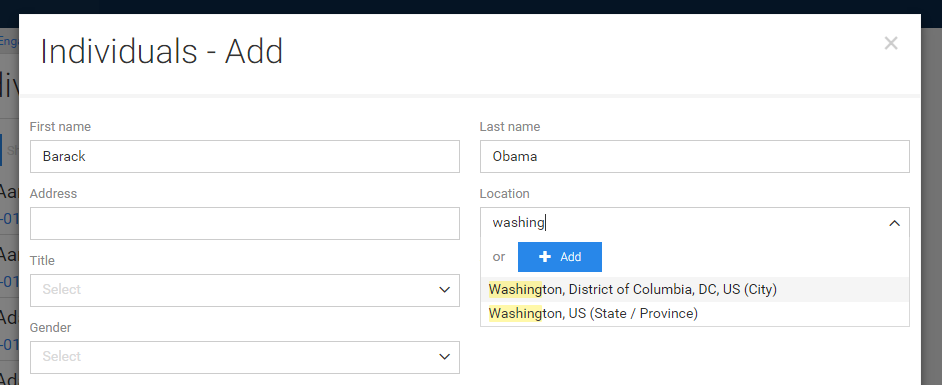Overview
- Improvements to Analytics
- Land Access - Configurable agreements and receipts
- Other improvements
Details
1. Improvements to Analytics
Save as PDF and printable reports
We know how valuable your reports are to carry out activities and having them only in the Boréalis Application was a little restraining for many users. You can now save all your reports as PDF, or even print them. Share your reports by email and bring hard copies to team meetings.
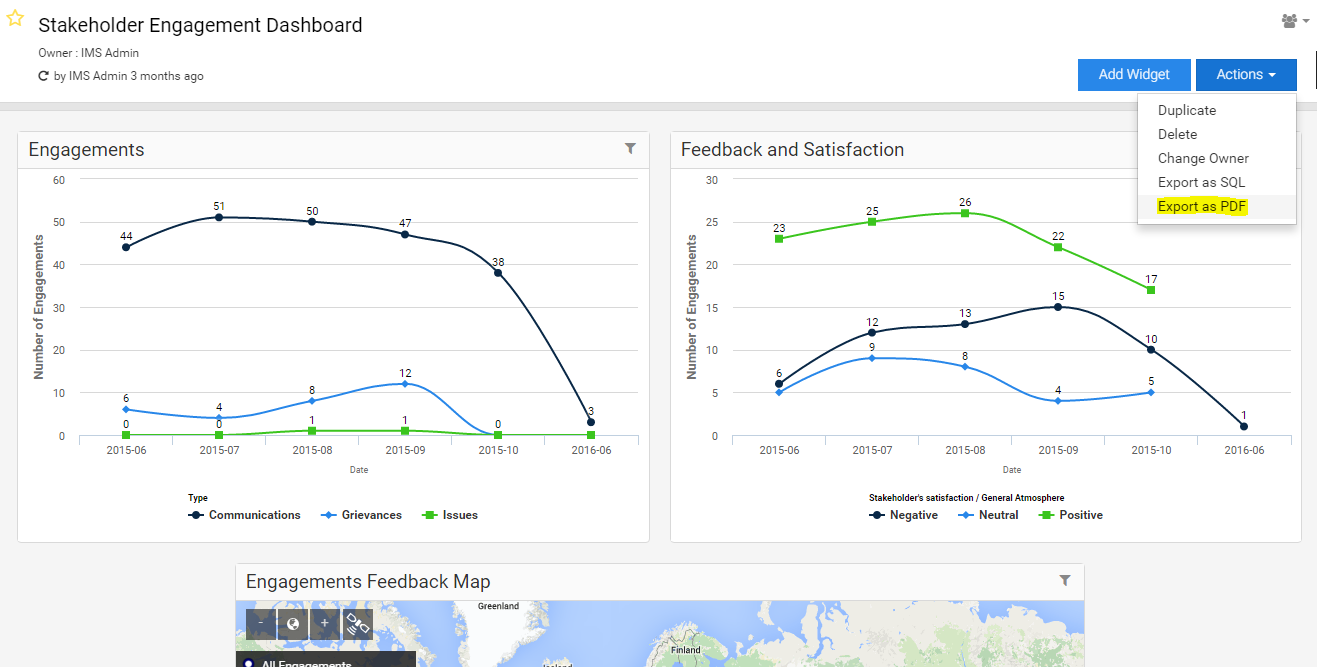
New calculations for data analysis
We added several new calculations to Analytics so you can analyze your data using different angles. You'll find: median, cumulative sum and cumulative count.
New data available for reports
When creating a widget in Analytics, you will find new information to generate reports, including:
- Action history (available for any form)
- Data dictionaries (new form)
- Subject categories (new form)
This comes in handy if you'd like, for instance, to access all the grievances that were reopened in the current year.
2. Land Access - Configurable reports
Since our release of last September, users can create their own compensation agreements and payment receipts using a creation tool. This feature received a warm welcome from users who use the Land Access module.
That's why we decided to further develop its flexibility. Users can now build their custom Compensation agreements and choose which of the following they add:
- Stakeholder information
- List of impacted assets
- Map of impacted assets
- Signatures
- Custom texts
- Photos
- Etc.
Build your Compensation agreements and receipts using only the sections and fields you need for the purpose of your land access activities. You can even choose the order in which each section appears in your report.
3. Other improvements
Deactivated records clearly identified in lists
Easily identify which records are active and inactive while looking at a list: in addition to the inactive mention under the record name, deactivated records will now appear in grey and italic.
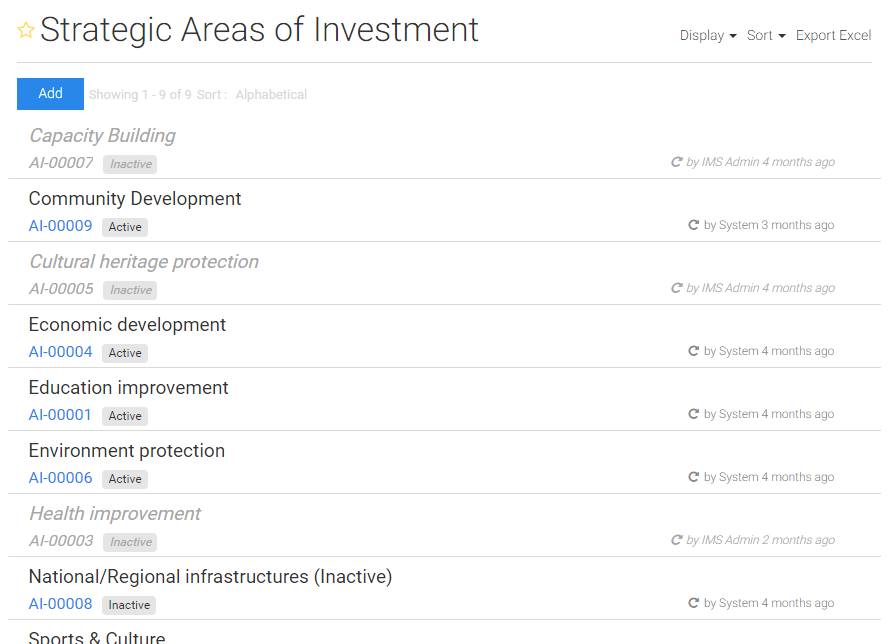
Tasks linked to engagements now available in records
We added a Tasks tab in Individuals' records, where you can consult all the tasks linked to engagements that are linked to an individual. This provides an overview for relationship managers of all current tasks linked to a stakeholder. Before, you could only view tasks either in the engagement they are linked to or in the task itself. It was thus impossible to consult an individual's record and consult all the tasks linked to him/her.
Level of location displayed
Whether you're looking at a records list, a stakeholder/organization record, or entering a new entry, the location level is always displayed in the Location field. There are three different levels: City, Province or Country.
This new feature reduces confusion both during data entry and when consulting a record, especially when a certain name is the same for a city and/or province for example (a good example is Washington, where both a state and city have the same name).