It is possible to follow up on grievances, issues, commitments or tasks regarding any specific communication.
When a communication is selected the left hand side menu allows you to see grievances, issues, and commitments under the Related Engagements tab.
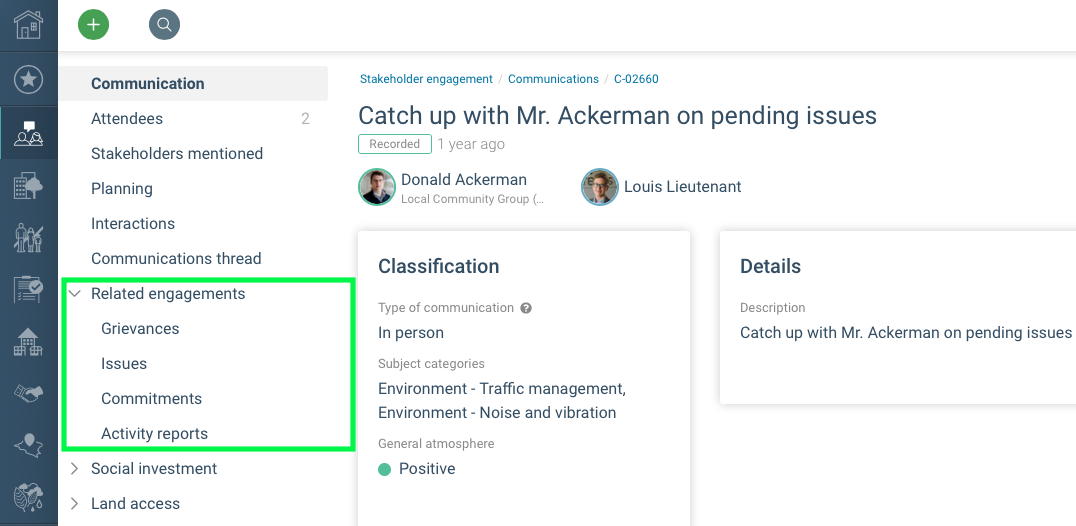
In each section, you can either:
- Add a new entry, by clicking the + button
- Link an existing entry, by clicking the + button next to the section title and then choose an existing entry in the selection box
- View and manage an entry; by clicking on it
- Unlink an entry by hovering your mouse over a record and clicking on “remove”
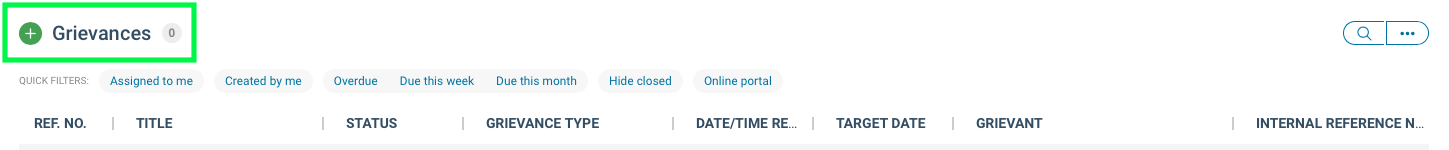
Tasks can either be added to a meeting or specifically to one of the discussion points of the communication. More information in the following article Create a Task.
To add a task to a discussion point, check the « Requires a follow up » checkbox when adding a discussion point.