In the last 12 months, we’ve come up with a lot of innovative features to make your life (and data management) a lot easier. Just think about the mail handler that now reads your emails and appends stakeholder records, tremendous improvements to UX and UI to make sure not only is the app a fun tool to work with and visually compelling, but also that it reduces how many times you click.
Some of you probably remember our Q3 2018 release, where we announced to beta version of our Stakeholder Engagement Plan functionality. Over the past few months, some clients have been helping us make it a robust, efficient and strategic tool. Well guess what: we’re now releasing it to all our customers!
Overview
- Engagement plans are here: it’s never been easier to connect strategy to execution
- Streamline your team’s activities with improved task management
- Need to configure the homepage for your team members? Superusers to the rescue
- Introducing hovercards: preview records from anywhere in the app
- Choose the geographic coordinate system that suits your needs
Details
1. Engagement plans are here: it’s never been easier to connect strategy to execution
We promised, now we deliver: connect your strategy to execution thanks to the new Engagement plans functionality. Team coordinators will now be able to easily monitor work loads, track team progress, send automatic reminders to staff, and plan upcoming tasks.
Up until this release, Campaigns were the best tool to manage initiatives that include several stakeholders, interactions and team members. While it was already a good tool at the time, we saw some room for improvement: our users can now use their strategic plans and transform them into actionable activities and tasks for their teams to carry out.
So how does it all work? Let’s look at it in a little more detail. In a nutshell, Engagement plans allow teams to implement their plans, track progress over time, see their performance against their goals and monitor how well each team member is doing with their tasks. Here’s how it all works:
- Engagement plan: an engagement plan groups targeted stakeholders, activities, tasks, engagements, and follow-ups with responsible team members. It’s your broader plan or strategy, like for example: your communication strategy for a given community near your project over the next 12 months.
- Activity: activities group stakeholders for whom you have a common communication strategy. Each activity has as a specific goal and includes:
- Who you need to talk to
- About what (key messages)
- When you need to talk to them
- At which frequency
- What is the desired engagement level
- Tasks: when starting progress of an activity using workflows, Boréalis will automatically generate all the tasks linked to the right stakeholders, for each team member and over the duration established. Status of the tasks allows you to see what’s done, what’s to come and what’s overdue.
- Follow-ups: sometimes, whether a task is in progress or closed, it’s important for your team members to know when the last action or communication took place. Follow-ups have been designed just for that: add notes to tasks.
- Smart notifications: in order to help our users identify potential links between their tasks and communications in the application, new smart notifications will appear in the top of communications, tasks, activities and engagement plans.
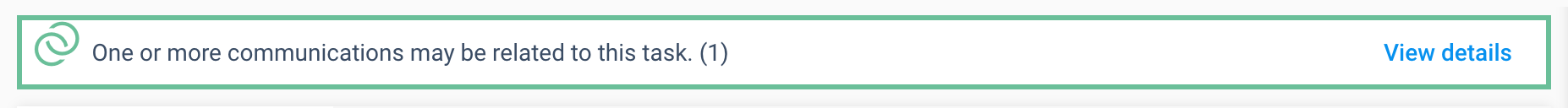
These new notifications don’t mean more work, on the contrary! Simply keep documenting your interactions as you normally would and let the application do the work for you: it’ll automatically suggest which tasks should be completed based on your communications, meaning you’ll now be 1 click away from linking it all rather than doing everything manually.
Thanks to Engagement plans and all the listed functionalities above, teams can now monitor the quality of the execution of their plan as well the health of their relationship with key stakeholders. To learn more about Engagement plans and how they work, read our helpdesk articles.
2. Streamline your team’s activities with improved task management
In addition to being a pillar feature of the new engagement plan functionality, tasks are a great tool to track your team’s activities. That’s why we decided to make them work even harder for you:
- Add tasks directly from the Create (+) button: just like for individuals, organizations and communications, you can now add tasks from anywhere in the application.
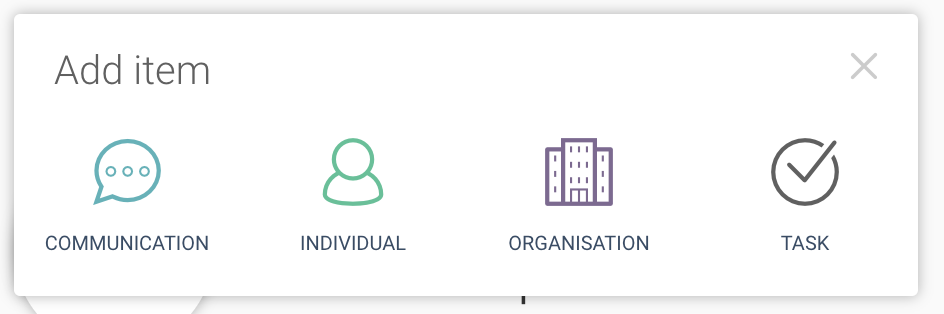
- View task status in a glimpse of an eye: whether you’re looking directly at a record or at a list of tasks, we’ve updated the status to ensure any task that is late or overdue stands out. Now, whenever a task that is in progress is late or overdue, its status will be in yellow or red.
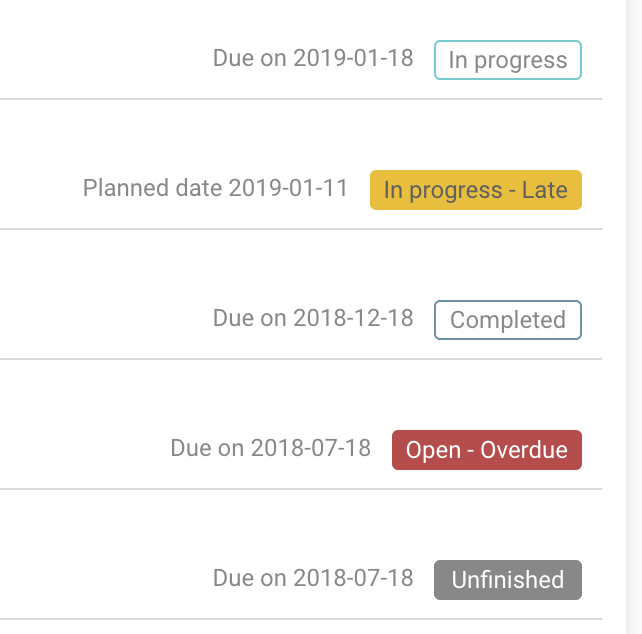
- Follow-ups: adding follow-ups to your team’s tasks is available all over Boréalis. Whether it’s to remind a colleague that they should have started a task, or to add information after a phone call with a stakeholder, follow-ups are there to help make sure everyone is on the same page
- Reminder: you’ll find your tasks in your homepage, in the My assignments Furthermore, it’s possible to integrate your tasks to your email service (Outlook, Gmail, etc.), making it easy to follow up on everything, without even logging into Boréalis.
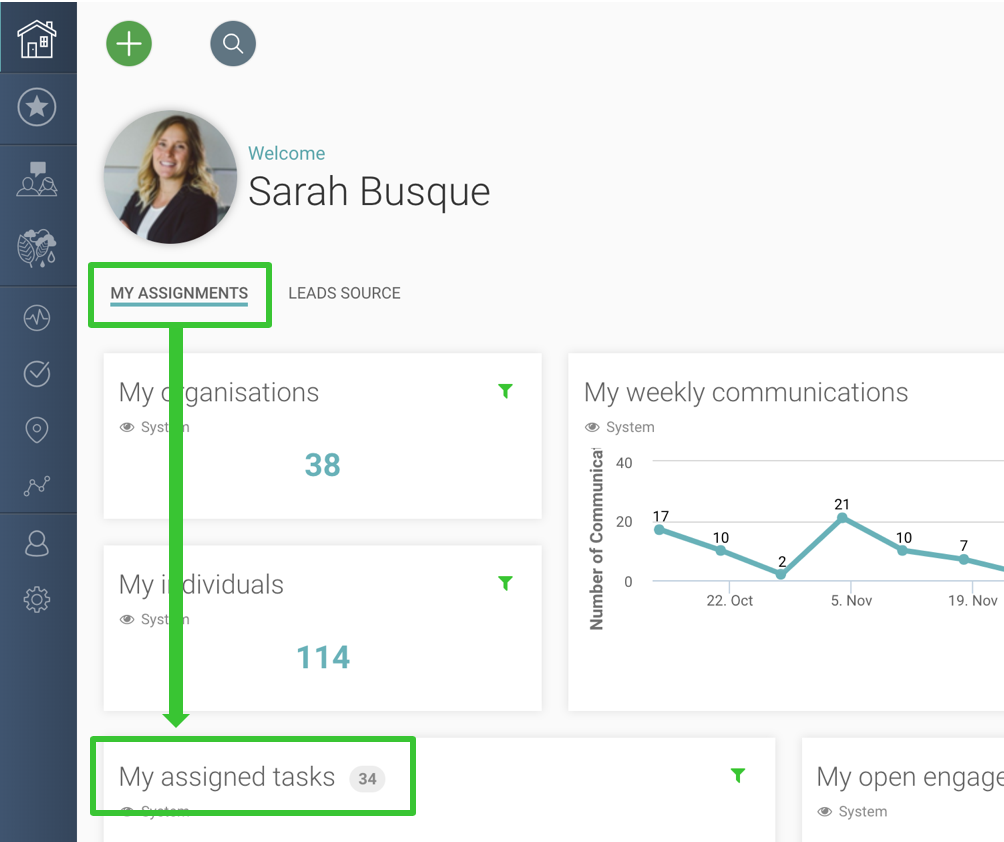
3. Need to configure the homepage for your team members for your team? Superusers to the rescue
Is your team using the reports feature in the homepage, the first element you access after logging in? We certainly hope so, they’re a great tool to display data trends or hot topics in a visually compelling way. Plus, they’re always available right there at your fingertips, by clicking on the home button in the left side menu.
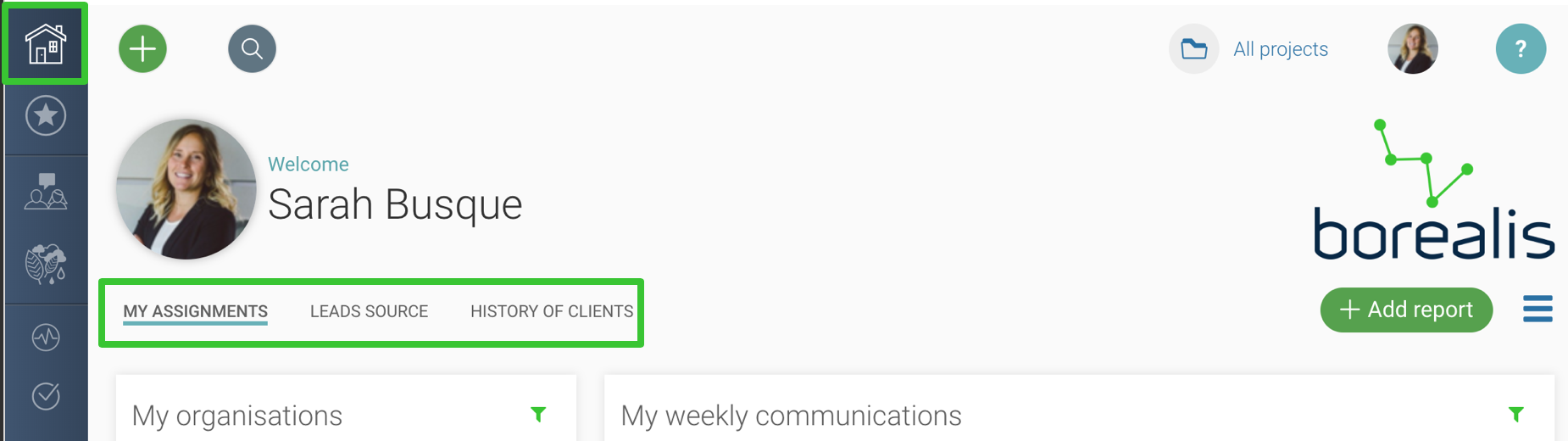
For users who haven’t customized their homepage according to their preferences yet, the report which is automatically displayed in the homepage is My assignments. Users are already able to personalize the list of reports available there, but here’s something new: superusers can now configure the reports on the homepage for their entire team.
You’d like your managers who hardly ever access Boréalis to view relevant information the few times they actually do log in? No problem. Add the relevant reports to their homepage and ensure it’s the first thing they see next time they’re connected. You want everyone on the team to read your Social performance report? Simply include it in your users’ home screen. Users will still be able to pin other reports that they’d like to have in their homepage, but you’ll ensure that everyone sees what’s relevant to them.
To get started with this, superusers can simply access users’ profiles of their team members and update the information in the Dashboards tab.
4. Introducing hovercards: preview records from anywhere in the app
We’re happy to introduce hovercards, which are now available throughout the application: whenever there is a clickable link, simply drag your mouse over it to access an extra level of information, without having to navigate away from the record you’re looking at.
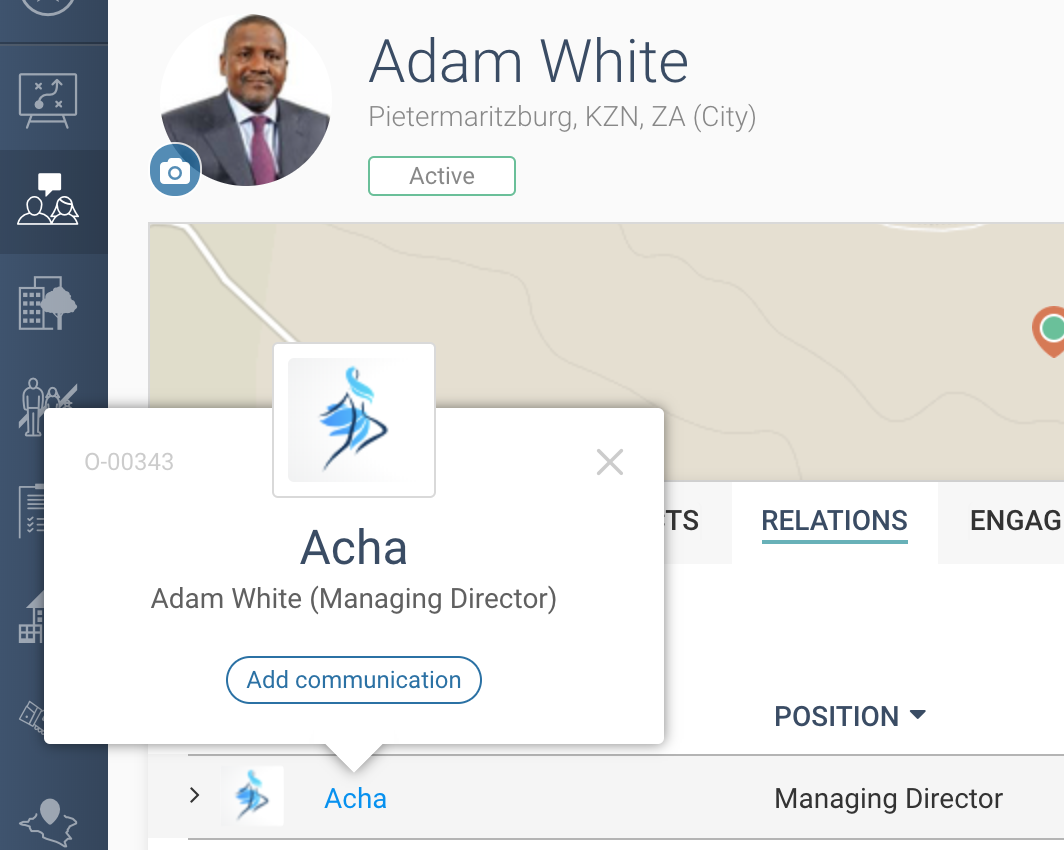
Several actions are also available from the hovercard, which means you won’t need to navigate to the record in order to perform these actions. Now that’s UX-UI improvements that will make our users with slower internet connections very happy, as less navigation also means less waiting.
5. Choose the geographic coordinate system that suits your needs
Are you currently using GPS coordinates in a X and Y format such as UTM for your various records? So far, latitude/longitude were the only system available when manually entering their location. It’s now possible to add your own geographic coordinate systems for the location of grievances, land assets, environmental monitoring stations, and more! Simply use the new button above location coordinates to switch to the desired geographic coordinate units.
![]()
Would you like to learn more about this new feature? Join your Customer Care Representative to try it out.