More Clarity
At Borealis, we make great effort to enhance user experience every time. Therefore, our July 2020 Product Release brings an improved search experience, new options for entering communications and creating Analytics report and much more.
Add a bit of flavor to your communication description
Give more emphasis to the important information in your communications and make it easier to read!
It is now possible to add some formatting to your communication descriptions. Bold, italic, underlined and bullet points are now available. You can toggle the formatting toolbar using the Formatting icon at the lower-left corner of the field. If it is not toggled on, simply select the part of the text you want to format and the formatting toolbar will appear.
Read the helpdesk article on how to format your communications
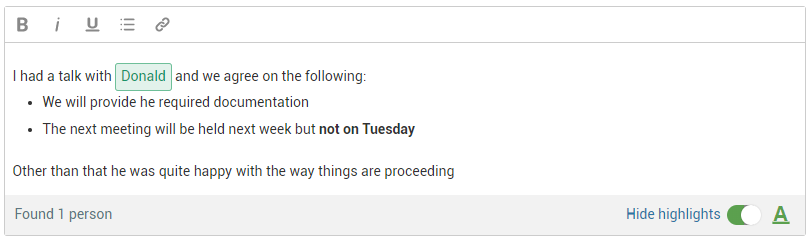
New search options in related information
Whether you are trying to find a particular communication with a stakeholder that occurred last year or wanting to make sure that John has been added to your meeting notes, things should be even easier now.
We added a new quick search button in many places, to allow for a quick text search in data from a relational list. The search icon appears in the upper-right corner of a list. Simply type the words you are looking for, like the name of a participant or the words discussed in a communication.
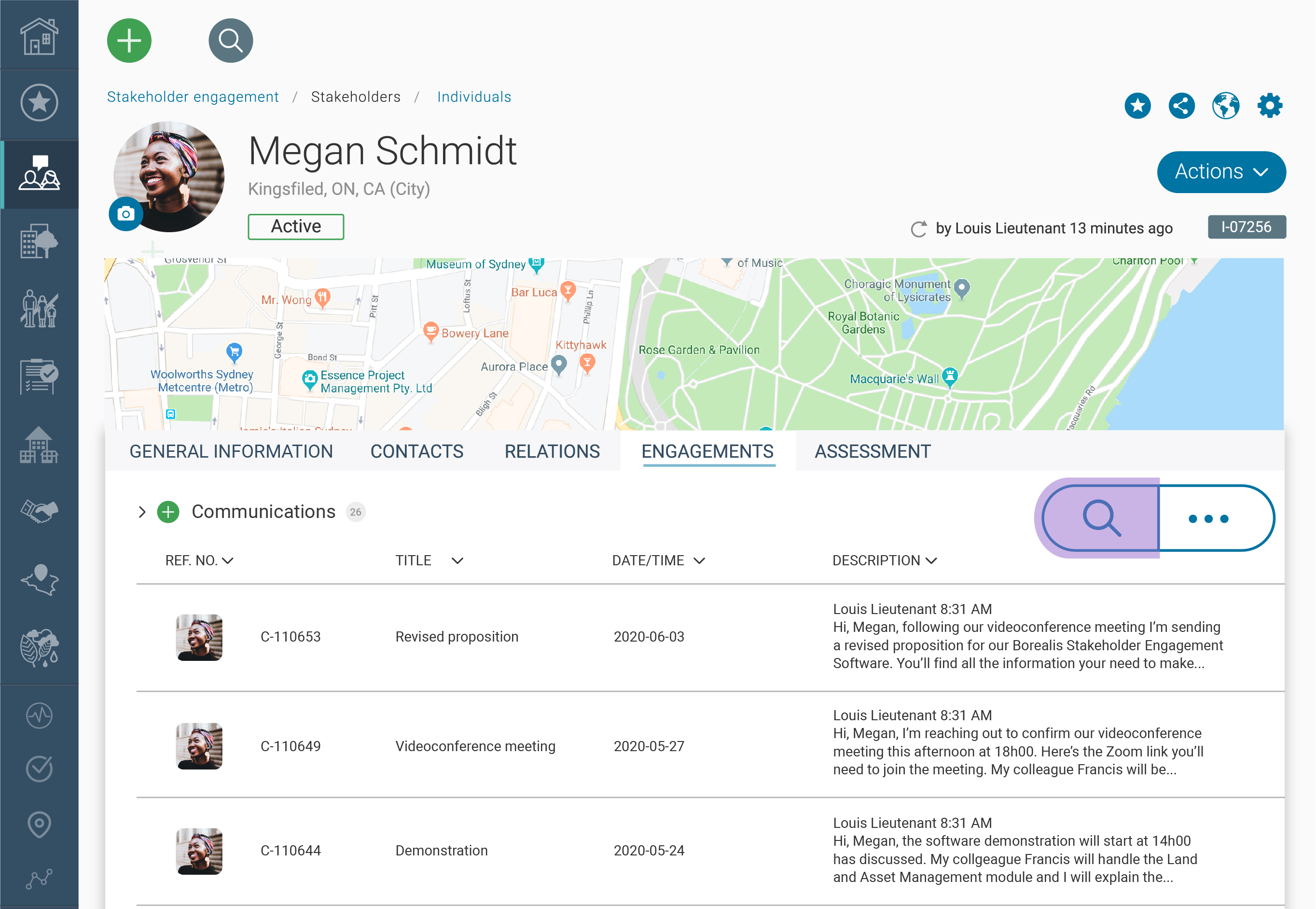
Analytics - Provide More Information on Your Reports
You want to give clarifications to your colleagues about what a report presents? Or maybe you want to explain what seems like an anomaly in your data before sharing it? It is now possible to do this directly from an Analytics report.
Add a "Label" to your report and you will now see a "Change text size" icon that allows changing the size. Large and Very large will be more appropriate for titles and Small and Normal for explanations or clarifications.
Read the helpdesk article about How to change the layout of your report
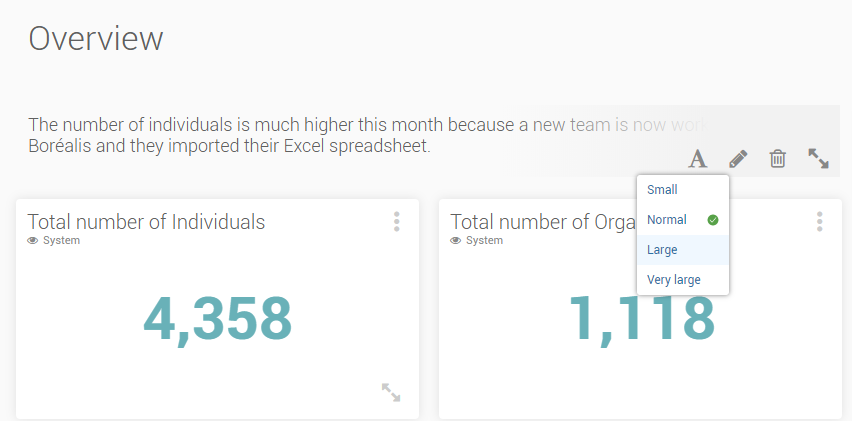
Other Improvements
Add descriptions to your list values
- It is now possible to add an explanation for each value in your lists. Any user will be able to see the explanation in the list, by hovering over the value. Superusers or any user that can manage the lists will be able to set the explanations in the Configuration section.
Read the Helpdesk article on How to add a tooltip value to your data dictionnary
Stakeholder Engagement Module
- Batch assess stakeholders - It is now possible to assess the stakeholders in a batch if they have the same value for the assessment axis entered.
- Email handling - When receiving an email that is a reply or a transfer of a communication already in Borealis, the following information will be copied from the original communication (unless specified otherwise)
- Location
- Subject categories
- Parcels
- Company assets
- Projects
- New fields in Analytics
- For each participant of a communication, it is possible to know if the Relationship manager was present or not.
- The list of subject categories discussed (in any communication) with a stakeholder is now available from the stakeholder record.
- Smart communications - A new replacement tag is available for smart letters with the "Ref. no" of the smart communication.
General
- It is now possible to create Analytics widgets that show all the existing widgets and reports to help cleaning and managing your widgets and reports.
- Ref. no fields are now narrower in detailed lists, giving more space to the other information in your screen.
- Images with the extension .heic (for Mac computers) are now handled as images and will show thumbnails.
Social Investment Module - Community contributions
- Every Community contribution now has its own email alias so they can be added as a bcc recipient to an email and the communication will be linked automatically to the Community contribution.
- New fields have been added to allow, among others, risk level identification. Go into the "Configuration fields" to add them if needed.
- Total amount requested and total amount approved are now available in the detailed list.
Land Access Module
- A new field in the Impact inventories section to inform if there is a disputed claim related to the inventory.
- The following reports are now in the "Actions" menu. They can now be exported from the list as well as from the record.
- Compensation files - Agreement and In-kind Compensation
- Payment campaigns - Fund request and Receipts
Compliance management module
- In the Inspections section, there is a new field for Analytics that calculates the number of days for which the inspection has been overdue.