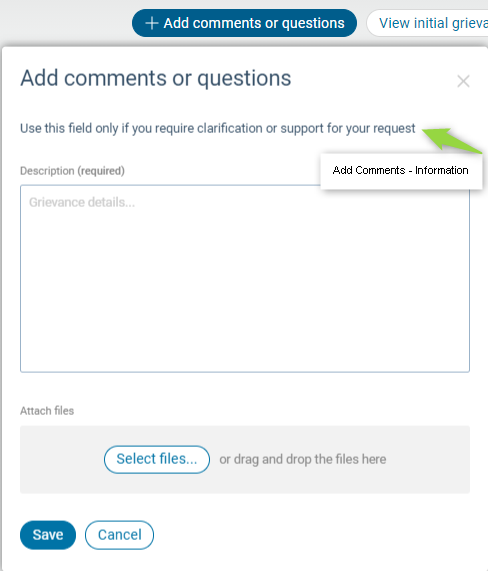Borealis super-users may configure titles and texts in the Grievance portal in three different languages: English, French and Spanish. Every language must be configured separately.
To customize text or titles, open the Grievance Portal section from the Configuration menu. You may include your own text and titles on either the main page of the portal, on the creation form, on the footer or even on the section dedicated to Add Comments - Information. To do so, please ensure you include your customizations in the right sub-section under each Label tab, as shown below:
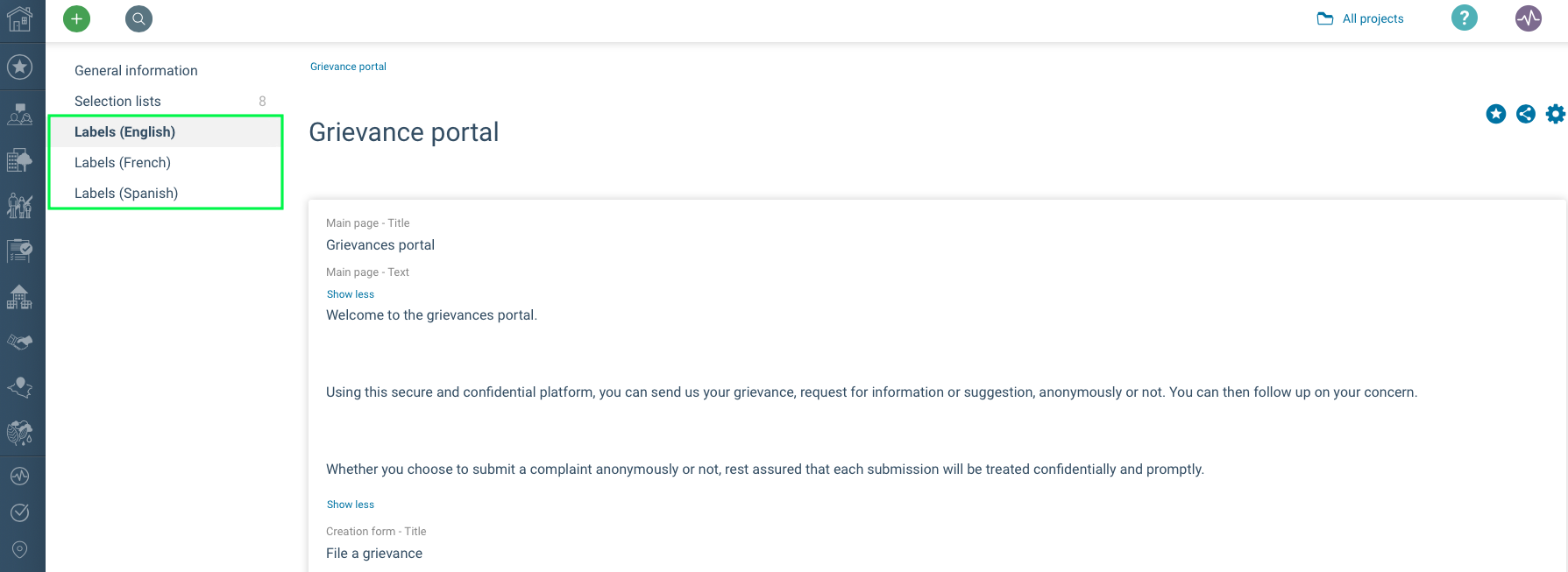
Portal Main Page
To set up a new logo, go to Borealis Configuration menu, select Customization, Branding and then option Portal logo.

Creation Form
After entering your own text in the proper sub-sections in the Labels tab, the final result is displayed in the creation form of the grievance:
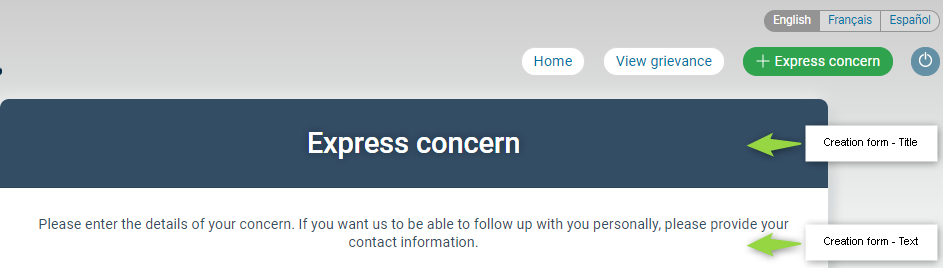
Footer
At the bottom of each page of the portal, a footer is available for you to customize as well, using once again the Labels tabs from the Configuraiton menu.
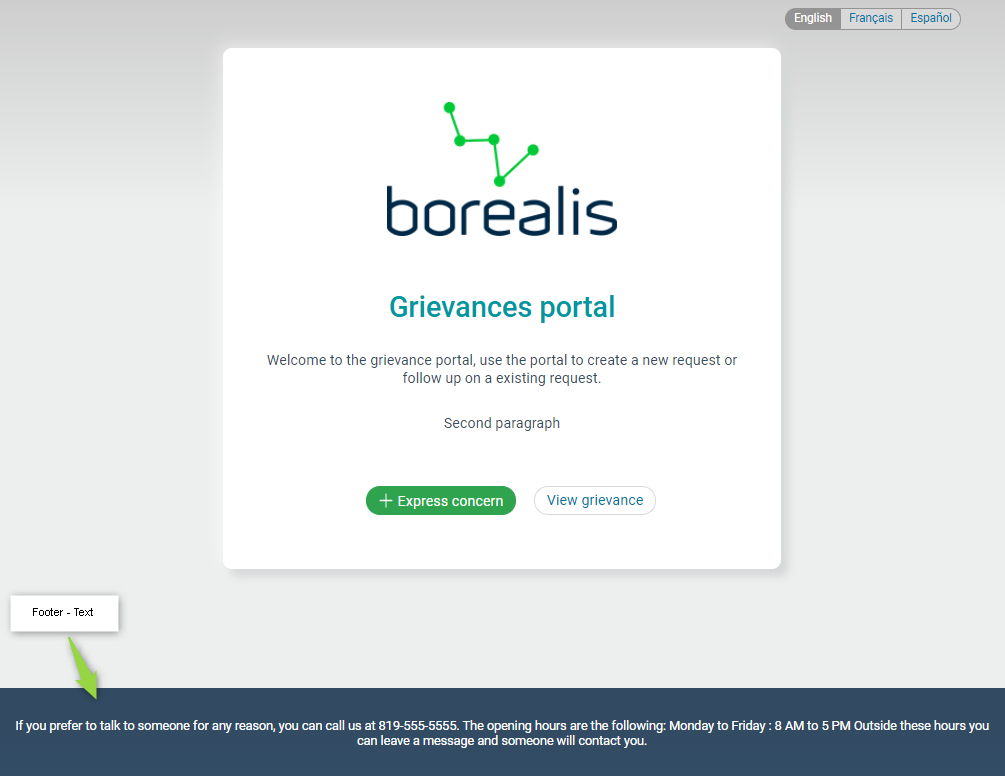
Should you need to include a particular description explaining how to use this section, click on Add comments or questions.