Location levels allow you to group and report on multiple locations. Unlike zones, location levels help you precisely locate a specific place.
For example : when adding a location for a stakeholder, location levels will help you decide on the right location when there are multiple choices with the same name:
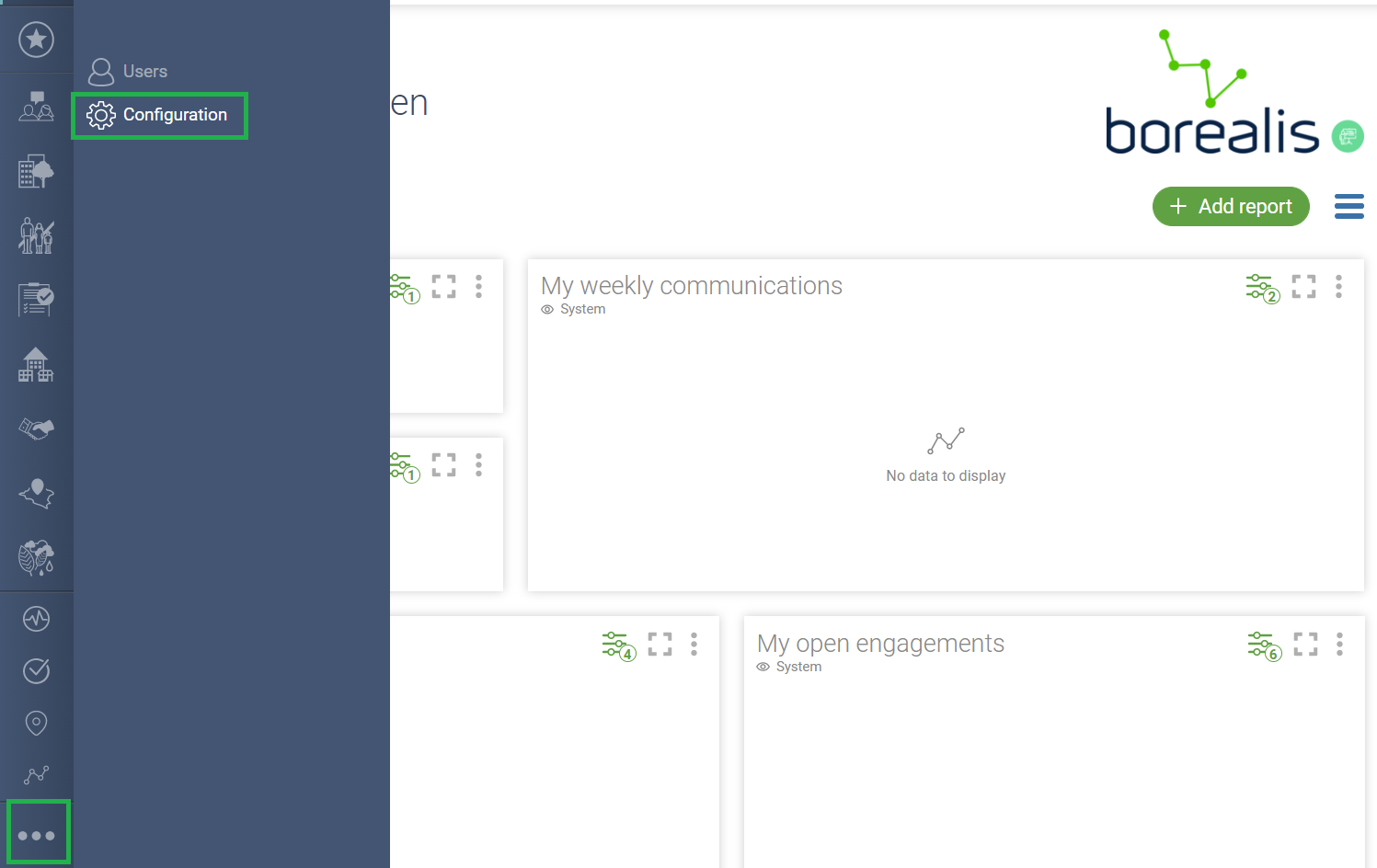
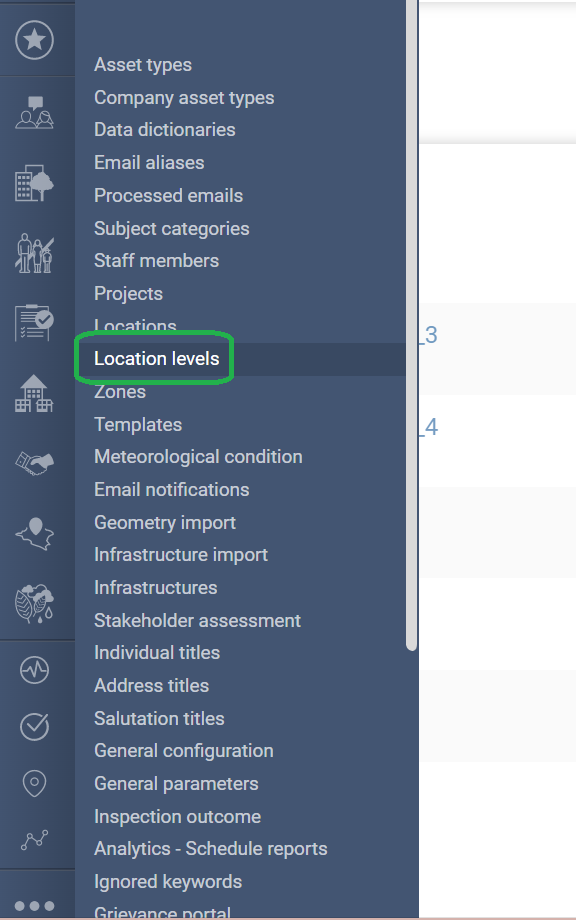
Here are the available levels, which you can access through the Configuration menu:
If you need to create new levels or to activate or deactivate existing ones, please contact the Borealis team. When a level is deactivated, any locations connected to it will no longer appear in the location list.
Location levels are hierarchical :
For example, a state/province has the country level as its parent, while a sub-locality is a child level of a city. A country level does not have a parent, although one could be created, if necessary.
In the advanced tab of every location level you will see that:
- There are two types of levels:
- Automatic (that works through Google geocoder) or manual (you will enter the data manually);
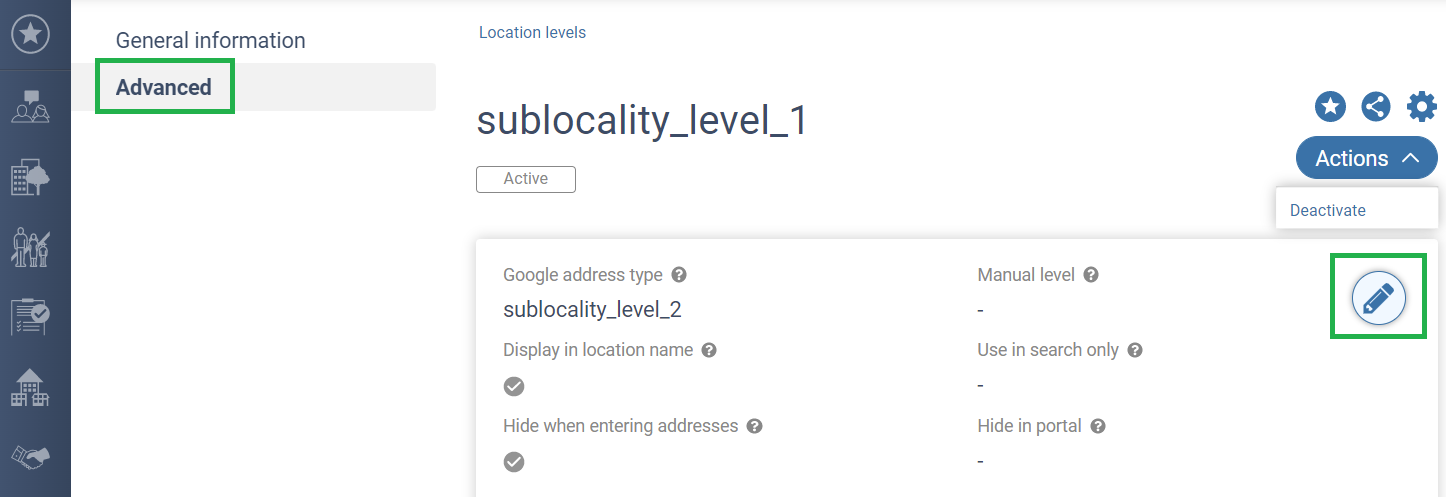
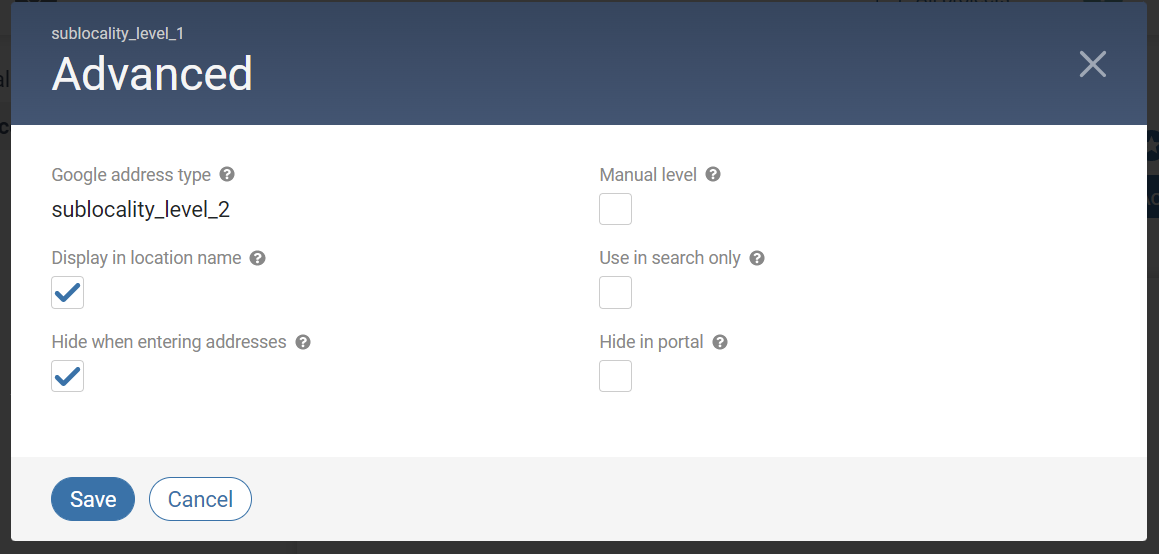
- When creating a new location, the method you select will determine whether the following information is generated automatically or not;
- This information is structured by categories that represent the levels we are presenting in this article.
- You can choose whether or not to display the level when users select a location for a stakeholder or engagement record. In general, most of the levels are displayed with the location name since they improve precision when you have multiple locations with the same title (as in the example above, with Washington).
- Locations associated with a specific level marked for use only in searches will not be associated with any stakeholder or communication records. It will still be possible to use the locations of these hidden levels in searches or as filters.
- If users chose to select the box Hide when entering addresses, the locations associated with that level will not display the level in the address field of stakeholders.