In order to add your Borealis task calendar to Gmail, make sure you have Created the Calendar widget beforehand. Then, you can proceed to the following steps:
1. After selecting the individual or organization, head to the "Main Menu", select "Analytics" and choose the appropriate calendar widget to be linked to your account. "View":
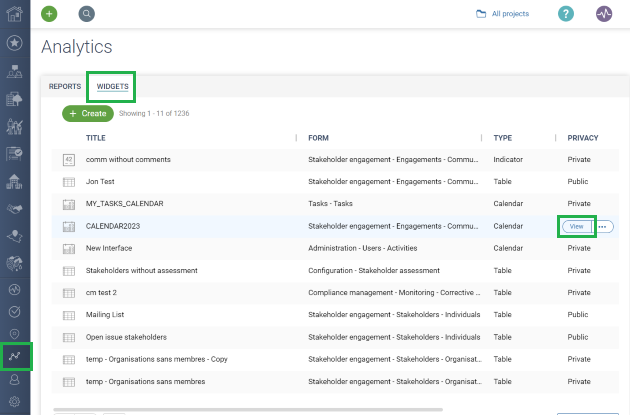
2. By clicking the 3 dots on the side, choose "Export to Ical":
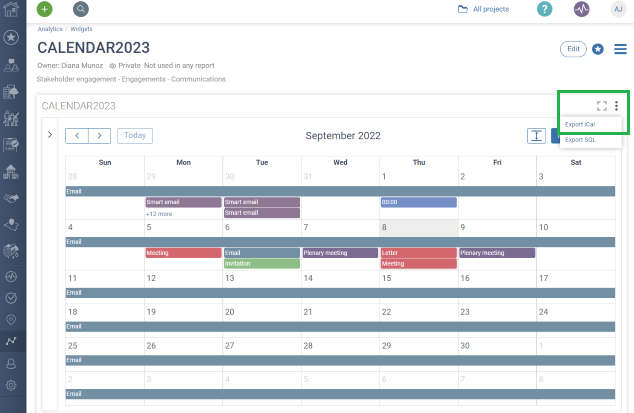
3. Copy the link that will appear in this page:
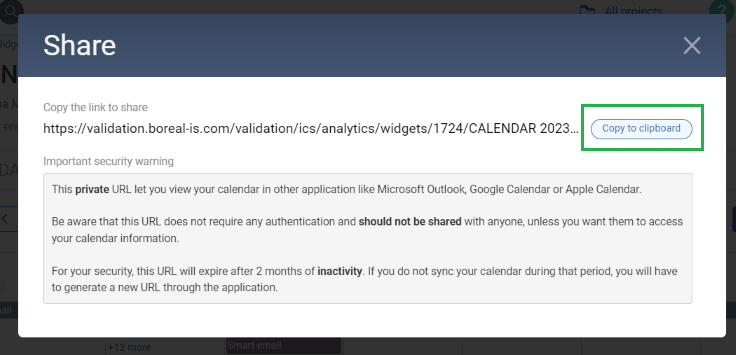
4. Open your Gmail calendar and go to the bottom section, marked "Other Calendars". Click on the +. Choose the "From URL" option, in order to copy the above link:
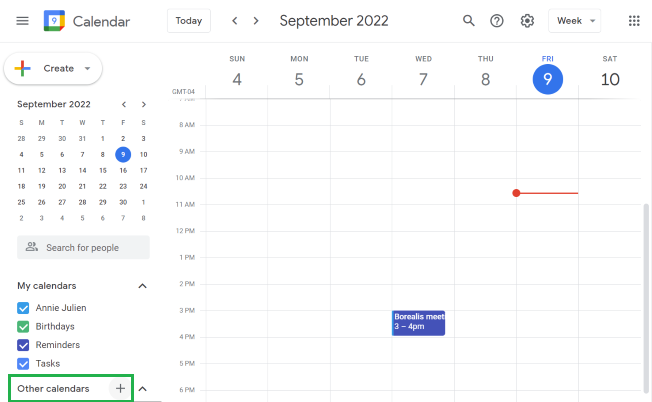
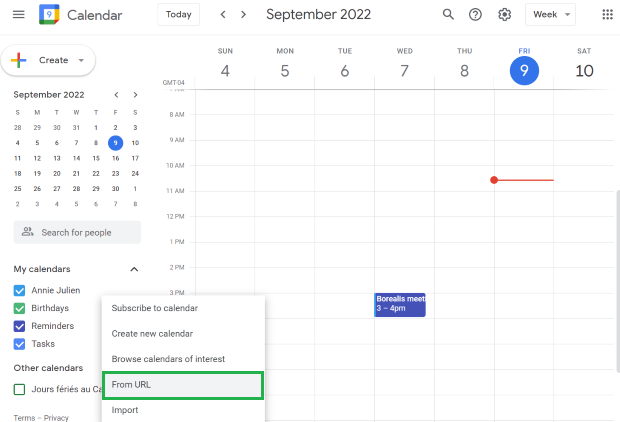
5. Paste the link and click on "Add a calendar":
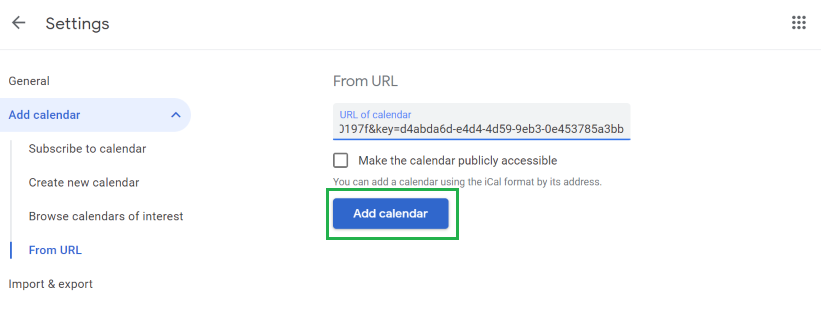
6. Your Borealis calendar will be added to your Gmail:
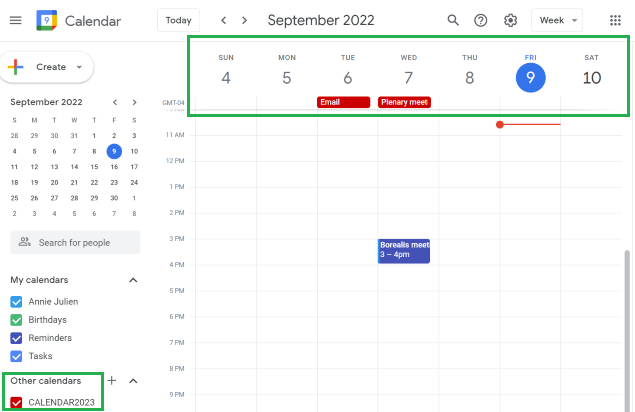
Note: To learn more about this procedure, please see the article Importing Calendars.