Use Widgets to Simplify Your Daily Work: Analyzing Data Trends
February 17, 2022
Are you familiar with Borealis Analytics? You might think it’s just a tool that managers use to compile weekly reports, but that's not all it can do! Let's look at some of the ways Analytics can help you – as a Borealis user – simplify your everyday work.

Analytics can help you find important information at a glance and structure your data to improve engagement outcomes. While you know what you’re entering in the system, Analytics can help you stay aware of what other people are doing, like who else in your organization is communicating with your stakeholders, and what they’re talking about.
If you’ve been avoiding Analytics because you’re not sure where to begin, you’re not alone. Some people hesitate to use it because they’re afraid they might ‘break’ the system. Fortunately, that’s not possible… widgets are just a different way to display information; they don’t modify your data. Don’t be afraid to try it out! At worst, you’ll just end up with a widget that isn’t particularly useful.
Analytics can help you:
- Analyze trends over time
- Extract and filter data samples
- Review engagement plans and activities
- Assess stakeholder support for your project or organization
- Analyze geographic impacts
- Isolate data for quick reference or batch updates
- and much more!
Over the next few months, we’ll explain some of these different uses for Analytics. We’ll include step-by-step tips to help you understand which settings to use and review which widget formats will work best for your needs.
Using Analytics Effectively
As we get started, there are a few things you should bear in mind:
- If you’re new to Analytics, you don’t have to start out building your own widgets from scratch. Borealis includes a wide variety of standard system widgets to help you get started. Check to see if there’s already an existing widget you can use (or customize) for your needs. System widgets don’t just save you time, they help you avoid the frustration of trying to create a widget without any reference.
- Before you attempt to create a widget, think about what results you’re looking for. This will help you configure the widget properly to pull out the information you need. When selecting a chart type, be sure you choose one that’s appropriate for the information you want to display.
- When you first start using Analytics, you’ll need to invest some time creating and configuring the widgets you need, but once that’s done, the amount of time your widgets will save you is immeasurable.
- If you’re not sure what type of widget to create, be sure to check out the article “Which widget form should I use?” in our Help Center.
With that, let’s jump right in!
Analyzing Trends in Analytics
Analytics is really useful when it comes to analyzing trends to evaluate behaviors or performance over time. Depending on the type of work you do, you might need to monitor different trends for different purposes.
Trends identify outliers and changes in behavior. Keeping a careful eye on trends can help you proactively identify unexpected results and investigate to find an explanation. For example, if you normally receive 20 communications per month and suddenly receive 60, you’ll want to find out what’s going on and address any potential issues or allocate resources as needed.
Don’t forget to bookmark your widgets or add them to your home page dashboard for easy reference.
Best Chart Type for Trend Analysis
When it comes to analyzing trends, a bar chart isn't going to show you what you need to know. Your best option is to choose a line, spline, or area chart to see how results change over time.
- It can be incredibly helpful to add a "target" value so you can easily compare your results to your goal.
- You can click on the values below the chart to toggle them on and off. This can help you focus on individual trends, like data about a single location or individual.
- You can show or hide trend lines from the ‘three dots’ menu in the top, right corner of the widget.
Let's look at how you can use Analytics to evaluate three types of trends.
Evaluate Team Performance
When organizations first implement a new tool like Borealis, an important part of change management is making sure that teams are entering communications in the system. Let's say your organization wants each person on your team to enter at least 3 communications per week. You can create a widget to monitor the number of communications created by each user.
- As a team leader, this would help you see if people are using the system, if they are reaching their goal, and how their system use changes over time. This allows you to quickly spot potential problems and take steps as needed – in case, for example, you need to arrange additional training.
- As a user, you might find this information helpful in different ways. You can use this same widget to see how many communications you’re entering compared to the rest of your team, or simply remove other team members and just look at your own communication trends.
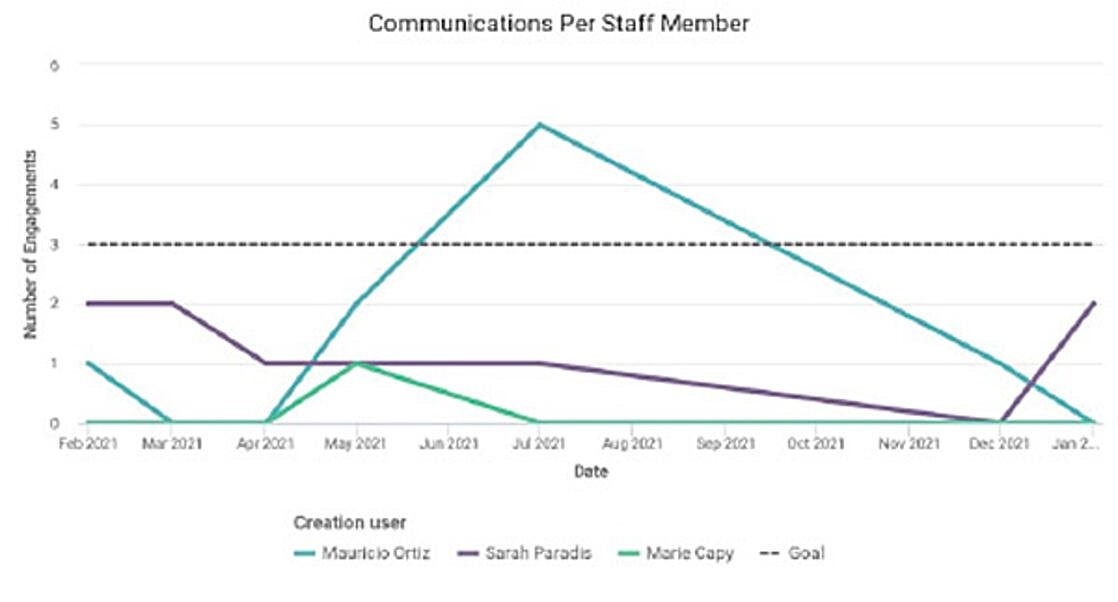
Compare Number of Communications by Location
Let's say that your organization decided to increase communications with a certain community. As a user, you might like to know how many communications you sent by location over the past calendar year. You can filter your results in several ways to identify the number of communications by city, state or province, region, or call center.
When choosing a location, be sure that you select the correct location level. For example, if you choose New York as a location, be sure to specify whether you mean the state or the city, or you might get very different results than you were expecting!
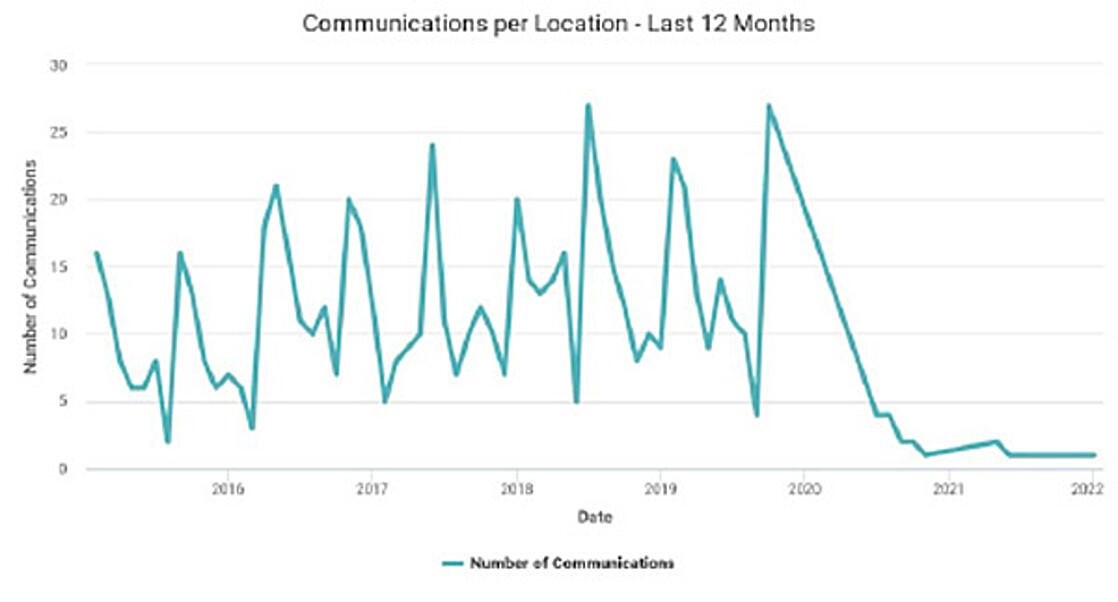
Track Grievance Resolution Time
For organizations that need to comply with a formal grievance management process, Analytics can help you track trends in grievance resolution time. This makes it easy to recognize abnormalities so you can take action to mitigate risks.
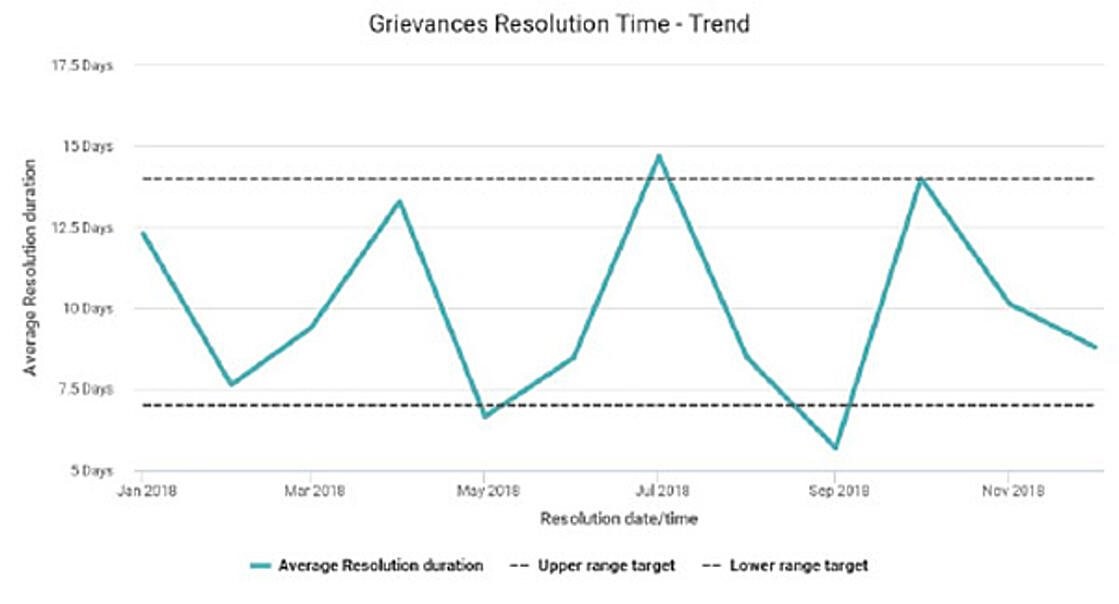
As you can see, Analytics is a great time saver when it comes to monitoring trends. Are you ready to try it out? In this how-to guide we’ll show you how to configure these widgets so you can get started!